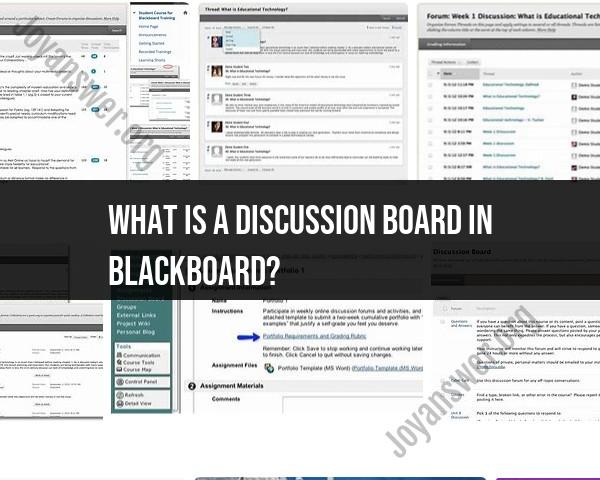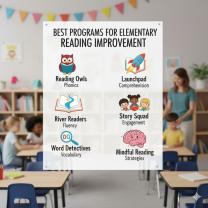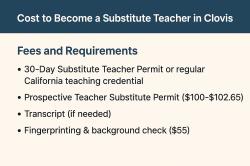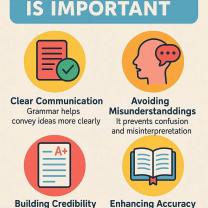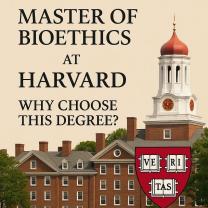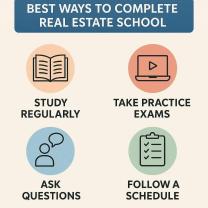What is a discussion board in Blackboard?
A discussion board in Blackboard is a digital platform or tool within the Blackboard Learning Management System (LMS) that allows instructors and students to engage in online discussions, share ideas, and communicate in a virtual classroom environment. It's a common feature in many educational institutions and is used to facilitate asynchronous discussions, foster collaboration, and extend classroom interactions beyond physical class meetings. Here are some key features and purposes of a discussion board in Blackboard:
Asynchronous Communication: Discussion boards allow participants to engage in discussions without the need for real-time communication. Participants can post messages and replies at their convenience, making it suitable for students with diverse schedules and time zones.
Text-Based Communication: Participants communicate by posting text-based messages. They can create new discussion topics (threads) and respond to existing ones.
Structured Conversations: Instructors can set up discussion forums on various topics or class-related subjects. Within each forum, students can initiate new threads or contribute to existing ones. This structure helps organize discussions.
Multimedia Content: In addition to text, participants can often include multimedia content such as images, links, and documents to enhance their messages or provide supporting materials.
Instructor-Moderated: Instructors often facilitate and moderate discussions, ensuring that the conversations stay on-topic and adhere to course objectives. They can also participate in discussions themselves.
Grading and Assessment: Instructors can assign grades or participation points based on students' contributions to the discussion board. This helps assess students' engagement and understanding of the course material.
Collaborative Learning: Discussion boards promote collaborative learning. Students can share their insights, ask questions, and engage in meaningful discussions with their peers. This fosters a sense of community in an online class.
Record of Conversations: Discussion boards maintain a record of all messages, making it easy for participants to review previous discussions or refer back to class-related information.
Notifications: Blackboard typically offers notification features, such as email notifications, to alert participants when there are new messages or replies in the discussion board.
Privacy and Access Control: Instructors can set access controls, specifying who can participate in discussions and view the content. They can also choose whether discussions are visible to the entire class or specific groups.
Accessibility: Discussion boards should be designed with accessibility in mind to ensure that all students, including those with disabilities, can participate effectively.
Threaded Conversations: Many discussion boards feature threaded conversations, making it easy to follow responses to a specific post and maintaining a logical flow of conversation.
Blackboard's discussion boards are valuable tools for online and blended learning environments. They facilitate interaction, knowledge sharing, and critical thinking, helping to replicate some of the benefits of face-to-face classroom discussions in the digital realm.
The Role and Function of a Discussion Board in Blackboard
A discussion board in Blackboard is a tool that allows instructors and students to interact and collaborate asynchronously. Students can post questions, share ideas, and respond to each other's posts. Instructors can use the discussion board to facilitate class discussions, provide feedback on student work, and share resources.
How Blackboard Discussion Boards Facilitate Online Interaction
Blackboard discussion boards facilitate online interaction in several ways:
- They provide a platform for asynchronous communication. Students and instructors can post messages and respond to each other's messages at any time, regardless of their location or time zone.
- They foster collaboration. Students can work together on projects, discuss course topics, and share ideas.
- They promote critical thinking. Students can reflect on course content, challenge each other's ideas, and develop their own arguments.
- They build community. Students and instructors can get to know each other better and build relationships.
Features and Tools Available in Blackboard's Discussion Board
Blackboard's discussion board offers a variety of features and tools to support effective online interaction, including:
- Threaded discussions: Students and instructors can post replies to each other's posts, creating a threaded discussion. This allows students to follow the flow of the conversation and easily respond to specific points.
- Embedded multimedia: Students can embed images, videos, and other multimedia content in their posts. This can help to make their posts more engaging and informative.
- Grading: Instructors can grade discussion posts and provide feedback to students. This can help students to improve their writing skills and critical thinking skills.
- Moderation: Instructors can moderate discussion boards to ensure that conversations stay on topic and are respectful. This can help to create a positive learning environment for all students.
Best Practices for Instructors and Students Using Blackboard Discussions
Here are some best practices for instructors and students using Blackboard discussions:
For instructors:
- Set clear expectations for students. Explain how the discussion board will be used in the course and how students will be graded on their participation.
- Post regular discussion prompts. This will help to keep the discussion board active and engaged.
- Monitor the discussion board and respond to student posts. This shows students that you are interested in their participation and that you are there to support them.
- Grade discussion posts fairly and provide constructive feedback. This will help students to improve their writing skills and critical thinking skills.
For students:
- Read the discussion prompts carefully before posting. Make sure that your post is relevant to the topic and that it contributes to the discussion.
- Be respectful of other students' opinions. Even if you disagree with someone, you can still express your opinion in a respectful way.
- Support your claims with evidence. This will help to make your posts more convincing and persuasive.
- Proofread your posts before posting. This will help to ensure that your posts are free of errors.
Leveraging Discussion Boards for Engaging Online Learning Experiences
Discussion boards can be used to create engaging online learning experiences in a variety of ways. Here are a few ideas:
- Use discussion boards to facilitate class discussions. Post discussion prompts that encourage students to think critically about the course content.
- Use discussion boards to have students work together on projects. For example, you could have students work together in small groups to research a topic and write a report.
- Use discussion boards to have students share their knowledge and expertise. For example, you could have students share their experiences with a particular skill or technology.
- Use discussion boards to have students reflect on their learning. For example, you could have students write a reflection paper about their progress in the course or their thoughts on a particular topic.
By using discussion boards effectively, instructors can create a more engaging and interactive online learning experience for their students.