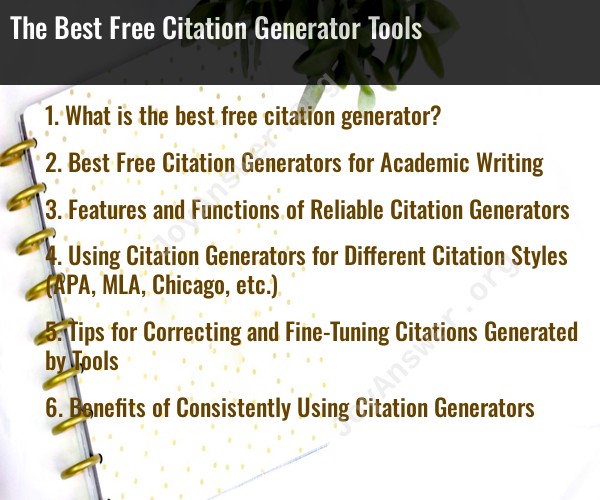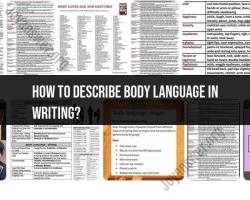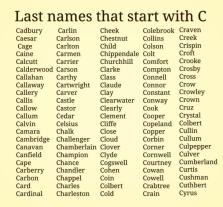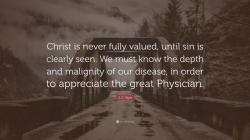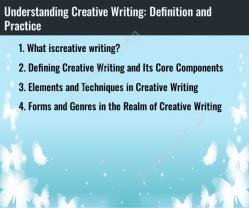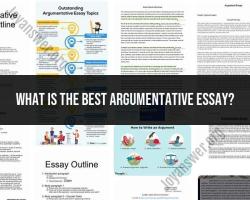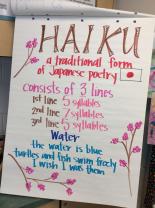What is the best free citation generator?
The "best" free citation generator can vary depending on your specific needs and preferences, as well as the citation style you're required to use (e.g., APA, MLA, Chicago, etc.). Here are some popular and reliable free citation generator tools that you can consider:
Citation Machine (CitationMachine.net):
- Citation Machine supports various citation styles and provides both free and paid options. It allows you to generate citations for various source types, including books, articles, websites, and more.
BibMe (BibMe.org):
- BibMe is a free citation generator that supports APA, MLA, Chicago, and other styles. It also offers a citation guide to help you understand the intricacies of each style.
Citeulike (Citeulike.org):
- Citeulike is a web-based tool that focuses on helping you manage and generate citations for academic references. It supports various citation styles.
Zotero (Zotero.org):
- Zotero is a free, open-source reference manager that can help you collect, organize, and generate citations. It's a powerful tool for academic research.
EasyBib (EasyBib.com):
- EasyBib offers a free citation generator for MLA format, as well as a paid subscription option for additional features and citation styles.
Citation Builder (NCSU Libraries - Citation Builder):
- The North Carolina State University Libraries provide a free citation builder that supports APA and MLA styles. It's a straightforward tool for generating basic citations.
Citation Generator (Calvin University - KnightCite):
- KnightCite is a free citation generator that supports APA, MLA, and Chicago styles. It provides a user-friendly interface for generating citations.
Citavi (Citavi.com):
- Citavi is a reference management software that offers a free version with citation generation capabilities. It's popular among academic researchers.
RefWorks (RefWorks.com):
- Some universities and libraries provide free access to RefWorks, a reference management tool that includes citation generation features. Check if your institution offers this service.
Google Scholar (Scholar.google.com):
- While not a dedicated citation generator, Google Scholar can help you generate citations in various styles for articles and books. Simply click on the "Cite" option under the search results to get citation formats.
When choosing a citation generator, consider factors like ease of use, the citation styles supported, and any additional features you might need, such as the ability to save and organize your references. It's a good practice to double-check the generated citations for accuracy, as automated tools may occasionally make errors. Additionally, always follow the specific guidelines provided by your institution or style manual for proper citation practices.
Best Free Citation Generators for Academic Writing
Here is a list of the best free citation generators for academic writing:
- BibGuru
- EasyBib
- Cite This For Me
- Zotero
- Mendeley
These citation generators are all reliable and easy to use. They support a wide range of citation styles, including APA, MLA, Chicago, and Harvard.
Features and Functions of Reliable Citation Generators
Reliable citation generators should have the following features and functions:
- Support for multiple citation styles: The citation generator should support a wide range of citation styles, including APA, MLA, Chicago, and Harvard.
- Accuracy: The citation generator should generate accurate citations for a variety of sources, including books, articles, websites, and videos.
- Ease of use: The citation generator should be easy to use, even for students and researchers who are not familiar with citation software.
- Export options: The citation generator should allow you to export your citations to a variety of formats, such as Word, Google Docs, and PDF.
Using Citation Generators for Different Citation Styles (APA, MLA, Chicago, etc.)
To use a citation generator for a different citation style, simply select the desired citation style from the drop-down menu. Then, enter the required information about the source, such as the author's name, title of the source, and publication date. The citation generator will then generate a citation for you in the selected style.
Here are some tips for using citation generators for different citation styles:
- Be aware of the specific requirements of each citation style. Different citation styles have different requirements for how to cite sources. Be sure to consult a style guide or the website of the citation generator to learn about the specific requirements of the citation style you are using.
- Enter the required information accurately. The citation generator will only generate an accurate citation if you enter the required information accurately. Be sure to carefully review the citation before using it.
- Proofread the citation carefully. Once you have generated a citation, be sure to proofread it carefully to catch any errors.
Tips for Correcting and Fine-Tuning Citations Generated by Tools
Even the best citation generators can make mistakes. Here are some tips for correcting and fine-tuning citations generated by tools:
- Compare the generated citation to a style guide. Once you have generated a citation, compare it to a style guide or the website of the citation generator to make sure that it is accurate and complete.
- Check for errors in grammar and spelling. Be sure to check the citation carefully for any errors in grammar or spelling.
- Make sure that the citation is formatted correctly. Different citation styles have different requirements for how citations should be formatted. Be sure to format the citation correctly according to the requirements of the citation style you are using.
Benefits of Consistently Using Citation Generators
There are a number of benefits to consistently using citation generators for academic writing:
- Accuracy: Citation generators can help you to generate accurate citations for a variety of sources.
- Efficiency: Citation generators can save you time and effort when it comes to citing sources.
- Consistency: Citation generators can help you to create consistent citations throughout your paper.
- Avoidance of plagiarism: Citation generators can help you to avoid plagiarism by ensuring that you properly cite all of your sources.
Overall, citation generators are a valuable tool for academic writers. By consistently using citation generators, you can improve the accuracy, efficiency, consistency, and integrity of your academic writing.