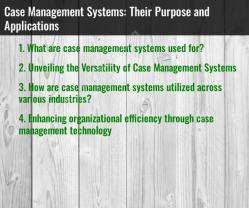What is the best free PDF converter?
The "best" free PDF converter can depend on your specific needs and the features you require. Here are some popular and highly regarded free PDF converter tools, each with its unique strengths:
Microsoft Word (Online and Desktop):
- If you have Microsoft Word, you can save or export documents as PDFs. Word offers extensive control over the PDF conversion process, making it a versatile option for various file types.
Google Docs (Online):
- Google Docs allows you to create and convert documents to PDF format for free. It's convenient for collaborative work and can be accessed from any device with an internet connection.
SmallPDF (Online):
- SmallPDF is an easy-to-use online PDF converter that can convert various file types to and from PDF. It also offers other PDF-related features like merging, splitting, and compressing PDFs.
PDF2Go (Online):
- PDF2Go is a web-based PDF converter that supports converting various document types to PDF and vice versa. It also provides options for basic editing and optimizing PDFs.
PDF24 (Desktop and Online):
- PDF24 offers both a free desktop application and an online converter. It allows you to convert documents to PDF and provides additional PDF tools like merging and splitting pages.
PrimoPDF (Desktop):
- PrimoPDF is a free desktop PDF converter that allows you to create PDF files from various document types. It installs as a virtual printer, making it easy to convert files from any application that has a print function.
PDFMate PDF Converter Free (Desktop):
- PDFMate is a desktop application that offers various PDF-related tools, including the conversion of PDFs to other formats and vice versa.
FreePDFConvert (Online):
- FreePDFConvert is a simple online tool for converting various file types to PDF. It doesn't require registration and offers basic conversion features.
ILovePDF (Online):
- ILovePDF is an online PDF converter that allows you to convert documents to and from PDF format. It also offers other PDF editing and manipulation tools.
Soda PDF Online (Online):
- Soda PDF Online provides free PDF conversion, editing, and viewing tools in a web-based platform. It supports various document formats.
The best free PDF converter for you depends on your specific needs, whether you're looking for online tools or desktop software, the type of documents you need to convert, and any additional features you require. Many of these tools offer free versions with basic features, while premium or paid versions may provide more advanced functionality. Be sure to consider your specific requirements when choosing the tool that best suits your needs.
Exploring the Best Free PDF Converters in 2023
There are many free PDF converters available, but not all of them are created equal. Some converters are more user-friendly than others, and some offer more features. Here are a few of the best free PDF converters in 2023:
- PDF Candy: PDF Candy is a versatile online PDF converter that can convert PDFs to a variety of formats, including Word, Excel, PowerPoint, and images. It also offers a variety of other PDF tools, such as the ability to merge, split, and compress PDFs.
- WPS PDF to Word Converter: WPS PDF to Word Converter is a free desktop PDF converter that specializes in converting PDFs to Word documents. It is very accurate and preserves the original formatting of the PDF document.
- Wondershare PDFelement: Wondershare PDFelement is a free desktop PDF converter with a wide range of features. In addition to converting PDFs to other formats, it can also edit PDFs, create PDFs from scratch, and sign PDFs electronically.
- Nitro PDF to Word Converter: Nitro PDF to Word Converter is a free desktop PDF converter that is known for its speed and accuracy. It can convert PDFs to Word documents in just a few seconds.
- UniPDF: UniPDF is a free online PDF converter that can convert PDFs to a variety of formats, including Word, Excel, PowerPoint, and images. It is very easy to use and does not require any registration.
How to Convert PDFs to Other Formats for Free
To convert a PDF to another format for free, you can use one of the many free PDF converters available. Here are the general steps involved in converting a PDF to another format:
- Go to the website of the PDF converter that you want to use.
- Upload the PDF file that you want to convert.
- Select the format that you want to convert the PDF file to.
- Click the "Convert" button.
- Download the converted file.
Online vs. Desktop PDF Converters: Pros and Cons
Online PDF Converters
Pros:
- Easy to use
- No need to download or install any software
- Can be used on any device with an internet connection
Cons:
- May have file size limits
- May not be as accurate as desktop PDF converters
- May require registration
Desktop PDF Converters
Pros:
- More features and functionality than online PDF converters
- Can convert larger files
- More accurate conversions
- No file size limits
Cons:
- Need to download and install software
- Can only be used on the device where the software is installed
Converting PDFs to Word, Excel, and Other Formats
Most PDF converters can convert PDFs to a variety of formats, including Word, Excel, PowerPoint, and images. To convert a PDF to a specific format, simply select the desired format from the list of available formats when you are converting the file.
User-Friendly Free PDF Converter Software
If you are looking for a user-friendly free PDF converter software, Wondershare PDFelement is a good option. It is easy to use and has a wide range of features.
Another good option is Nitro PDF to Word Converter. It is very fast and accurate, and it is easy to use.
No matter which free PDF converter you choose, make sure to read the reviews and compare the features before you download or install it.