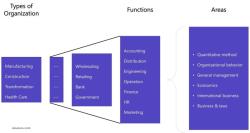What is the best CRM system for small business?
Determining the best CRM system for a small business depends on the specific needs, budget, and preferences of the business. Several CRM systems cater specifically to small businesses, offering user-friendly interfaces, scalability, and affordable pricing. Here are some popular CRM options for small businesses:
HubSpot CRM:
- HubSpot CRM is known for its user-friendly interface and provides core CRM features for free.
- It offers contact and lead management, email integration, task automation, and basic analytics.
- HubSpot is scalable and integrates well with other HubSpot marketing and sales tools.
Zoho CRM:
- Zoho CRM is a comprehensive solution that is affordable and offers a range of features.
- It includes lead and contact management, workflow automation, analytics, and integration with other Zoho applications.
- Zoho CRM is suitable for businesses of various sizes and industries.
Salesforce Essentials:
- Salesforce Essentials is a simplified version of the larger Salesforce CRM, designed specifically for small businesses.
- It includes contact and opportunity management, email integration, and basic reporting.
- Salesforce Essentials is user-friendly and can scale as the business grows.
Freshsales:
- Freshsales is part of the Freshworks suite of products and provides an intuitive CRM solution.
- It offers contact and lead management, email tracking, built-in phone, and AI-based lead scoring.
- Freshsales is suitable for small businesses looking for a straightforward CRM with automation capabilities.
Pipedrive:
- Pipedrive is known for its visual pipeline interface, making it easy to manage deals and sales processes.
- It offers contact and lead management, email integration, and customizable pipelines.
- Pipedrive is a good fit for small businesses with a focus on sales pipeline management.
Insightly:
- Insightly is a CRM and project management solution tailored for small businesses.
- It includes contact management, project tracking, email integration, and basic reporting.
- Insightly is suitable for businesses that want to integrate CRM with project management features.
Capsule CRM:
- Capsule CRM is a simple and affordable CRM solution for small businesses.
- It offers contact and lead management, task tracking, and email integration.
- Capsule CRM is suitable for businesses that prioritize simplicity and ease of use.
Nimble:
- Nimble is a social CRM that focuses on relationship management.
- It consolidates contact information from various sources and integrates with social media platforms.
- Nimble is suitable for businesses that value social engagement and relationship-building.
When selecting a CRM system for your small business, consider factors such as ease of use, scalability, integration capabilities, customer support, and pricing. Many CRM providers offer free trials, so you can explore the features and functionality to see which solution best fits your business needs.
How do CRM systems vary in their suitability for small businesses?
Customer relationship management (CRM) systems vary in their suitability for small businesses in several ways, including:
1. Pricing:
- Subscription-based pricing: Many CRM systems are priced on a subscription basis, with the monthly cost varying depending on the number of users and features included. This can be a good option for small businesses with a limited budget, as it allows them to pay for only the features they need.
- Pay-as-you-go pricing: Some CRM systems offer a pay-as-you-go pricing model, which charges businesses based on the number of users and contacts they have. This can be a good option for businesses with a variable number of customers, as they will only pay for the resources they use.
- One-time purchase: Some CRM systems offer a one-time purchase option, which allows businesses to purchase the software outright. This can be a good option for businesses with a large budget and a stable number of customers.
2. Features:
- Basic features: Some CRM systems offer only basic features, such as contact management and lead tracking. These systems can be a good option for small businesses that are just starting out or have a very simple sales process.
- Advanced features: Other CRM systems offer more advanced features, such as marketing automation, sales automation, and customer service tools. These systems can be a good option for small businesses that are growing or have a more complex sales process.
3. Scalability:
- Limited scalability: Some CRM systems are not very scalable and may not be able to accommodate the needs of a growing business.
- High scalability: Other CRM systems are highly scalable and can be easily adapted to the needs of a growing business.
4. Ease of use:
- Simple and intuitive interface: Some CRM systems have a simple and intuitive interface that is easy for users to learn and use. This can be a good option for small businesses with limited technical resources.
- Complex and feature-rich interface: Other CRM systems have a more complex and feature-rich interface that may require more training for users to learn. This can be a good option for small businesses that need a lot of features and functionality.
5. Integrations:
- Limited integrations: Some CRM systems offer only a limited number of integrations with other business software.
- Extensive integrations: Other CRM systems offer a wide range of integrations with other business software, such as accounting systems, e-commerce platforms, and marketing automation platforms. This can be a good option for small businesses that want to streamline their workflow and automate their processes.
6. Security:
- Basic security features: Some CRM systems offer only basic security features, such as password protection and data encryption.
- Advanced security features: Other CRM systems offer more advanced security features, such as two-factor authentication and role-based access control. This can be a good option for small businesses that store sensitive customer data.
7. Support:
- Limited support: Some CRM systems offer only limited support, such as email support or online documentation.
- Extensive support: Other CRM systems offer more extensive support, such as phone support, live chat support, and training services. This can be a good option for small businesses that need help getting started or troubleshooting issues.
When choosing a CRM system for your small business, it is important to consider your budget, your needs, and your future growth potential. There is no one-size-fits-all answer, so the best system for you will depend on your specific circumstances.
Here are some additional tips for choosing the right CRM system for your small business:
- Do your research. Read reviews and compare different systems before making a decision.
- Talk to other small businesses. Ask other small businesses for recommendations and advice.
- Get a free trial. Most CRM systems offer a free trial, so you can try out the software before you buy it.
- Make sure you understand the contract. Read the terms and conditions carefully before signing up for a CRM system.
- Get training. Most CRM systems offer training services to help you get started with the software.
By following these tips, you can choose the right CRM system for your small business and start reaping the benefits of improved customer relationships, increased sales, and streamlined operations.