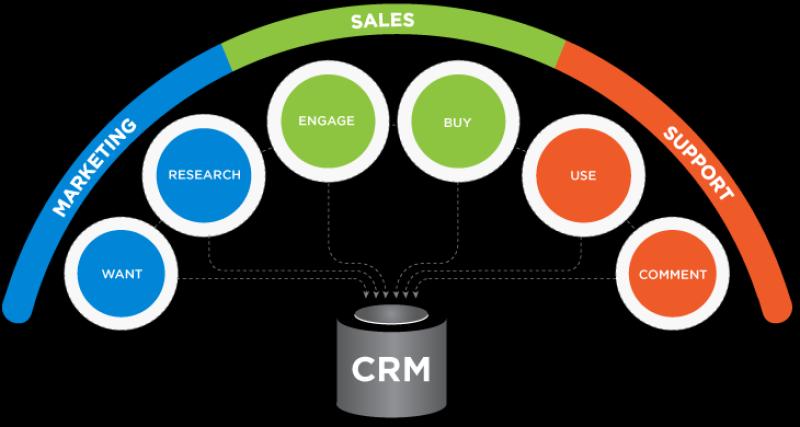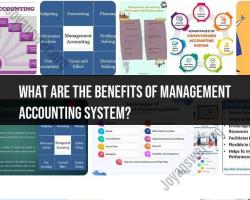What is an example of a customer relationship management system?
One popular example of a Customer Relationship Management (CRM) system is Salesforce. Salesforce is a cloud-based platform that offers a wide range of tools and features to help businesses manage their customer relationships effectively. Here's an illustration of how Salesforce, as a CRM system, works:
Salesforce CRM Illustration:
Dashboard:
- Users log in to a centralized dashboard providing an overview of key metrics, sales pipeline, and customer interactions.
Contact Management:
- Salesforce allows businesses to create and manage detailed customer profiles.
- Contacts include information such as names, roles, contact details, communication history, and preferences.
Lead Management:
- Capture and track leads from various sources, such as website forms or marketing campaigns.
- Leads are categorized, and sales teams can prioritize and nurture them through the sales funnel.
Opportunity Management:
- Opportunities represent potential revenue from deals in progress.
- Sales teams can track the status of opportunities, forecast revenue, and collaborate on closing deals.
Task and Activity Tracking:
- Users can schedule tasks, appointments, and follow-up activities.
- Teams can collaborate on activities related to specific customers or deals.
Email Integration:
- Salesforce integrates with email systems, allowing users to send and receive emails directly within the CRM platform.
- Communication history is recorded and associated with the relevant customer record.
Automated Workflows:
- Create automated workflows to streamline routine processes.
- For example, automatically assigning leads to sales representatives based on predefined criteria.
Reports and Analytics:
- Generate custom reports and dashboards to analyze performance metrics.
- Gain insights into sales trends, customer behavior, and the overall health of the business.
Mobile Accessibility:
- Salesforce offers mobile applications, enabling users to access CRM data on the go.
- Sales representatives can update information, track activities, and manage leads from mobile devices.
Integration with Third-Party Apps:
- Salesforce can integrate with other business applications, such as marketing automation tools, customer support platforms, and accounting software.
Customer Support and Service:
- Beyond sales, Salesforce provides features for customer support and service.
- Cases can be logged, tracked, and resolved, ensuring a comprehensive view of customer interactions.
Social Media Integration:
- Monitor and engage with customers on social media platforms.
- Salesforce can capture social media interactions and integrate them into customer profiles.
Security and Permissions:
- Salesforce offers robust security features, allowing businesses to control access to sensitive customer information.
- Define roles and permissions to manage who can view, edit, or delete data.
Scalability:
- Salesforce is scalable and can grow with the business.
- Additional features and modules can be added as the business expands.
Salesforce is just one example, and there are various other CRM systems available, each with its own features and strengths. When choosing a CRM system for your business, consider factors such as the size of your business, industry requirements, integration capabilities, and the specific needs of your sales and customer service teams.
What functionalities distinguish an efficient customer relationship management system?
- Define your business goals and objectives. What do you want to achieve with your CRM system? Once you know your goals, you can start to develop the features and functionality that will help you achieve them.
- Choose the right CRM software. There are many different CRM software options available, so it's important to choose one that meets your specific needs and budget.
- Implement your CRM system properly. Once you've chosen your CRM software, it's important to implement it properly. This includes training your staff on how to use the system and setting up your data correctly.
- Use your CRM system effectively. Once your CRM system is up and running, it's important to use it effectively. This includes tracking your progress and making adjustments as needed.
Here are some specific features and functionality that you should look for in a CRM system:
- Contact management: Your CRM system should allow you to store and organize all of your customer information in one place. This includes contact details, interactions, and preferences.
- Lead management: Your CRM system should help you capture and qualify leads. This will help you identify the most likely prospects for your business.
- Sales pipeline management: Your CRM system should help you track leads and opportunities through the sales pipeline. This will help you identify bottlenecks and close deals more efficiently.
- Marketing automation: Your CRM system should help you automate your marketing campaigns. This will save you time and help you reach more customers.
- Customer service: Your CRM system should help you provide excellent customer service. This includes tracking customer interactions, resolving issues, and providing support.
By following these tips, you can establish a CRM system that will help you improve your customer relationships, increase sales, and grow your business.
Here are some additional tips for using your CRM system effectively:
- Set up your data correctly. The quality of your data is essential for the success of your CRM system. Make sure to enter all of your customer information accurately and completely.
- Track your progress. Use your CRM system to track your progress and measure the success of your marketing and sales campaigns. This will help you identify areas for improvement.
- Make adjustments as needed. Your CRM system should be a living document. Be prepared to make adjustments as your business grows and changes.
By following these tips, you can get the most out of your CRM system and achieve your business goals.