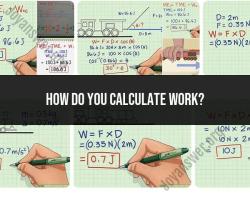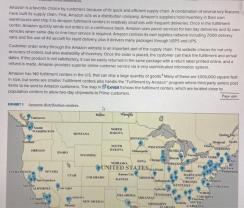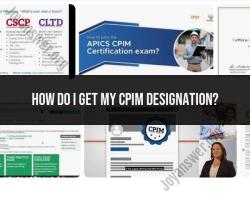What is the best CRM for small business?
Selecting the best CRM (Customer Relationship Management) system for a small business depends on your specific needs, budget, and the features that are most important to your business. Here are some popular CRM options that are often considered the best for small businesses, but the choice ultimately depends on your unique requirements:
HubSpot CRM: HubSpot offers a free CRM platform that's user-friendly and comes with essential features for contact management, email tracking, and sales pipeline management. It also integrates well with other HubSpot tools for marketing and sales.
Zoho CRM: Zoho CRM is known for its affordability and flexibility. It offers a range of features for contact and lead management, sales automation, analytics, and integration with other business apps. Zoho offers a free plan and multiple paid plans to choose from.
Salesforce Essentials: Salesforce Essentials is designed specifically for small businesses. It provides a streamlined CRM platform with features like contact and opportunity management, email integration, and customizable dashboards. Salesforce Essentials is scalable as your business grows.
Freshsales: Freshsales is a user-friendly CRM system that offers features for contact management, email tracking, and lead scoring. It is known for its intuitive interface and affordability, making it a good fit for small businesses.
Pipedrive: Pipedrive is a sales-focused CRM that offers tools for managing leads, tracking deals, and automating repetitive tasks. It's ideal for businesses that want to optimize their sales processes.
Capsule CRM: Capsule CRM is a straightforward and cost-effective solution for contact management, sales pipeline tracking, and email integration. It's suitable for businesses looking for a simple, yet effective, CRM system.
Insightly: Insightly offers a CRM and project management platform, making it a good choice for businesses that need both functions. It provides features for contact management, sales, and project tracking.
Bitrix24: Bitrix24 is a comprehensive CRM and business management platform that offers a wide range of tools, including contact management, sales automation, project management, and collaboration features. It's available in both free and paid versions.
Nimble: Nimble is a simple and affordable CRM that focuses on social media integration and relationship building. It helps small businesses manage contacts, engage with leads, and track communication history.
Agile CRM: Agile CRM offers contact and lead management, email tracking, and marketing automation features. It's known for its comprehensive suite of tools and offers a free plan for smaller businesses.
When choosing a CRM for your small business, consider factors such as ease of use, scalability, integrations with other software you use, pricing, and customer support. Additionally, it's essential to align the CRM's features with your specific business goals, whether that's improving customer relationships, streamlining sales processes, or enhancing marketing efforts. You may want to take advantage of free trials or demos offered by these CRM providers to assess which one best meets your needs.
Choosing the Best CRM for Small Business: Key Considerations
When choosing a CRM for your small business, there are a few key considerations to keep in mind:
- Features: What features are important to you and your team? Do you need a CRM with basic contact management and sales tracking capabilities, or do you need more advanced features such as marketing automation or customer service support?
- Ease of use: How easy is the CRM to use? You want a CRM that is intuitive and easy to learn, so that your team can start using it right away.
- Cost: CRM software can range in price from free to hundreds of dollars per month. It is important to find a CRM that fits your budget.
- Scalability: As your business grows, you will need a CRM that can scale with you. Choose a CRM that can be customized to meet your changing needs.
Top CRM Software Options for Small Businesses
Here are a few of the top CRM software options for small businesses:
- HubSpot CRM: HubSpot CRM is a free CRM with a wide range of features, including contact management, sales tracking, and marketing automation.
- Zoho CRM: Zoho CRM is another affordable CRM with a wide range of features. It offers a free plan for up to 10 users.
- Freshsales CRM: Freshsales CRM is a good option for small businesses that are looking for a simple and easy-to-use CRM.
- Salesforce Essentials: Salesforce Essentials is a good option for small businesses that are looking for a powerful CRM with a lot of features.
How CRM Systems Improve Efficiency and Customer Relationships
CRM systems can improve efficiency and customer relationships in a number of ways. For example, CRM systems can help you to:
- Organize your customer data: CRM systems can store all of your customer data in one place, making it easy to track customer interactions and manage relationships.
- Automate tasks: CRM systems can automate many of the tasks involved in sales and customer service, such as sending follow-up emails and generating reports.
- Improve customer service: CRM systems can help you to provide better customer service by giving you a complete view of each customer's history and interactions with your company.
CRM Benefits for Small Businesses: Do You Really Need One?
Even small businesses can benefit from using a CRM system. Here are a few of the benefits of using a CRM for small businesses:
- Increased sales: CRM systems can help you to increase sales by helping you to track leads, manage opportunities, and close deals more efficiently.
- Improved customer service: CRM systems can help you to improve customer service by giving you a complete view of each customer's history and interactions with your company.
- Increased efficiency: CRM systems can automate many of the tasks involved in sales and customer service, freeing up your team to focus on more important tasks.
- Improved decision-making: CRM systems can provide you with valuable insights into your customers and your sales process, which can help you to make better business decisions.
Implementing CRM for Small Business Growth and Success
To successfully implement a CRM for your small business, it is important to follow these steps:
- Define your goals: What do you want to achieve with your CRM? Do you want to increase sales, improve customer service, or increase efficiency? Once you know your goals, you can choose a CRM that has the features you need.
- Get buy-in from your team: It is important to get buy-in from your team before implementing a CRM. Explain the benefits of the CRM and how it will help them to do their jobs better.
- Cleanse your data: Before you import your data into your CRM, it is important to cleanse it. This means removing any duplicate or incomplete data.
- Customize your CRM: Most CRM systems allow you to customize them to meet your specific needs. Take some time to customize your CRM so that it is easy to use for you and your team.
- Train your team: Once your CRM is customized, you need to train your team on how to use it. Make sure that everyone knows how to enter data, track interactions, and generate reports.
By following these steps, you can successfully implement a CRM for your small business and start reaping the benefits.