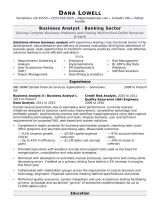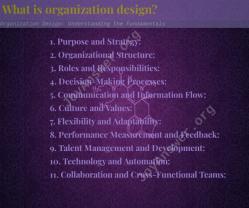What are some features of CRM software?
Customer Relationship Management (CRM) software is a powerful tool for businesses to manage and streamline their interactions with customers and leads. It offers a wide range of features to enhance customer relations and improve business processes. Here are some key features commonly found in CRM software:
Contact Management:
- Store and organize customer and lead contact information in a centralized database.
- Easily access and update contact details, communication history, and notes.
Lead Management:
- Capture and track leads generated from various sources, such as websites, forms, and marketing campaigns.
- Nurture leads through automated workflows and lead scoring.
Opportunity Management:
- Monitor and manage sales opportunities, deals, and pipelines.
- Track the progress of deals through different stages of the sales cycle.
Email Integration:
- Integrate with email platforms to log and track email communications with customers.
- Send and receive emails directly from the CRM interface.
Task and Calendar Management:
- Create and assign tasks to team members.
- Manage appointments, meetings, and follow-ups with integrated calendars.
Automation and Workflow:
- Automate repetitive tasks and processes, such as lead nurturing, email responses, and data entry.
- Set up custom workflows to streamline business processes.
Reporting and Analytics:
- Generate reports and dashboards to gain insights into sales, marketing, and customer service performance.
- Analyze data to make informed decisions and track key performance indicators (KPIs).
Sales Forecasting:
- Predict future sales based on historical data and current opportunities.
- Improve resource allocation and budget planning.
Document Management:
- Store and manage documents, contracts, proposals, and other files related to customer interactions.
- Easily share documents with team members and customers.
Customer Support and Ticketing:
- Provide customer support and manage service requests through a ticketing system.
- Track and prioritize support tickets to ensure timely resolution.
Integration Capabilities:
- Integrate with other business tools and software, such as marketing automation, accounting, and e-commerce platforms.
- Ensure data consistency and seamless data flow between systems.
Mobile Access:
- Access CRM data and functionality on mobile devices, allowing remote work and on-the-go access.
- Stay connected with customers and leads from anywhere.
Social Media Monitoring:
- Monitor and engage with customers on social media platforms directly from the CRM.
- Capture social interactions and sentiment analysis.
Customization and Scalability:
- Customize the CRM to match your business processes and terminology.
- Scale the CRM as your business grows, adding users and features as needed.
Security and Access Control:
- Implement security measures to protect customer data.
- Define user roles and permissions to restrict access to sensitive information.
Third-Party App Marketplace:
- Access a marketplace of add-ons and extensions to enhance CRM functionality further.
- Integrate with specialized tools for specific industries or needs.
These features empower businesses to build stronger customer relationships, streamline sales and marketing efforts, and make data-driven decisions. The specific features and capabilities of CRM software may vary among different CRM providers, so it's essential to choose a CRM solution that aligns with your business goals and requirements.