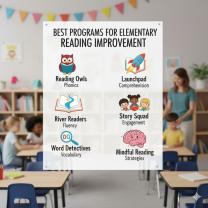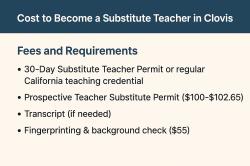How do I sign into Minecraft Education?
Signing into Minecraft Education Edition involves a few steps, especially if you're using a school or educational institution's account. Here's a quick guide on how to sign in:
Launch Minecraft Education Edition:
- Open the Minecraft Education Edition application on your computer or device.
Click on "Sign In":
- On the main screen, you'll see the option to "Sign In" or "Play as a Guest." Click on "Sign In."
Select Your Sign-In Method:
- You'll be presented with different sign-in methods, including Microsoft, Google, and Mojang accounts. Your school or institution may have a specific sign-in method or account setup. Choose the appropriate option.
Enter Your Credentials:
- Depending on your chosen sign-in method, you'll need to enter your username and password associated with your school or educational institution's account. This might be an email address and password or other login credentials.
Complete the Sign-In Process:
- Follow the on-screen prompts to complete the sign-in process. This may involve additional authentication steps, such as multi-factor authentication (MFA) if your school requires it.
Access Minecraft Education Edition:
- Once you've successfully signed in, you should have access to Minecraft Education Edition. You can start playing, join a world, or explore the educational content provided by your school or teacher.
If you encounter any issues with signing in or have questions about your specific school's Minecraft Education Edition setup, it's recommended to reach out to your school's IT department or educational support staff. They can provide guidance and assistance with account access and any technical issues you may encounter.