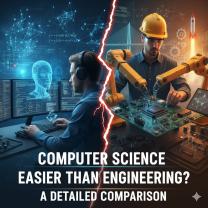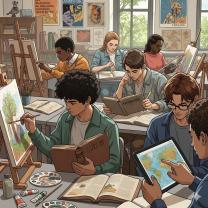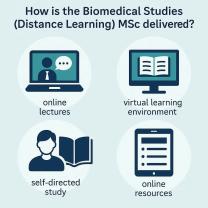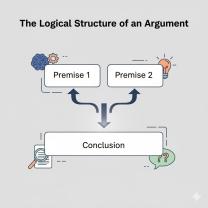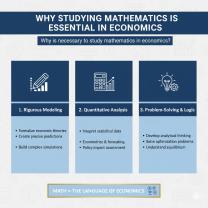What is Education Edition Minecraft?
Minecraft Education Edition is a specialized version of the popular sandbox video game Minecraft, designed specifically for educational settings and learning purposes. It offers a unique and engaging way for teachers to incorporate game-based learning into their classrooms. Here are some key features and characteristics of Minecraft Education Edition:
Educational Focus: Minecraft Education Edition is built with a strong emphasis on education. It provides a platform for teachers to create and implement lessons that align with various subjects and learning objectives.
Collaborative Learning: The game allows for collaborative learning experiences, where students can work together on projects, solve problems, and share ideas within the virtual world.
Teacher Controls: Teachers have access to a range of controls and settings that enable them to manage the in-game environment. They can control which resources are available to students, set specific goals and challenges, and monitor student progress.
Lesson Plans and Resources: Minecraft Education Edition comes with a library of lesson plans and educational resources created by educators. These resources cover a wide range of topics, from history and mathematics to computer programming and environmental science.
Creative Mode: In Creative Mode, players have unlimited resources and can build and explore without limitations. This mode is often used for open-ended, creative projects.
Survival Mode: Survival Mode introduces challenges such as resource management, crafting, and survival against virtual creatures. It can be used to teach problem-solving, teamwork, and critical thinking.
Coding with Minecraft: The game integrates with platforms like Code.org and Microsoft MakeCode, allowing students to learn coding and programming concepts by manipulating Minecraft objects and environments.
Accessibility Features: Minecraft Education Edition includes accessibility features to accommodate different learning needs and abilities. These features can be customized to suit individual students.
Regular Updates: The game receives regular updates and improvements to enhance its educational capabilities and provide new tools for teachers and students.
Cross-Platform Play: Minecraft Education Edition is available on multiple platforms, including Windows, macOS, iPad, and Chromebook, making it accessible to a wide range of students and devices.
Classroom Integration: Many teachers integrate Minecraft Education Edition into their curricula to support various subjects, such as history, geography, mathematics, and science.
Engagement and Motivation: Minecraft's immersive and interactive nature can help engage students and motivate them to explore, learn, and collaborate in the virtual world.
Overall, Minecraft Education Edition is a powerful tool for educators seeking to harness the potential of gamification and immersive learning experiences in the classroom. It offers a dynamic and flexible platform for teaching a wide range of subjects and fostering critical skills such as problem-solving, creativity, and teamwork.