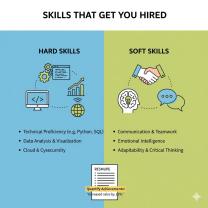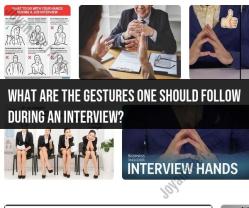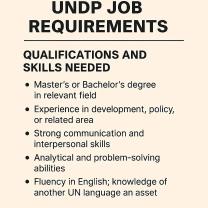How do I Share my jobs with a job board?
Sharing job openings with job boards is a crucial step in the recruitment process to reach a broader audience of potential candidates. Here's a step-by-step guide on how to share your jobs with a job board:
Create a Job Posting:
- Before you can share your job opening, you need to create a detailed job posting. Include the job title, job description, qualifications, responsibilities, location, and any other relevant information. Make sure your job posting is compelling and accurately represents the position.
Choose the Right Job Boards:
- Research and select the job boards that are most relevant to your industry and the type of candidates you're looking for. There are general job boards like Indeed and specialized boards for specific industries or job types.
Register or Log In:
- If you haven't already, you'll need to register an account or log in to your existing account on the job board's website.
Post the Job:
- Most job boards have a "Post a Job" or "Employer" section where you can create and submit your job posting. Follow the platform's instructions to fill out the job posting form.
Enter Job Details:
- Complete all the required fields in the job posting form. This typically includes the job title, job description, location, salary or compensation details, and application instructions. Some platforms may also allow you to specify the application deadline.
Add Company Information:
- Include information about your company, such as its name, logo, website, and a brief description. This helps potential candidates learn more about your organization.
Set Visibility and Privacy Settings:
- Depending on the job board, you may have options to control the visibility of your job posting. You can usually choose whether to make the job public, private, or visible only to specific groups or communities.
Preview and Review:
- Before submitting your job posting, review it carefully for accuracy and completeness. Some job boards offer a preview feature to see how your posting will appear to candidates.
Submit the Job Posting:
- Once you're satisfied with the job posting, submit it to the job board. Some platforms may require payment at this stage if there are fees associated with posting jobs.
Promote the Job Posting (Optional):
- Some job boards offer paid promotion options to increase the visibility of your job posting. You can consider these options if you want to reach a larger audience.
Monitor and Respond:
- After your job posting is live, monitor it regularly for incoming applications and inquiries from candidates. Be responsive to candidate inquiries and update the posting if needed.
Close the Posting:
- Once you've successfully filled the position or the application deadline has passed, remember to close the job posting to stop receiving new applications.
Evaluate Results:
- After the job posting period ends, evaluate the effectiveness of your posting. Consider metrics like the number of applicants, the quality of candidates, and the time it took to fill the position.
Sharing job openings with job boards is an effective way to attract a diverse pool of candidates. Tailor your job postings to each platform and follow best practices to maximize your chances of finding the right candidate for your organization.