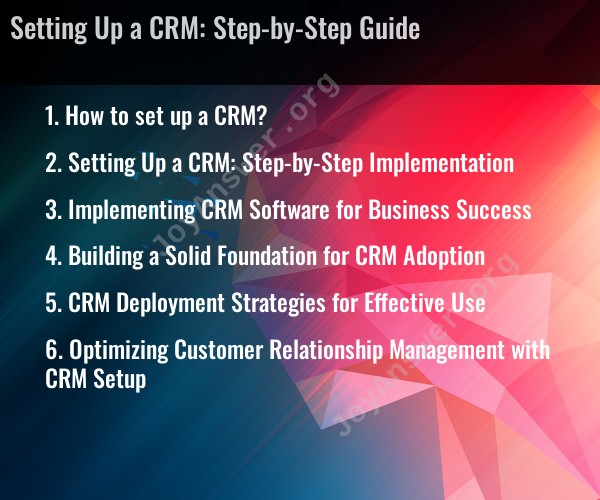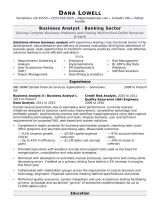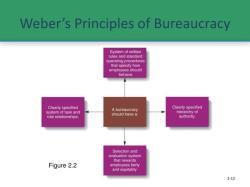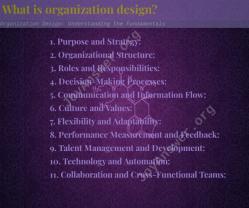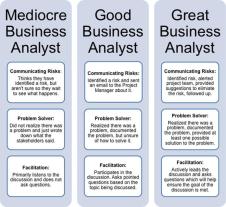How to set up a CRM?
Setting up a Customer Relationship Management (CRM) system is a crucial process for businesses looking to manage and improve their interactions with customers and leads. Here is a step-by-step guide on how to set up a CRM:
Define Your CRM Objectives:
- Determine what you want to achieve with your CRM system. This could include improving customer relationships, streamlining sales processes, enhancing marketing efforts, or all of these.
Select the Right CRM Software:
- Research and choose a CRM software that aligns with your business needs. Consider factors such as scalability, ease of use, integrations, and pricing.
Customize Your CRM:
- Configure the CRM to match your business processes. Customize fields, forms, and workflows to fit your specific requirements.
Data Import and Cleanup:
- Import your existing customer and prospect data into the CRM. Ensure that data is accurate, consistent, and up to date.
User Training:
- Train your team on how to use the CRM effectively. Ensure they understand how to input and retrieve data, manage contacts, and make the most of the CRM's features.
Integration:
- Integrate the CRM with other essential tools such as email marketing platforms, website forms, and other software to ensure a seamless flow of data.
Automate Processes:
- Use automation features within the CRM to streamline repetitive tasks like lead assignment, email follow-ups, and data entry.
Lead Management:
- Set up lead scoring and qualification processes to prioritize leads based on their potential to convert into customers.
Customer Segmentation:
- Segment your customer base into different categories or personas to tailor your marketing and communication strategies.
Sales Pipeline Setup:
- Configure your sales pipeline stages, from lead generation to closing deals, to track the progress of sales opportunities.
Email Marketing:
- Utilize email templates, campaigns, and analytics to streamline your email marketing efforts.
Customer Support and Service:
- Implement features for managing customer support requests and inquiries. Ensure that customer issues are tracked and resolved efficiently.
Reporting and Analytics:
- Set up custom reports and dashboards to gain insights into your sales, marketing, and customer service efforts.
Security and Permissions:
- Establish user roles and permissions to ensure that data access is appropriate and secure.
Testing and Quality Assurance:
- Thoroughly test the CRM system to identify and address any issues or bugs.
Go Live and Monitor:
- Roll out the CRM to your team and start using it in your daily operations. Continuously monitor its performance and gather feedback for improvements.
Feedback and Iteration:
- Encourage feedback from your team and make necessary adjustments to optimize the CRM's performance and user experience.
User Support:
- Provide ongoing support and training to your team to ensure they are making the most of the CRM.
Scaling and Growth:
- As your business grows, adapt the CRM to accommodate increased data and user demands.
Regular Maintenance:
- Regularly update and maintain the CRM software to ensure it remains secure and functional.
Remember that setting up a CRM is an ongoing process, and it should evolve with your business needs. Regularly review and refine your CRM strategy to make the most of this valuable tool for managing customer relationships.
Setting Up a CRM: Step-by-Step Implementation
Here is a step-by-step guide to setting up a CRM system in your business:
Define your CRM goals. What do you want to achieve with a CRM system? Do you want to improve customer service, increase sales, or streamline your marketing efforts? Once you know your goals, you can choose the right CRM system and features for your business.
Choose the right CRM system. There are many different CRM systems available, so it's important to choose one that is right for your business size, industry, and budget. Consider the features and functionality that are important to you, as well as the ease of use and customer support.
Migrate your data. If you already have customer data stored in other systems, you will need to migrate it to your new CRM system. This process can be complex, so it's important to work with a qualified CRM integrator.
Configure your CRM system. Once your data has been migrated, you will need to configure your CRM system to meet your specific needs. This includes setting up custom fields, workflows, and reports.
Train your employees. Once your CRM system is configured, you will need to train your employees on how to use it. This is an important step in ensuring that your CRM system is successful.
Implementing CRM Software for Business Success
Implementing a CRM system can be a complex process, but it is essential for businesses that want to improve their customer relationships and achieve success. CRM software can help businesses to:
- Improve customer service. By tracking customer interactions and preferences, CRM software can help businesses to provide better customer service.
- Increase sales. CRM software can help businesses to identify and target potential customers, track sales leads, and manage sales opportunities.
- Streamline marketing efforts. CRM software can help businesses to segment their customer base, track marketing campaigns, and measure results.
Building a Solid Foundation for CRM Adoption
The success of a CRM implementation depends on how well it is adopted by employees. Here are some tips for building a solid foundation for CRM adoption:
- Get buy-in from management. CRM adoption is more likely to be successful if management is supportive and committed to the project.
- Communicate with employees. Explain the benefits of CRM to employees and how it will help them to do their jobs better.
- Provide training. Give employees the training they need to use the CRM system effectively.
- Make it easy to use. The CRM system should be easy to use and navigate.
- Get feedback from employees. Ask employees for feedback on the CRM system and make changes as needed.
CRM Deployment Strategies for Effective Use
There are a number of different CRM deployment strategies that businesses can choose from. The best strategy for your business will depend on your size, budget, and needs.
Here are some common CRM deployment strategies:
- On-premise CRM: On-premise CRM systems are installed on your own servers. This gives you complete control over the system, but it can be expensive to implement and maintain.
- Cloud-based CRM: Cloud-based CRM systems are hosted by a third-party vendor. This makes them easy to implement and maintain, but you may not have as much control over the system.
- Hybrid CRM: Hybrid CRM systems combine the benefits of on-premise and cloud-based CRM. For example, you may choose to host your CRM database on-premise and use a cloud-based CRM application.
Optimizing Customer Relationship Management with CRM Setup
Once you have implemented a CRM system, it is important to optimize it for effective use. Here are some tips for optimizing your CRM system:
- Keep your data clean and up-to-date. This is essential for accurate reporting and analysis.
- Use custom fields to track the data that is important to your business.
- Automate tasks and workflows. This can save you time and help you to be more efficient.
- Use reports and analytics to track your progress and identify areas for improvement.
- Review your CRM system regularly and make changes as needed.
By following these tips, you can ensure that your CRM system is set up for success.