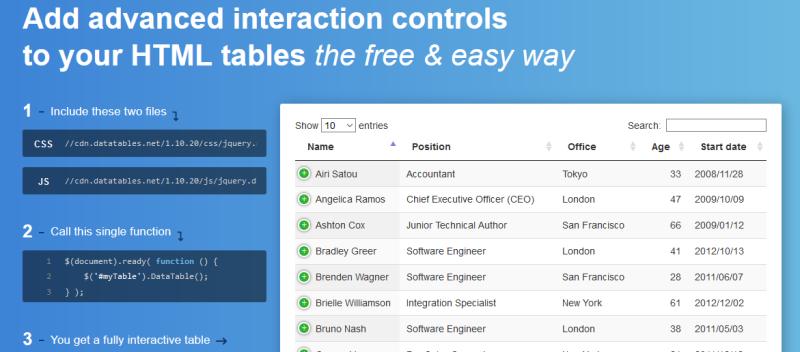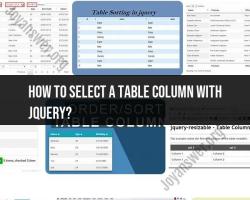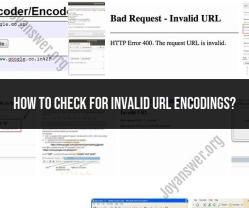How to get table header value using jQuery?
Certainly! To retrieve table header values using jQuery, you can use the :first selector to target the first row in the table (which often contains the headers) and then select the <th> elements within that row. Here's a simple example:
HTML structure:
<table id="myTable">
<thead>
<tr>
<th>Header 1</th>
<th>Header 2</th>
<th>Header 3</th>
<!-- More headers if needed -->
</tr>
</thead>
<tbody>
<!-- Table data rows -->
</tbody>
</table>
jQuery code to retrieve table header values:
$(document).ready(function() {
// Click event or any other trigger to retrieve headers
$('#getHeaders').on('click', function() {
// Select the table headers within the first row of the table
var headers = $('#myTable thead tr:first th');
// Loop through each header and display its text content
headers.each(function(index) {
console.log("Header " + (index + 1) + ": " + $(this).text());
// You can modify this line to suit your needs, e.g., append to a list, display in HTML, etc.
});
});
});
In this example:
$('#myTable thead tr:first th')targets the table with the IDmyTable, selects the first row in the<thead>section, and then selects all<th>elements within that row.- The
.each()function iterates through each selected<th>element. $(this).text()retrieves the text content of each header cell.
You can adjust the code to fit your specific needs, such as triggering this action on a button click or modifying the way you display or use the retrieved header values.
How do you retrieve the value of a table header using jQuery?
There are a few different ways to retrieve the value of a table header using jQuery. One way is to use the \('th'\)\.text\(\)\ method. This method will return the text content of all table headers in the table.Another way to retrieve the value of a table header is to use the `('th').eq(index)` method. This method will return the text content of the table header at the specified index. For example, to retrieve the text content of the second table header, you would use the following code:
var headerText = $('th').eq(1).text();
What jQuery methods can be used to access table header information?
In addition to the \('th'\)\.text\(\)\ and `('th').eq(index)` methods, there are a few other jQuery methods that can be used to access table header information. These methods include:
\('th'\)\.html\(\)\: This method returns the HTML content of all table headers in the table.* `('th').attr(attributeName): This method returns the value of the specified attribute for all table headers in the table. For example, to retrieve theid` attribute of all table headers, you would use the following code:
var headerIds = $('th').attr('id');
$('th').css(propertyName): This method returns the value of the specified CSS property for all table headers in the table. For example, to retrieve thefont-sizeCSS property of all table headers, you would use the following code:
var fontSize = $('th').css('font-size');
Are there specific considerations when retrieving table header values using jQuery?
There are a few specific considerations that you should keep in mind when retrieving table header values using jQuery. These considerations include:
- The
$('th')selector will select all table headers in the table, regardless of whether they are in the header row, the body of the table, or the footer of the table. If you want to select only the table headers in the header row, you can use the following code:
var headerRow = $('thead').find('th');
- The
$('th').eq(index)method will return the table header at the specified index, starting from 0. So, to retrieve the first table header, you would use the following code:
var headerText = $('th').eq(0).text();
- The
\('th'\)\.attr\(attributeName\)\method will return the value of the specified attribute for all table headers in the table. If the attribute does not exist for a particular table header, the method will return `null`.* The `('th').css(propertyName)method will return the value of the specified CSS property for all table headers in the table. If the property does not exist for a particular table header, the method will return''`.