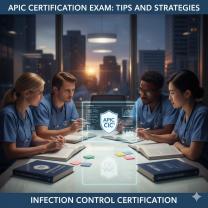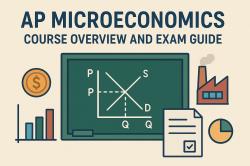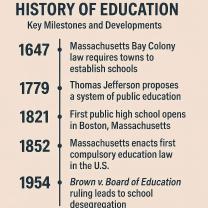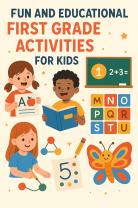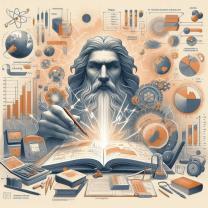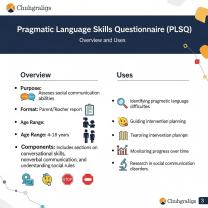What is the Minecraft Education Edition?
Minecraft: Education Edition is a specialized version of the popular sandbox video game Minecraft, specifically designed for educational purposes. Developed by Mojang Studios and published by Microsoft, Minecraft: Education Edition is intended to be used as a teaching and learning tool in classrooms and other educational settings. Here are some key features and aspects of Minecraft: Education Edition:
1. Educational Focus:
- Minecraft: Education Edition is centered around using the game's creative and collaborative features for educational purposes. It's not just a game but a platform for learning.
2. Availability:
- It is available for a range of platforms, including Windows, macOS, iPad, and Chromebook, making it accessible to students and educators on various devices.
3. Classroom-Friendly Features:
- Minecraft: Education Edition includes features tailored for classroom use, such as classroom management tools, integration with Microsoft 365 for Education, and enhanced security and privacy settings.
4. Curriculum and Lesson Plans:
- Educators can find a wealth of curriculum materials and lesson plans that incorporate Minecraft into various subjects, including mathematics, history, science, and more.
5. Creative Mode:
- Creative Mode allows players to build and create without limitations. This mode encourages creativity and experimentation.
6. Collaboration:
- Multiplayer functionality enables students to collaborate on projects, fostering teamwork and communication skills.
7. Immersive Learning:
- Minecraft: Education Edition provides an immersive environment for learning. Students can explore historical recreations, conduct experiments, and solve problems within the game.
8. Coding and Computational Thinking:
- The game offers features like "Minecraft: Education Edition Code Builder" to teach coding and computational thinking concepts.
9. Accessibility:
- Efforts have been made to make the game accessible to all learners, including those with disabilities.
10. Teacher Controls:- Educators have control over the Minecraft world, including the ability to set specific parameters, teleport students, and manage in-game resources.
11. Integration with Learning Management Systems:- Minecraft: Education Edition can be integrated with popular learning management systems (LMS) used in educational institutions.
12. Regular Updates:- The platform receives regular updates and additions to ensure it remains a relevant and engaging tool for educators.
13. Licensing for Educational Institutions:- Schools and educational institutions can purchase licenses for Minecraft: Education Edition based on the number of users or devices.
14. Global Community:- Minecraft: Education Edition has a global community of educators who share their experiences, lesson plans, and resources.
Overall, Minecraft: Education Edition harnesses the engaging and creative nature of the original game to create a dynamic and interactive learning environment. It is used by educators around the world to engage students in a wide range of subjects and to promote 21st-century skills like problem-solving, critical thinking, and collaboration.