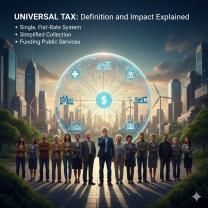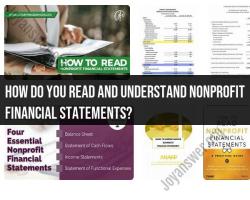How to link accounts to personal capital?
Personal Capital is a financial management platform that allows you to track your finances, manage investments, and get insights into your financial situation. To link your accounts to Personal Capital, follow these steps:
Sign Up for an Account:
- Go to the Personal Capital website (https://www.personalcapital.com/).
- Click the "Sign Up" or "Get Started" button to create an account.
Provide Personal Information:
- Enter your personal information, including your name, email address, and password.
- Agree to the terms and conditions and privacy policy.
Verify Your Email:
- After signing up, you'll receive a verification email. Click the link in the email to verify your email address.
Add Your Financial Accounts:
- Log in to your Personal Capital account.
- On the dashboard, you'll see an option to "Link Your Accounts." Click on it.
Select Your Financial Institution:
- Search for or select your financial institution from the list provided. Personal Capital supports a wide range of banks, credit unions, investment accounts, and credit card providers.
Enter Your Account Credentials:
- You'll be prompted to enter your login credentials for the financial institution you selected. This typically includes your username and password.
Authenticate Your Identity:
- Some financial institutions may require additional authentication steps, such as answering security questions, receiving a verification code via email or text, or using multi-factor authentication (MFA).
Connect Your Accounts:
- Once your identity is verified, Personal Capital will connect to your financial institution and retrieve your account information.
- You'll have the option to link various types of accounts, including checking, savings, investment, retirement, credit cards, loans, and more.
Review Your Financial Snapshot:
- After linking your accounts, Personal Capital will provide you with a comprehensive view of your financial situation. You can see your account balances, transactions, investment holdings, and more in one place.
Set Up Financial Goals:
- Personal Capital allows you to set up financial goals and track your progress toward them. You can create goals for retirement, saving for a house, paying off debt, and other financial objectives.
Explore Financial Tools and Insights:
- Take advantage of the various financial tools and insights offered by Personal Capital to help you manage your money, optimize your investments, and plan for the future.
Regularly Update Your Accounts:
- To keep your financial information up to date, it's essential to regularly update your linked accounts. Personal Capital provides options to update your accounts manually or set up automatic updates.
Remember to review Personal Capital's privacy and security policies and take appropriate measures to protect your personal and financial information. Keep your login credentials secure, enable two-factor authentication whenever possible, and use strong, unique passwords for your financial accounts.
Step-by-Step Guide to Linking Your Accounts to Personal Capital
- Go to the Personal Capital website and create an account.
- Click on the "Link Accounts" button.
- Search for your financial institution and enter your login credentials.
- Review the permissions that Personal Capital is requesting and click "Allow."
- Repeat steps 3 and 4 for all of the financial accounts that you want to link.
Once you have linked all of your accounts, Personal Capital will begin to collect data on your transactions and balances. This data will be used to create a personalized dashboard that shows you your net worth, cash flow, investments, and spending habits.
Benefits of Connecting Your Financial Accounts to Personal Capital
There are many benefits to connecting your financial accounts to Personal Capital, including:
- Get a holistic view of your finances. Personal Capital brings all of your financial information into one place, so you can see your net worth, cash flow, investments, and spending habits at a glance.
- Identify areas where you can save money. Personal Capital can help you identify areas where you are overspending and help you create a budget to save money.
- Track your progress towards your financial goals. Personal Capital can help you track your progress towards your financial goals, such as saving for retirement or buying a house.
- Get personalized financial advice. Personal Capital offers personalized financial advice from certified financial advisors.
Troubleshooting Tips for Linking Accounts on Personal Capital
If you are having trouble linking your accounts to Personal Capital, there are a few things you can try:
- Make sure that you are entering your login credentials correctly.
- Try clearing your browser's cache and cookies.
- Try using a different browser.
- Contact Personal Capital support for assistance.
Overall, connecting your financial accounts to Personal Capital is a great way to get a holistic view of your finances and track your progress towards your financial goals. If you are having trouble linking your accounts, there are a few things you can try to troubleshoot the issue.