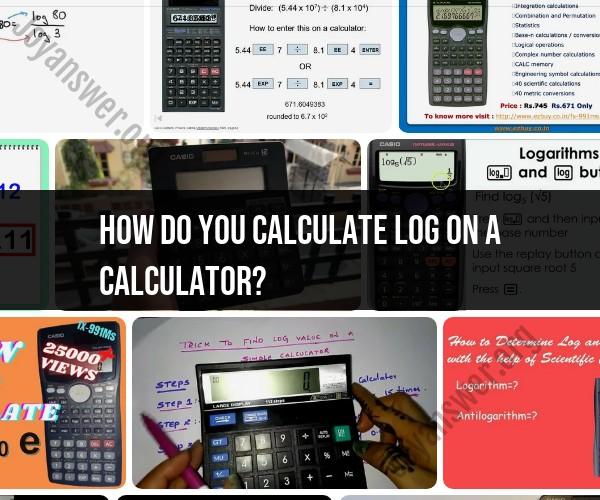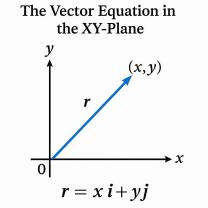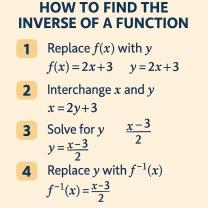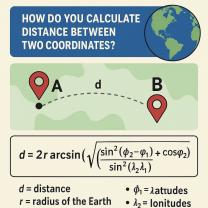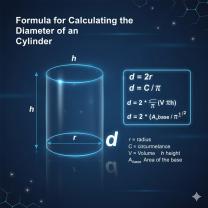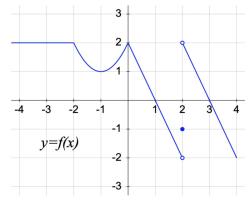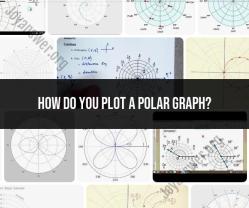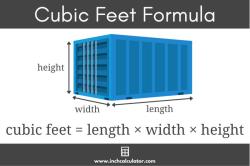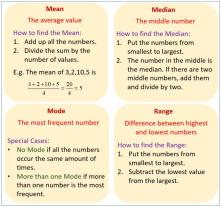How do you calculate log on a calculator?
Calculating logarithms on a calculator is a straightforward process. Most calculators, including scientific and graphing calculators, have built-in logarithm functions. Here's a step-by-step guide on how to calculate logarithms on a calculator:
Turn On the Calculator:
- Power on your calculator and make sure it's in the appropriate mode for performing logarithmic calculations (usually labeled as "LOG" or "LN" for common logarithms and natural logarithms, respectively).
Enter the Number Whose Logarithm You Want to Calculate:
- Type in the number for which you want to find the logarithm. For example, if you want to find the logarithm of 100, enter "100."
Select the Logarithm Function:
- On most calculators, you'll need to press a button that corresponds to the type of logarithm you want to calculate:
- For common logarithms (base 10), you typically use the "LOG" button.
- For natural logarithms (base e), you generally use the "LN" button.
- On most calculators, you'll need to press a button that corresponds to the type of logarithm you want to calculate:
Press the Equals (=) Button:
- After entering the number and selecting the appropriate logarithm function, press the "Equals" (=) button on your calculator.
Read the Result:
- The calculator will display the logarithm of the number you entered. For example, if you calculated the common logarithm of 100 (log base 10), the result would be 2, as log(100) = 2.
Here's a summary of the steps using common logarithms (log base 10) as an example:
- Turn on the calculator.
- Enter the number (e.g., 100).
- Select the "LOG" function.
- Press the "=" button.
- Read the result (e.g., 2).
Keep in mind that the exact button labels and the location of logarithm functions may vary slightly depending on your calculator model. However, the general process remains the same: enter the number, choose the appropriate logarithm function, and calculate the result.