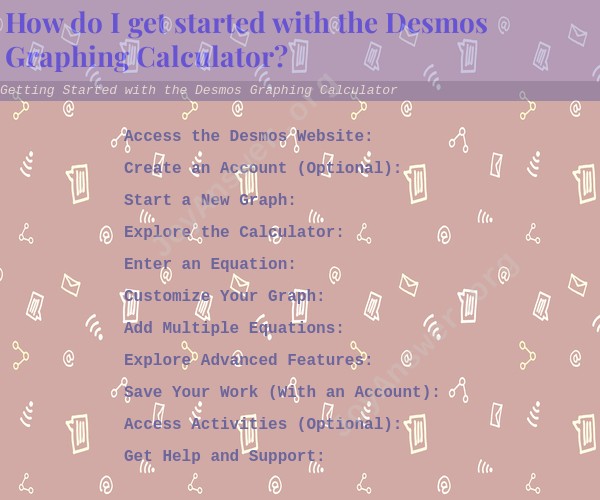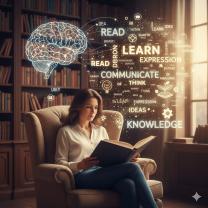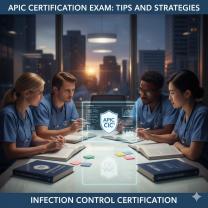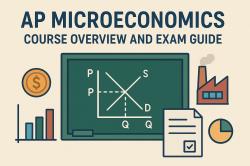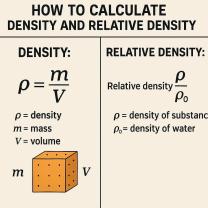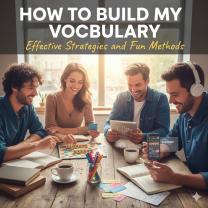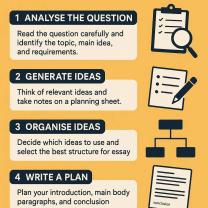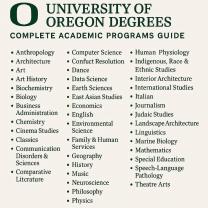How do I get started with the Desmos Graphing Calculator?
Getting started with the Desmos Graphing Calculator is easy and user-friendly. Here's a step-by-step guide to help you get started:
Access the Desmos Website:
- Open your web browser and go to the Desmos website. The URL is https://www.desmos.com/.
Create an Account (Optional):
- While you can use the Desmos calculator without an account, creating one allows you to save and access your graphs and activities across devices. Click on "Sign In" at the top right corner if you want to create an account.
Start a New Graph:
- If you're using Desmos just for graphing, click on "Start Graphing" on the Desmos homepage. This will open the calculator in a new tab.
Explore the Calculator:
- Once you're on the calculator page, you'll see a blank grid. This is where you can start graphing equations. On the left side, you have a keypad with various functions, symbols, and operators.
Enter an Equation:
- To graph an equation, click on the text field at the top of the keypad and start typing your equation. Desmos provides real-time suggestions and will graph the equation as you type.
Customize Your Graph:
- You can customize your graph by clicking on the wrench icon in the top-right corner. This allows you to adjust settings such as the coordinate system, labels, colors, and more.
Add Multiple Equations:
- You can graph multiple equations on the same grid. Simply enter a new equation in the text field, and it will appear alongside the previous one.
Explore Advanced Features:
- Desmos offers various advanced features, such as sliders, tables, regressions, and geometry tools. These can be accessed through the keypad on the left.
Save Your Work (With an Account):
- If you're logged in, you can save your graphs and activities by clicking the floppy disk icon (Save) on the top-right corner.
Access Activities (Optional):
- Desmos provides a library of interactive activities and lessons for math and science. You can explore these by clicking on "Activities" at the top of the Desmos homepage.
Get Help and Support:
- If you need help using Desmos or have questions, you can access the support center by clicking on the question mark icon (?) in the top-right corner.
Log Out (If Necessary):
- If you're using a shared computer, remember to log out of your Desmos account when you're done to protect your privacy.
That's it! You're now ready to start graphing and exploring mathematical concepts with the Desmos Graphing Calculator. It's a powerful tool for students, teachers, and anyone who needs to visualize and work with mathematical functions and data.