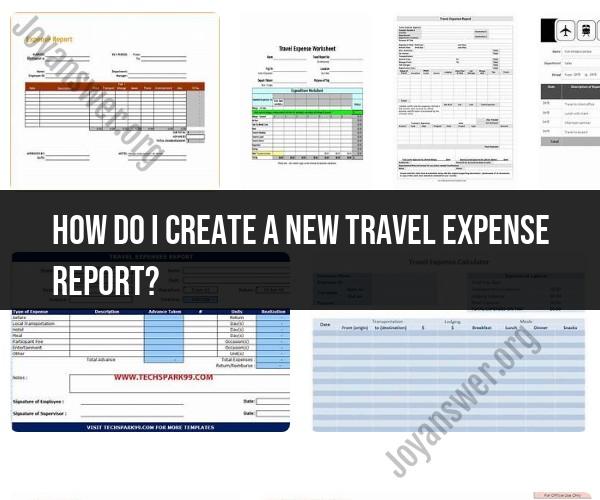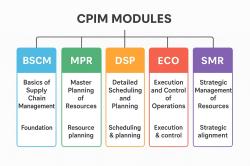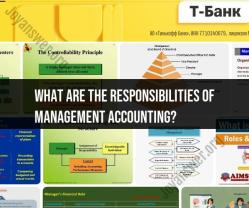How do I create a new travel expense report?
Creating a new travel expense report typically involves several steps to document your expenses incurred during a business trip. Here's a step-by-step guide on how to create a new travel expense report:
Step 1: Gather Receipts and Documentation
Before you begin creating the report, collect all relevant receipts, invoices, and documentation related to your business trip expenses. These may include:
- Hotel bills
- Airline or train tickets
- Rental car receipts
- Meal receipts
- Taxi or transportation receipts
- Parking receipts
- Conference registration fees
- Any other relevant receipts or invoices
Step 2: Obtain the Expense Report Template
Many organizations provide expense report templates or use expense management software for this purpose. Obtain the appropriate template or access the online system provided by your employer.
Step 3: Enter Personal and Trip Information
Start by entering your personal information, including your name, employee ID, department, and contact details.
Provide trip details such as the trip purpose, destination, and dates of travel. Include the start and end dates for your trip.
Step 4: Itemize Expenses
Create a list of expenses you incurred during the trip. Common expense categories may include transportation, accommodation, meals, and miscellaneous expenses.
For each expense, include the following details:
- Date of the expense
- Vendor or payee
- Description of the expense
- Amount spent
- Payment method (e.g., cash, credit card)
Step 5: Attach Receipts
- Attach digital copies or scanned images of your receipts to the corresponding expenses in the report. If you have physical paper receipts, make sure to keep them for your records and provide copies to your employer if required.
Step 6: Calculate Totals
- Calculate the totals for each expense category and for the entire trip. Most expense report templates or software will automatically calculate these totals for you.
Step 7: Add Comments or Explanations (If Necessary)
- If there are any exceptional circumstances or additional explanations related to specific expenses, you may include comments or notes to provide context to your employer or the finance department.
Step 8: Review and Verify
- Carefully review the entire expense report to ensure accuracy and completeness. Verify that all receipts are attached, all expenses are accounted for, and the totals are correct.
Step 9: Submit the Report
- Once you are satisfied with the accuracy of the report, submit it to your employer or the designated department responsible for processing expense reports. This may involve submitting a physical copy, an electronic file, or using an online expense management system.
Step 10: Follow Up
- Keep track of the status of your expense report. If there are any questions or additional documentation required, be responsive to requests from your employer or the finance department.
Remember that the specific procedures for creating and submitting travel expense reports can vary between organizations. It's essential to follow your company's policies and guidelines regarding expense reporting to ensure a smooth reimbursement process and compliance with company policies and tax regulations.
Creating a Travel Expense Report: Step-by-Step Guide
Here is a step-by-step guide on how to create a travel expense report:
- Gather your receipts. This includes receipts for all of your travel expenses, such as airfare, hotel, meals, and transportation.
- Categorize your expenses. This will make it easier to complete your expense report and to track your spending.
- Enter your expenses into your expense report. Most companies have a standard expense report form that you can use. Be sure to include all of the required information, such as the date of the expense, the amount of the expense, and the category of the expense.
- Attach your receipts. Most companies require you to attach your receipts to your expense report. You can do this by scanning your receipts and uploading them to your expense report software or by attaching them physically to your expense report form.
- Submit your expense report. Once you have completed your expense report and attached your receipts, submit it to your supervisor or to your company's finance department.
Travel Expense Reporting: How to Start a New Report
To start a new travel expense report, you will typically need to access your company's expense reporting software. Once you are logged in, you will need to create a new report.
Most expense reporting software will prompt you to enter the following information:
- The start and end dates of your trip
- The purpose of your trip
- The destination of your trip
- Your travel budget
Once you have entered this information, you can start entering your expenses into the report.
Streamlining Business Travel: Initiating an Expense Report
There are a few things you can do to streamline the process of initiating an expense report:
- Use a travel management system. A travel management system can help you to automate the process of booking travel and creating expense reports.
- Use a mobile app. There are a number of mobile apps that can help you to track your travel expenses and to create expense reports.
- Submit your expense report promptly. The sooner you submit your expense report, the sooner you will be reimbursed for your travel expenses.
Tips for Creating a Travel Expense Report
Here are a few tips for creating a travel expense report:
- Be accurate and complete. Make sure to enter all of your expenses accurately and to attach all of your receipts.
- Be organized. Categorize your expenses and organize your receipts before you start creating your expense report.
- Be timely. Submit your expense report as soon as possible after your trip.
By following these tips, you can make the process of creating a travel expense report easier and more efficient.