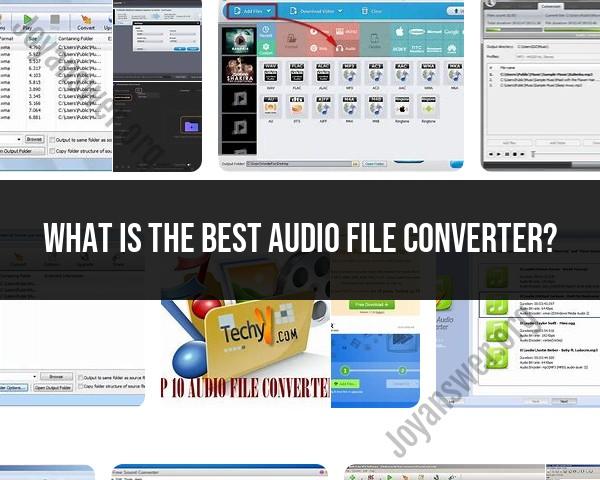What is the best audio file converter?
The best audio file converter can vary depending on your specific needs, whether you want to convert between different audio file formats, change the quality or characteristics of audio files, or perform other audio-related tasks. Here are some popular and well-regarded audio file converters that you can consider:
Audacity (Free and Open-Source):
- Audacity is a versatile, open-source audio editing software that can handle a wide range of audio file formats. It provides tools for both audio conversion and extensive audio editing, making it a powerful option for many users.
Freemake Audio Converter (Free):
- Freemake Audio Converter is a user-friendly, free software that supports a variety of audio formats. It allows you to convert audio files, extract audio from video files, and even adjust the audio quality.
Switch Audio File Converter (Paid):
- Switch is a paid audio file converter that offers a wide range of format support. It provides batch conversion options and additional features for more advanced users.
Online Converters (Free):
- There are many online audio file converters available for free. Websites like Online-Convert, Zamzar, and others allow you to upload your files, select the desired format, and convert your audio files through a web browser.
iTunes (Free):
- If you're an Apple user, iTunes (or the new Apple Music app on macOS Catalina and later) can convert audio files between various formats. It's particularly useful if you need to convert audio files for your Apple devices.
dBpoweramp (Paid):
- dBpoweramp is a premium audio converter with a wide range of features. It's known for its speed and accuracy in audio conversion. It supports various formats and provides batch processing capabilities.
Format Factory (Free):
- Format Factory is a free multimedia converter that can handle audio, video, and image file conversion. It supports multiple audio formats and offers basic editing features.
Super (Free):
- Super is a multimedia converter that can handle a wide range of formats, including audio. It's a bit more technical and may not have the most user-friendly interface, but it's powerful.
The "best" audio file converter for you will depend on your specific requirements, the formats you need to work with, and whether you prefer free or paid software. Keep in mind that the choice of converter may also depend on additional features like batch processing, advanced audio editing, or the platform you're using.
What are the top-rated audio file converters in 2023?
Here are some of the top-rated audio file converters in 2023:
- dBpowerAMP Music Converter
- Xilisoft Audio Converter Pro
- Movavi Video Converter
- Freemake Audio Converter
- MediaHuman Audio Converter
- FFmpeg
- Audacity
- Fre:ac Audio Converter
How to choose the best audio file converter for your needs?
When choosing an audio file converter, there are a few things to consider:
- Supported file formats: Make sure the converter supports the input and output file formats that you need.
- Conversion quality: Look for a converter that offers high-quality conversions.
- Ease of use: Choose a converter that is easy to use and navigate.
- Features: Consider the additional features that are important to you, such as batch conversion, metadata editing, and audio effects.
Are there any free audio file converters worth using?
Yes, there are a number of free audio file converters worth using. Some of the most popular free audio file converters include:
- Freemake Audio Converter
- MediaHuman Audio Converter
- FFmpeg
- Audacity
- Fre:ac Audio Converter
These converters offer a variety of features and support a wide range of file formats.
Can you recommend an audio file converter for Mac users?
Yes, here are a few audio file converters that are recommended for Mac users:
- Xilisoft Audio Converter Pro
- Movavi Video Converter
- MediaHuman Audio Converter
- Audacity
- Fre:ac Audio Converter
These converters are all compatible with macOS and offer a variety of features and support a wide range of file formats.
What features should I look for in an audio file converter?
Here are some of the features to look for in an audio file converter:
- Supported file formats: Make sure the converter supports the input and output file formats that you need.
- Conversion quality: Look for a converter that offers high-quality conversions.
- Ease of use: Choose a converter that is easy to use and navigate.
- Features: Consider the additional features that are important to you, such as batch conversion, metadata editing, and audio effects.
Some other features to consider include:
- Conversion speed: How quickly can the converter convert your audio files?
- Batch conversion: Can the converter convert multiple audio files at once?
- Metadata editing: Can the converter edit the metadata of your audio files, such as the title, artist, and album?
- Audio effects: Can the converter apply audio effects to your audio files, such as normalization, equalization, and compression?
Ultimately, the best audio file converter for you will depend on your specific needs and requirements. Consider the factors listed above when choosing a converter to ensure that you get the one that is right for you.