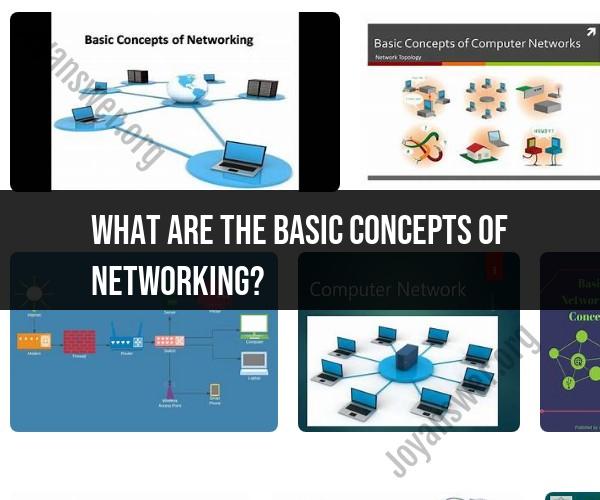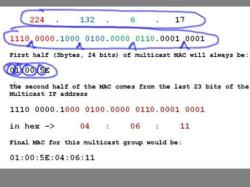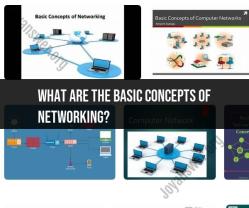What are the basic concepts of networking?
Networking is a fundamental aspect of modern computing and communication. Understanding the basic concepts of networking is essential for anyone dealing with computers, the internet, or IT-related fields. Here are some key networking concepts:
Network:
- A network is a collection of devices (such as computers, printers, servers, and more) connected together to share resources, data, and information. Networks can be local (LAN), wide-area (WAN), or global (the internet).
Node:
- A node is any device connected to a network. Nodes can be computers, smartphones, switches, routers, or any device that participates in network communication.
Protocol:
- A protocol is a set of rules and conventions that devices on a network use to communicate. Common network protocols include TCP/IP (Transmission Control Protocol/Internet Protocol), HTTP (Hypertext Transfer Protocol), and SMTP (Simple Mail Transfer Protocol).
IP Address:
- An IP (Internet Protocol) address is a numerical label assigned to each device on a network, serving two purposes: identifying the host or network interface and providing the location of the host in the network.
MAC Address:
- A MAC (Media Access Control) address is a unique hardware address assigned to network interface cards. It is used for local network communication, while IP addresses are used for wider internet communication.
Router:
- A router is a networking device that connects different networks together, such as your local network to the internet. It directs data between devices on your local network and external networks.
Switch:
- A switch is a device used to connect devices within a local network. It uses MAC addresses to determine how to forward data packets to their intended destinations.
Gateway:
- A gateway is a device that connects two networks using different protocols. It translates data between these networks, making communication possible.
Firewall:
- A firewall is a security device or software that monitors and controls incoming and outgoing network traffic. It helps protect a network from unauthorized access and cyber threats.
Bandwidth:
- Bandwidth refers to the maximum data transfer rate of a network or network connection. It's usually measured in bits per second (bps), kilobits per second (Kbps), megabits per second (Mbps), or gigabits per second (Gbps).
Latency:
- Latency is the delay between the sender's action and the receiver's response in a network. It is often measured in milliseconds (ms) and can affect the performance of real-time applications like video calls and online gaming.
DNS (Domain Name System):
- DNS is a system that translates human-friendly domain names (like www.example.com) into IP addresses that computers use for network communication.
LAN (Local Area Network) and WAN (Wide Area Network):
- LANs are typically small, localized networks in homes or businesses, while WANs cover larger geographic areas and often connect LANs together.
Wireless Networking:
- Wireless networks use radio waves or infrared signals for communication. Wi-Fi is a common technology for wireless LANs.
Topologies:
- Network topologies define the physical or logical layout of a network. Common topologies include star, bus, ring, and mesh.
VPN (Virtual Private Network):
- A VPN creates a secure and encrypted connection over a public network, like the internet. It's used for secure remote access and data privacy.
These are some of the fundamental concepts in networking. A solid grasp of these basics is essential for effectively managing and troubleshooting networks, ensuring data security, and understanding how the internet functions.
What are the fundamental concepts of networking?
The fundamental concepts of networking include:
- Nodes: Nodes are the devices that are connected to a network, such as computers, printers, servers, and routers.
- Links: Links are the physical connections between nodes, such as Ethernet cables, Wi-Fi signals, and satellite links.
- Data transmission: Data transmission is the process of sending and receiving data over a network.
- Protocols: Protocols are the rules that govern how data is transmitted over a network.
How does data transmission work in computer networks?
Data transmission in computer networks works by breaking down data into small packets and sending those packets over the network. Each packet contains the data that is being transmitted, as well as information about the source and destination of the packet.
When a packet arrives at a node, the node determines the next node on the path to the destination and forwards the packet to that node. This process continues until the packet reaches its destination.
What are the different network topologies and their characteristics?
There are four main network topologies:
- Bus topology: In a bus topology, all nodes are connected to a single cable. This topology is simple and inexpensive to implement, but it is not very scalable and can be unreliable.
- Star topology: In a star topology, all nodes are connected to a central hub or switch. This topology is more scalable and reliable than a bus topology, but it is also more expensive to implement.
- Ring topology: In a ring topology, all nodes are connected to each other in a closed loop. This topology is very reliable, but it can be difficult to troubleshoot problems.
- Mesh topology: In a mesh topology, all nodes are connected to each other. This topology is very reliable and scalable, but it is also the most expensive to implement.
What is the role of network protocols in data communication?
Network protocols play a vital role in data communication. They ensure that data is transmitted reliably and efficiently over a network.
Some of the most common network protocols include:
- TCP/IP: TCP/IP is the suite of protocols that is used on the Internet. It includes protocols such as TCP, UDP, and IP.
- HTTP: HTTP is the protocol that is used to transfer web pages over the Internet.
- FTP: FTP is the protocol that is used to transfer files over a network.
- SMTP: SMTP is the protocol that is used to send email messages.
How to secure a network and protect against cyber threats?
There are a number of things that you can do to secure a network and protect against cyber threats, such as:
- Use strong passwords and multi-factor authentication.
- Keep your software up to date.
- Use a firewall and antivirus software.
- Be careful about what emails you open and what links you click on.
- Educate your employees about cybersecurity best practices.
It is also important to have a plan in place for responding to cyber attacks. This plan should include steps for identifying, containing, and eradicating attacks, as well as steps for recovering from attacks.
By following these tips, you can help to keep your network secure and protect against cyber threats.