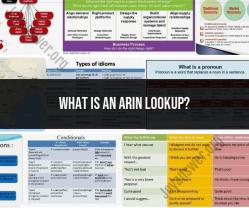How to access blocked sites online anywhere for free?
Accessing blocked sites online for free may involve using methods that could potentially violate terms of service, rules, or even laws. It's important to note that circumventing restrictions imposed by networks or governments may have legal and ethical implications. Always ensure that you are acting within the bounds of the law and respecting the rules of the network or region you are in. Here are some methods that people may attempt, but proceed with caution and consider the potential risks:
Use a VPN (Virtual Private Network):
- A VPN can help you access blocked sites by encrypting your internet connection and tunneling it through a server located in a different region. Many VPN services offer free plans, but they often come with limitations such as data caps or reduced speed.
Proxy Servers:
- Free proxy servers can act as intermediaries between your device and the blocked website, masking your IP address. However, free proxies may have limitations and pose security risks, so use them cautiously.
Tor Browser:
- The Tor Browser allows for anonymous browsing by routing your internet traffic through a series of volunteer-operated servers. It can help you access blocked websites, but it may slow down your connection.
Web Proxy Services:
- Various online web proxy services allow you to enter the URL of the blocked website and access it through their servers. These services may have limitations and could compromise your privacy.
Browser Extensions:
- Some browser extensions claim to unblock websites. Be cautious when using these, as they may have limitations, and some may pose security risks.
Mobile Data or Different Network:
- If a website is blocked on a specific Wi-Fi network, you can try using mobile data or a different Wi-Fi network to access it.
DNS Server Change:
- Changing your DNS server to alternatives like Google's Public DNS or OpenDNS may help bypass certain types of website blocks.
Use a Different Browser:
- Sometimes, websites are blocked on specific browsers. Trying a different browser may help you access the blocked content.
Access via IP Address:
- Instead of using the website's domain name, try accessing it directly via its IP address. Note that this method may not always work.
It's crucial to understand the potential risks associated with using free methods to access blocked sites. Using proxies, free VPNs, or other circumvention tools may compromise your privacy and security. Additionally, violating network policies or local laws can have serious consequences. Always prioritize legal and ethical practices when attempting to access blocked content.
How can one access blocked websites from any location using free online tools?
While accessing blocked websites can be helpful, it's crucial to prioritize legal and safe methods. Here are some free online tools you can use, each with its own advantages and limitations:
1. Proxy Sites:
- Free and readily available online: Websites like ProxySite.com and HideMyAss offer free proxy servers to mask your IP address and access blocked content.
- Simple to use: No setup required, just enter the website address and access it through the proxy server.
- Speed and reliability can vary: Free proxies are often overloaded and can be slow or unreliable.
- Security concerns: Free proxies may not encrypt your data, making them susceptible to potential security risks.
2. Web Proxies with Browser Extensions:
- Offer more features and potential speed improvements: Extensions like ZenMate and Hola VPN provide dedicated proxy servers and additional functionalities like ad blocking and malware protection.
- User-friendly extensions: Easy to install and use with your preferred browser.
- Free plans often have limitations: Data caps, restricted server locations, and limitations on simultaneous connections.
- Security considerations: Similar to proxy sites, ensure the extension uses encryption and has a clear privacy policy.
3. Tor Browser:
- Free and open-source browser: Routes your traffic through a network of volunteer servers for anonymity and privacy.
- Effective for bypassing censorship and accessing blocked content.
- Can be slower than other options: Routing through multiple servers can significantly impact browsing speed.
- Not ideal for streaming or downloading: Slow speeds and limited bandwidth may hinder multimedia content consumption.
4. Public DNS Servers:
- Change the way your device resolves website addresses: Some public DNS servers like Google DNS and OpenDNS can bypass certain website blocks.
- Simple to set up: Requires changing your device's DNS settings.
- Limited effectiveness: May not work for all websites and can be unreliable depending on the block type.
- Security considerations: Choose reputable DNS providers to ensure your data is not intercepted or misused.
5. Website Unblockers:
- Websites like Unblock Websites and 247Proxy offer a free list of proxy servers: You can access blocked websites by clicking on the provided links.
- Easy to use: No software installation required, just choose a proxy and click the website link.
- Limited control and reliability: You have no control over the proxy server used, and its performance can vary.
- Potential security risks: Similar to other free tools, ensure the website uses encryption and has a clear privacy policy.
Additional Tips:
- Always prioritize legal and ethical methods for accessing content.
- Beware of malware and phishing scams disguised as website unblockers.
- Research the reputation of any online tool before using it to protect your data and privacy.
- Remember that free tools often have limitations, and paid options might be necessary for more reliable and secure access.
By understanding the limitations and potential risks of these free online tools, you can make informed choices about accessing blocked websites. Remember to prioritize safety and legality while exploring online content.