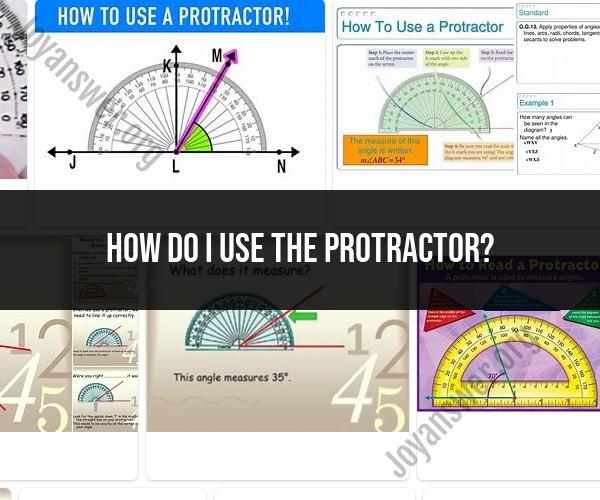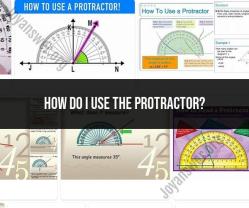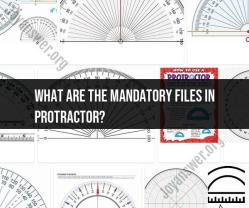How do I use the protractor?
Utilizing Protractor for Web Application Testing
Protractor is a powerful end-to-end testing framework specifically designed for Angular applications. It leverages Selenium WebDriver to automate interactions with your application's user interface. Here's how to use Protractor for effective web application testing:
1. Setup:
Ensure you have Node.js installed. You can then install Protractor globally using the command:
npm install -g protractor 2. Configuration:
Create a configuration file named protractor.conf.js in your project's root directory. This file defines browser settings, test suite locations, and more. Customize it based on your project's requirements.
3. Write Test Scripts:
Create spec files that contain your test scripts. A spec file represents a test suite and includes individual test cases or scenarios. Utilize Jasmine or other supported testing frameworks for writing assertions and structuring your tests.
4. Page Objects:
Implement page objects to abstract the interaction with your application's UI. Create separate files for each page or component, defining elements and related actions. This enhances code reusability and maintainability.
5. Running Tests:
Execute your tests using the following command:
protractor protractor.conf.js 6. Analyzing Results:
Protractor generates test results that can be viewed using various reporting tools. Jasmine provides built-in reporting, or you can integrate other reporting libraries for more advanced insights.
7. Continuous Integration:
Integrate Protractor tests into your continuous integration pipeline for automated testing on every code change.
8. Debugging:
Use browser developer tools, Protractor's debugging tools, and logging mechanisms to troubleshoot issues in your tests.
By following these steps, you can harness the capabilities of Protractor to thoroughly test your web applications, ensure their quality, and deliver a seamless user experience.