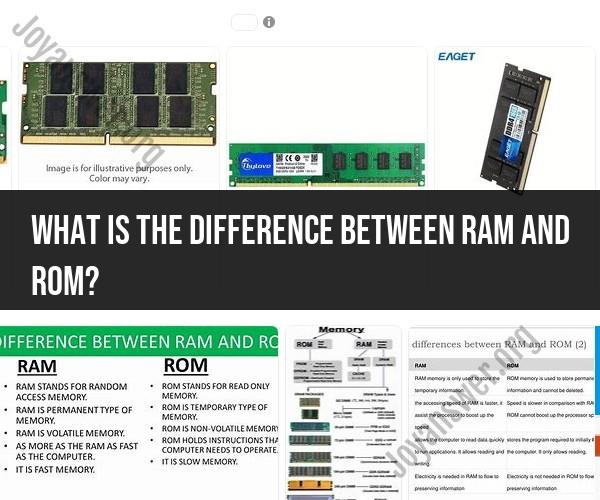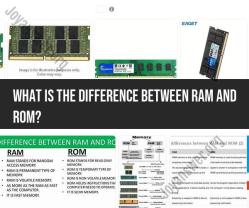What is the difference between RAM and ROM?
RAM (Random Access Memory) and ROM (Read-Only Memory) are two types of computer memory with distinct roles and characteristics:
RAM (Random Access Memory):
- Volatility: RAM is volatile memory, meaning that it temporarily stores data that can be read from and written to while the computer is running. However, when the computer is turned off or restarted, the data stored in RAM is erased.
- Function: RAM is used to store data that the computer's processor (CPU) actively needs to access during its operation. This includes running applications, open files, and the operating system itself. Data stored in RAM is quickly accessible, making it essential for the computer's real-time processing needs.
- Capacity: RAM comes in various capacities, typically measured in gigabytes (GB) or, in some cases, terabytes (TB). More RAM generally allows a computer to handle larger and more complex tasks simultaneously.
- Speed: RAM is much faster than other storage devices like hard drives or SSDs. It provides high-speed data access, which is crucial for fast and responsive computing.
ROM (Read-Only Memory):
- Non-Volatile: ROM is non-volatile memory, which means that the data stored in ROM is permanent and retained even when the computer is powered off. It is not altered or erased by normal computer operations.
- Function: ROM contains firmware or software instructions that are essential for booting up the computer and initializing hardware components. For example, the computer's BIOS (Basic Input/Output System) or UEFI (Unified Extensible Firmware Interface) is stored in ROM. ROM can also store specialized software, such as the firmware in a game console or the software in a smartphone.
- Read-Only: As the name suggests, the data stored in ROM is typically read-only, meaning it cannot be modified or written to by standard computer operations. This makes it suitable for storing critical and unalterable instructions.
- Examples: Examples of ROM types include BIOS ROM in a computer, firmware in a smartphone, and game cartridges in older video game consoles.
In summary, RAM and ROM serve different purposes in a computer system. RAM is a volatile memory used for temporary data storage and quick access by the CPU during normal operation. In contrast, ROM is a non-volatile memory that contains essential software and firmware instructions required to start up and operate the computer, and its data cannot be modified through regular operations. Both types of memory are critical components of a computer, with distinct roles in data processing and system functionality.