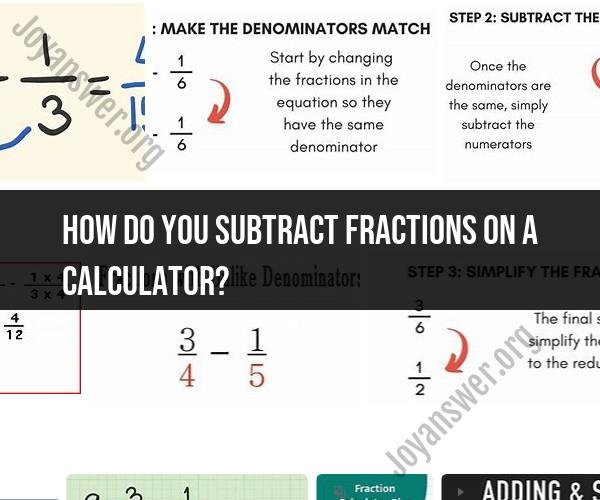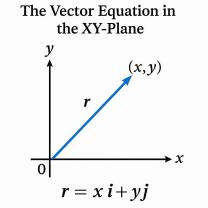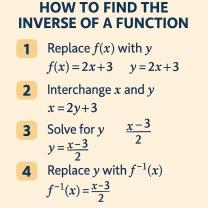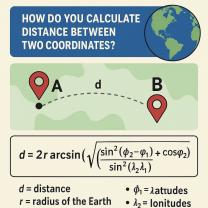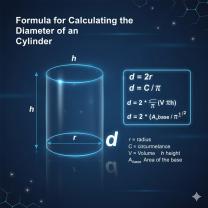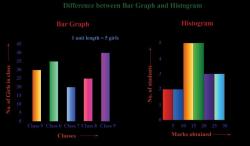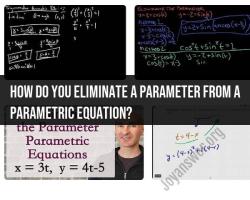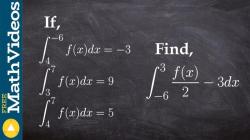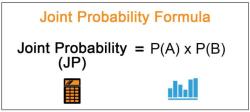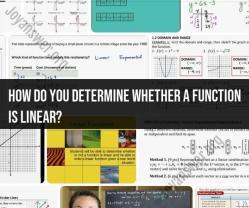How do you subtract fractions on a calculator?
To subtract fractions on a calculator, you can use the following steps:
Enter the First Fraction:
- Start by entering the numerator (the top number) of the first fraction.
- Then press the fraction button or the division key (usually "/").
- Enter the denominator (the bottom number) of the first fraction.
- Press the subtraction (minus) key.
Enter the Second Fraction:
- Enter the numerator of the second fraction.
- Press the fraction button or the division key ("/").
- Enter the denominator of the second fraction.
Perform the Subtraction:
- After entering both fractions, press the equals (=) button to calculate the result.
For example, let's say you want to subtract 1/4 from 3/8 on a calculator:
- Enter 3, then press the fraction button or "/", followed by 8. (This inputs 3/8)
- Press the minus (-) key.
- Enter 1, then press the fraction button or "/", followed by 4. (This inputs 1/4)
- Press the equals (=) key.
The calculator will perform the subtraction, and the result will be displayed. In this case, the result is 1/8.
Keep in mind that different calculators may have slightly different layouts and ways of inputting fractions, but the general process is the same: enter each fraction separately and use the subtraction key to perform the calculation.
Calculator Tips: How to Subtract Fractions with Ease
Here are some tips on how to subtract fractions using a calculator:
- Most calculators have a dedicated fraction button, which is usually labeled as
F,Frac, orFraction. - To subtract fractions, enter the first fraction into the calculator, then press the
-button, and then enter the second fraction. - Finally, press the
=button to see the result.
Here is an example:
To subtract 1/2 from 3/4, you would enter the following into the calculator:
3/4 - 1/2
Then, press the `=` button to see the result, which is 1/4.
Calculating Fraction Subtraction: Using Your Calculator Effectively
Here are some additional tips on using your calculator effectively to subtract fractions:
- If you are subtracting fractions with different denominators, you will need to find a common denominator before you can subtract them. To do this, multiply the numerator and denominator of each fraction by the least common multiple of the two denominators.
- Once you have found a common denominator, you can subtract the fractions as usual.
- If you are subtracting fractions with mixed numbers, you can convert the mixed numbers to improper fractions before you subtract them. To do this, multiply the whole number part of the mixed number by the denominator of the fractional part, and then add the numerator of the fractional part. The result is the improper fraction equivalent of the mixed number.
3. Simplifying Fractions After Subtraction
Once you have subtracted two fractions, you may be able to simplify the result. To do this, look for any common factors in the numerator and denominator. If you find any common factors, divide both the numerator and denominator by the common factor.
Here is an example:
To subtract 5/6 from 3/4, you would enter the following into the calculator:
3/4 - 5/6
Then, press the `=` button to see the result, which is -1/12.
You can simplify this result by dividing the numerator and denominator by -1, which gives you 1/12.
I hope these tips help you to subtract fractions using your calculator.