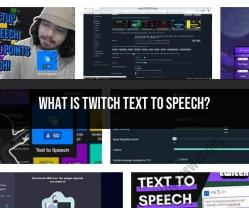How to stream Verizon FiOS?
Verizon FiOS is a fiber-optic internet, television, and phone service offered by Verizon. To stream content through Verizon FiOS, you need a FiOS internet connection and a compatible streaming device or app. Here's how to get started with streaming Verizon FiOS:
Subscribe to Verizon FiOS Service:
- First, you need to be a Verizon FiOS customer. Sign up for a FiOS internet plan and any TV or streaming services you want to access through FiOS.
Set Up Your Internet Connection:
- Install and set up your Verizon FiOS internet connection. This typically involves connecting the FiOS router and ensuring it's working properly.
Choose a Streaming Device or App:
- You have several options for streaming content with Verizon FiOS:
- FiOS TV App: You can use the Verizon FiOS TV app on compatible smartphones, tablets, and smart TVs to stream live TV and on-demand content.
- Streaming Devices: You can stream FiOS content on various streaming devices such as Roku, Apple TV, Amazon Fire TV, and more. Download the FiOS TV app on these devices and sign in with your FiOS account to access your content.
- Web Browser: You can also stream content through the FiOS website by logging in with your account credentials.
- You have several options for streaming content with Verizon FiOS:
Sign In to the FiOS TV App or Streaming Device:
- Open the FiOS TV app on your device or navigate to the FiOS website.
- Sign in with your Verizon FiOS account credentials, including your username and password.
Browse and Stream Content:
- Once you're signed in, you can browse through the available channels and on-demand content. You can watch live TV, on-demand shows, movies, and more.
Set Up Parental Controls:
- If you have children in your household, consider setting up parental controls to restrict access to certain content based on age ratings.
Customize Your Experience:
- Many streaming devices and apps allow you to customize your experience. You can create watchlists, set up favorite channels, and personalize the content you see.
Stream on Multiple Devices:
- You can typically stream content on multiple devices simultaneously, depending on your Verizon FiOS plan. Make sure your internet connection can support multiple streams if needed.
Enjoy FiOS On-Demand and DVR:
- Verizon FiOS often offers on-demand content and DVR capabilities. You can use your streaming device to access these features, allowing you to watch shows and movies at your convenience.
Contact Customer Support:
- If you encounter any issues or have questions about streaming with Verizon FiOS, reach out to their customer support for assistance.
Remember that the specific steps and features available for streaming Verizon FiOS may vary depending on your location and the plan you have with Verizon. Check with Verizon's official website or customer support for the most up-to-date information and guidance.
How to Stream Verizon FiOS: Step-by-Step Guide
To stream Verizon FiOS, you will need the following:
- A Verizon FiOS TV subscription
- A streaming device, such as a Roku, Amazon Fire TV, or Apple TV
- A high-speed internet connection
Once you have the necessary equipment, you can follow these steps to start streaming:
- Connect your streaming device to your TV and to your home network.
- Open the streaming app for Verizon FiOS TV.
- Sign in with your Verizon FiOS TV account credentials.
- Start browsing and streaming the content you want to watch.
Setting Up Verizon FiOS Streaming: Equipment and Requirements
To set up Verizon FiOS streaming, you will need the following equipment:
- A Verizon FiOS TV subscription
- A streaming device, such as a Roku, Amazon Fire TV, or Apple TV
- A high-speed internet connection
Your streaming device must be compatible with the Verizon FiOS TV app. You can check the compatibility list on the Verizon website.
You will also need a high-speed internet connection to stream Verizon FiOS TV content. Verizon recommends a minimum internet speed of 25 Mbps for streaming HD content and 50 Mbps for streaming 4K content.
Streaming Live TV with Verizon FiOS: Tips and Tricks
Here are some tips and tricks for streaming live TV with Verizon FiOS:
- To find the channel you want to watch, you can use the search bar or the guide.
- You can record live TV shows and movies to watch later. To do this, press the record button on your remote control.
- You can also pause and rewind live TV shows and movies. To do this, press the pause or rewind button on your remote control.
- If you are streaming live TV on a mobile device, you can use the Verizon FiOS TV app to watch TV on the go.
Troubleshooting Common Verizon FiOS Streaming Issues
Here are some tips for troubleshooting common Verizon FiOS streaming issues:
- If you are having trouble connecting to the Verizon FiOS TV app, make sure that your streaming device is connected to the internet and that you are using the correct account credentials.
- If you are experiencing buffering or lag, try restarting your streaming device and router. You may also need to check your internet speed to make sure that it is fast enough for streaming.
- If you are having trouble watching a specific channel or show, try restarting the Verizon FiOS TV app. You may also need to contact Verizon customer support for assistance.
Alternatives to Verizon FiOS for Streaming Entertainment
There are a number of alternatives to Verizon FiOS for streaming entertainment. Some popular options include:
- Hulu + Live TV
- YouTube TV
- Sling TV
- FuboTV
- DirecTV Stream
These services offer a variety of live TV channels, as well as on-demand content. You can compare the different services to find the one that best meets your needs and budget.