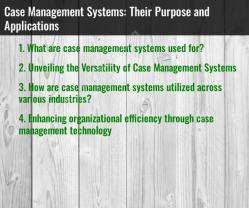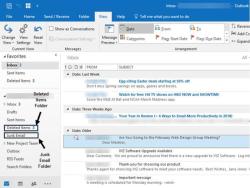Who offers free email accounts?
Several providers offer free email accounts with various features and storage options. Here are some popular options:
Gmail:
- Gmail, provided by Google, offers a user-friendly interface, efficient spam filtering, and integration with other Google services. It provides generous storage space for free accounts.
Yahoo Mail:
- Yahoo Mail provides free email accounts with features such as customizable themes, spam filters, and integration with Yahoo's news and entertainment services.
Outlook.com (formerly Hotmail):
- Outlook.com, part of the Microsoft Office suite, offers free email accounts with features like focused inbox, calendar integration, and file attachment capabilities.
ProtonMail:
- ProtonMail is known for its focus on security and privacy. It offers end-to-end encryption for emails and has a user-friendly interface.
Zoho Mail:
- Zoho Mail provides free email accounts for personal use with features like ad-free interface, calendar, and task management.
AOL Mail:
- AOL Mail offers free email accounts with unlimited storage, spam and virus protection, and integration with AOL's news and entertainment content.
Mail.com:
- Mail.com provides free email accounts with customizable domains, allowing users to choose from a variety of email address options.
Yandex.Mail:
- Yandex.Mail is a popular email service offered by the Russian search engine Yandex. It provides free email accounts with features like spam protection and cloud storage.
GMX Mail:
- GMX Mail offers free email accounts with features like antivirus protection, spam filtering, and a large attachment limit.
Tutanota:
- Tutanota focuses on privacy and security, offering free email accounts with end-to-end encryption and other privacy features.
When choosing a free email provider, consider factors such as storage space, ease of use, security features, and any specific requirements you may have. Keep in mind that free email accounts may come with ads, and some providers offer premium plans with additional features for a fee.
Uncovering the providers: Where to get a free email account
There are many different providers that offer free email accounts. Some of the most popular providers include:
- Gmail
- Outlook.com
- Yahoo Mail
- AOL Mail
- ProtonMail
- Tutanota
- Mail.com
- Zoho Mail
- GMX Mail
- Yandex Mail
- Mailfence
- StartMail
Comparing features and storage options in free email services
Here is a table comparing the features and storage options of some of the most popular free email services:
| Provider | Storage | Features |
|---|---|---|
| Gmail | 15 GB | Email, calendar, contacts, chat, cloud storage |
| Outlook.com | 15 GB | Email, calendar, contacts, tasks, cloud storage |
| Yahoo Mail | 1 TB | Email, calendar, contacts, notepad |
| AOL Mail | Unlimited | Email, calendar, contacts, cloud storage |
| ProtonMail | 500 MB (upgradable to 20 GB for free) | Encrypted email, calendar, contacts |
| Tutanota | 1 GB (upgradable to 1 TB for free) | Encrypted email, calendar, contacts |
| Mail.com | 1 GB (upgradable to 65 GB for free) | Email, calendar, contacts, notes |
| Zoho Mail | 5 GB (upgradable to 50 GB for free) | Email, calendar, contacts, tasks, notes, cloud storage |
| GMX Mail | 1 GB (upgradable to 65 GB for free) | Email, calendar, contacts, tasks, notes |
| Yandex Mail | 10 GB (upgradable to 1 TB for free) | Email, calendar, contacts, cloud storage |
| Mailfence | 500 MB (upgradable to 20 GB for free) | Encrypted email, calendar, contacts |
| StartMail | 10 GB (upgradable to 1 TB for free) | Encrypted email, calendar, contacts |
Tips for setting up and securing a free email account
Here are some tips for setting up and securing a free email account:
- Choose a strong password and do not reuse it for any other accounts.
- Enable two-factor authentication (2FA) to add an extra layer of security to your account.
- Be careful about what information you share in emails, especially personal or financial information.
- Do not open attachments or click on links in emails from unknown senders.
- Keep your email software up to date.
- Be aware of common phishing scams and do not click on links or enter personal information on websites that look suspicious.
By following these tips, you can help to protect your free email account from unauthorized access and abuse.