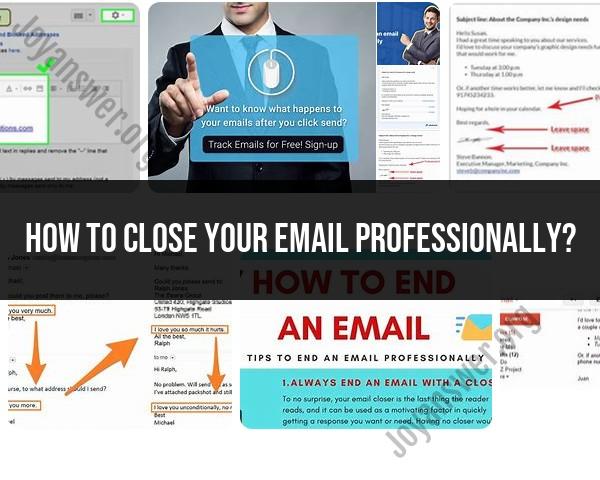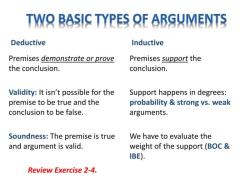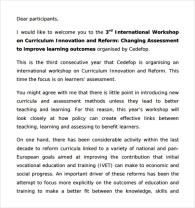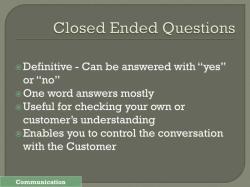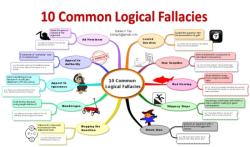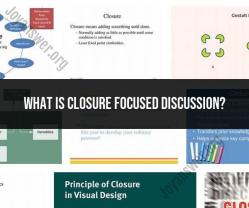How to close your email professionally?
Closing your email professionally is essential to leave a positive and lasting impression. Here are some best practices and examples for professional email closings:
Best Practices:
Match the Tone:
- Ensure that your closing matches the tone of your email and the relationship you have with the recipient. For formal emails, choose a more traditional closing.
Use Proper Sign-Offs:
- Tailor your sign-off based on your relationship with the recipient. For professional or formal emails, use more traditional closings like "Sincerely" or "Best regards."
Include a Signature:
- Always include a professional email signature. This typically includes your full name, job title, company name, and contact information.
Consider the Context:
- Consider the context of your email and the action you want the recipient to take. Your closing should align with this context.
Be Clear and Concise:
- Keep your closing clear and concise. Avoid unnecessary or overly formal language that might sound forced.
Examples:
Formal Closings:
- Sincerely,
- Yours faithfully,
- Respectfully,
- Best regards,
- Yours truly,
Neutral Closings:
- Best,
- Regards,
- Kind regards,
- Yours,
- Yours sincerely,
Friendly Closings:
- Cheers,
- Best wishes,
- Warm regards,
- Take care,
- Looking forward,
Action-Oriented Closings:
- I look forward to your response.
- Please let me know your thoughts.
- If you have any questions, feel free to ask.
- I appreciate your prompt attention to this matter.
Gratitude Closings:
- Thank you,
- Thanks again,
- Appreciate your time,
- Gratefully,
- Many thanks,
Additional Tips:
Avoid Overused Cliches: While traditional closings are safe, try to avoid overused phrases like "Looking forward to your prompt response" if it doesn't suit the context.
Personalize When Appropriate: If the email is to a colleague or someone you have a more informal relationship with, feel free to use a more personal closing.
Double-Check Spelling and Grammar: Always proofread your closing to ensure there are no errors.
Remember, the key is to be professional and respectful, adapting your closing to the specific context and relationship you have with the recipient.
- Strategies for Crafting a Professional Email Sign-Off
A professional email sign-off is an essential part of effective business communication. It conveys your tone and demeanor, leaving a lasting impression on the recipient. Here are some strategies for crafting a professional email sign-off:
Match the formality of the email: Choose a sign-off that aligns with the overall tone and formality of the email. For formal emails, use more traditional sign-offs like "Sincerely" or "Yours sincerely." For less formal emails, you can use "Best regards," "Warm regards," or simply "Best."
Consider the recipient's level of familiarity: If you know the recipient well, you can use a more informal sign-off like "Cheers" or "Talk soon." However, if you're emailing someone you don't know well or who is in a higher position, stick to a more formal sign-off.
Express gratitude when appropriate: If you're thanking the recipient for something, you can include a phrase like "Thank you" or "Appreciate your help" before your sign-off.
Keep it concise and professional: Avoid using overly long or cutesy sign-offs. Stick to a professional and polished closing that reflects your business demeanor.
Proofread carefully: Always proofread your email before sending it, including the sign-off. Ensure there are no typos or grammatical errors that could diminish your professionalism.
- Leaving a Lasting Positive Impression with an Email Sign-Off
A professional email sign-off can leave a lasting positive impression on the recipient, fostering a sense of respect and trust. Here are some tips for achieving this:
Convey a positive and courteous tone: Use a sign-off that conveys a positive and respectful attitude. Avoid using phrases that sound dismissive or impersonal.
Personalize the sign-off: If you know the recipient well, you can personalize the sign-off by using their name or adding a brief personal touch.
Express enthusiasm or gratitude: If appropriate, express enthusiasm for working with the recipient or gratitude for their assistance. This shows that you value their time and contributions.
End on a strong note: Leave the recipient with a positive and memorable closing statement. A well-crafted sign-off can reinforce the positive message of your email and leave a lasting impression.
- Etiquette Guidelines for Ending Emails Professionally in Various Contexts
Different contexts call for different levels of formality in email sign-offs. Here are some etiquette guidelines for ending emails professionally in various situations:
Formal emails: For formal emails to clients, senior executives, or government officials, use traditional sign-offs like "Sincerely" or "Yours sincerely."
Internal emails to colleagues: For internal emails to colleagues, you can use a slightly less formal sign-off like "Best regards" or "Warm regards."
Emails to vendors or service providers: For emails to vendors or service providers, use a professional sign-off that conveys respect and appreciation, such as "Thank you for your assistance" or "Best regards."
Emails to job applicants or candidates: For emails to job applicants or candidates, use a professional and encouraging sign-off, such as "Thank you for your interest" or "We appreciate your application."
Informal emails to friends or family: For informal emails to friends or family, you can use a more casual sign-off like "Cheers" or "Talk soon."