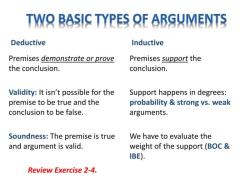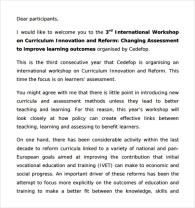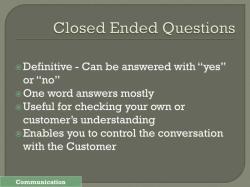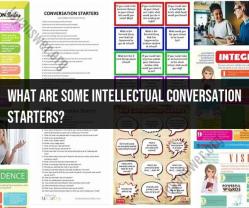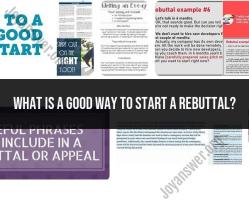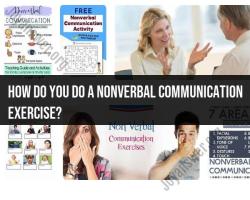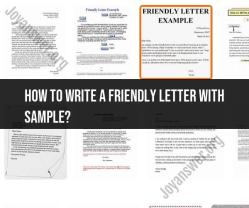How to create an email signature?
Designing a professional and visually appealing email signature is an important aspect of personal and professional branding. An email signature not only provides essential contact information but also serves as a reflection of your identity and the image you want to convey. Here's a guide to help you design an effective email signature that enhances your personal and professional branding:
1. Keep It Simple:A clean and simple design is key. Avoid clutter by including only the most relevant information. A cluttered signature can be overwhelming and distracting.
2. Include Essential Information:
- Full Name: Display your full name prominently.
- Title/Position: Mention your current job title or professional designation.
- Company/Organization: Include the name of your company or organization.
- Contact Information: Include phone number, email address, and website.
- Social Media Icons: Add icons linking to your professional social media profiles (LinkedIn, Twitter, etc.).
- Logo: If applicable, include your company or personal logo for brand recognition.
3. Choose a Legible Font:Select a professional and easy-to-read font. Use font sizes that are easily readable across devices.
4. Add a Professional Photo:Consider adding a high-quality headshot that presents a professional and approachable image. This helps put a face to your name.
5. Use Consistent Branding:If you have a personal or company branding color scheme, incorporate these colors into your signature to maintain consistency.
6. Limit Colors and Fonts:Stick to a limited color palette (2-3 colors) and avoid using too many fonts. Consistency enhances the signature's professional look.
7. Add a Call-to-Action (CTA):Consider adding a CTA, such as a link to a recent blog post, an upcoming event, or a downloadable resource that aligns with your brand.
8. Mobile-Friendly Design:Ensure your signature looks good on various devices and email clients. Test it on mobile devices to ensure it's responsive.
9. Legal Disclaimer (If Required):Depending on your industry or organization, you might need to include a legal disclaimer. Consult with your legal team if needed.
10. Personal Touch:Consider adding a personal touch, such as a favorite quote or a brief tagline that reflects your values or expertise.
11. Sample Email Signature:Here's an example of a simple yet effective email signature:
[Your Full Name]
[Your Title/Position]
[Company/Organization Name]
[Phone Number] | [Email Address]
[Website URL]
[LinkedIn Icon] [Twitter Icon]
Remember, your email signature should align with your overall personal and professional branding. Regularly review and update it to ensure it reflects any changes in your contact information, job title, or branding elements. A well-designed email signature can leave a lasting impression and contribute to a positive and memorable interaction with your recipients.