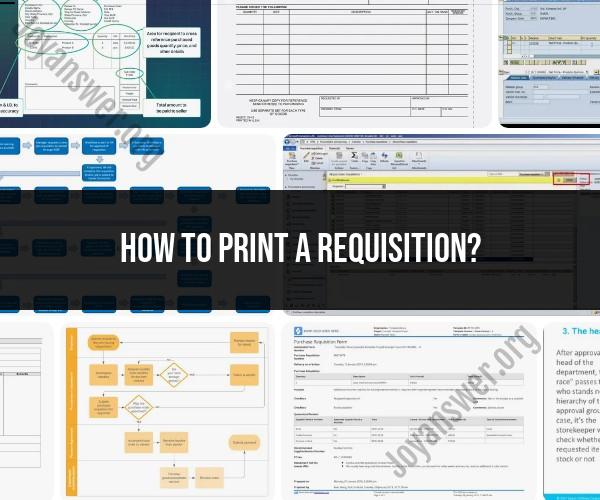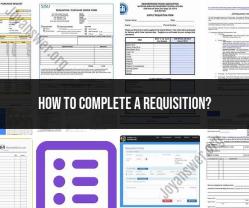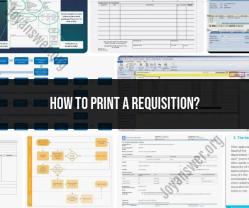How to print a requisition?
Printing a requisition typically involves following a series of steps within an organization's procurement or purchasing system. The exact steps may vary depending on the specific software or system being used, but here is a general guide on how to print a requisition:
Access the Procurement System:
- Log in to your organization's procurement or purchasing system using your username and password. This system is typically accessed through a web portal or specialized software.
Create or Open a Requisition:
- Depending on the system, you may need to create a new requisition or open an existing one. A requisition is a formal request to purchase goods or services.
Fill in Requisition Details:
- Provide all necessary information in the requisition form. This typically includes details such as:
- Description of the items or services needed.
- Quantity required.
- Vendor or supplier information (if known).
- Cost or budget information.
- Any special instructions or notes.
- Provide all necessary information in the requisition form. This typically includes details such as:
Review and Verify Information:
- Double-check the information you've entered to ensure accuracy. Review the requisition for completeness and compliance with your organization's purchasing policies and guidelines.
Submit the Requisition:
- Once you are satisfied with the requisition details, submit it within the procurement system. There may be a "Submit" or "Save" button to initiate the process.
Wait for Approval (If Required):
- In some organizations, requisitions may require approval from higher-level personnel or managers before they can proceed. If this is the case, the requisition will be routed for approval.
Access the Approved Requisition:
- Once the requisition is approved, you can typically find it in your user dashboard or within the procurement system. Look for an "Approved Requisitions" or similar section.
Select the Requisition to Print:
- Locate the requisition you want to print from the list of approved requisitions. Click on the requisition to open it.
Print the Requisition:
- Look for a "Print" or "Download" option within the requisition view. Click on this option to generate a printable version of the requisition.
Adjust Print Settings (Optional):
- Depending on your preferences and the system's capabilities, you may have the option to adjust print settings such as page orientation, paper size, and number of copies.
Print the Document:
- Click the "Print" button to send the requisition to your printer. Ensure that your printer is connected and properly configured.
Collect the Printed Requisition:
- Once the printing process is complete, collect the printed requisition from your printer's output tray.
Store or Share as Needed:
- Store the printed requisition as required by your organization's record-keeping policies. You may also need to share copies with relevant parties, such as procurement officers or finance departments.
Confirm Completion:
- Verify that the requisition has been successfully printed and is ready for further processing or submission to vendors.
It's important to note that the specific steps and terminology may vary depending on the procurement system and organization's procedures. If you are unsure about any aspect of the process, it's a good practice to consult with your organization's procurement or IT department for guidance on how to print requisitions using their specific system.
Printing a Requisition: A Quick Guide to Document Processing
Requisitions are used to request goods or services from a supplier. They are an important part of the procurement process, and they need to be printed and processed accurately and efficiently.
The Requisition Printing Process: Steps and Considerations
The requisition printing process typically involves the following steps:
- Create the requisition. This can be done using a paper form or a software system.
- Review and approve the requisition. The requisition should be reviewed and approved by the appropriate personnel, such as the department manager and the purchasing manager.
- Print the requisition. The requisition can be printed using a standard printer or a specialized requisition printer.
- Distribute the requisition. The requisition should be distributed to the supplier and to other relevant personnel, such as the accounts payable department.
Efficient Printing of Requisitions: Best Practices and Techniques
There are a number of best practices and techniques that can be used to efficiently print requisitions:
- Use a requisition printing system. A requisition printing system can automate the printing and distribution of requisitions, which can save time and improve accuracy.
- Use a standardized requisition form. A standardized requisition form will make it easier to print and process requisitions.
- Use a high-quality printer. A high-quality printer will produce clear and legible requisitions.
- Print requisitions in batches. Printing requisitions in batches can save time and paper.
- Use a document management system. A document management system can be used to store and manage requisitions electronically, which can improve efficiency and reduce the risk of errors.
Here are some additional tips for efficient printing of requisitions:
- Use a template. A template can help you to create requisitions quickly and easily.
- Use a barcode scanner. A barcode scanner can be used to automate the data entry process for requisitions.
- Use a cloud-based printing service. A cloud-based printing service can allow you to print requisitions from anywhere with an internet connection.
By following these best practices and techniques, you can ensure that your requisitions are printed efficiently and accurately. This will help to streamline the procurement process and improve the overall efficiency of your organization.