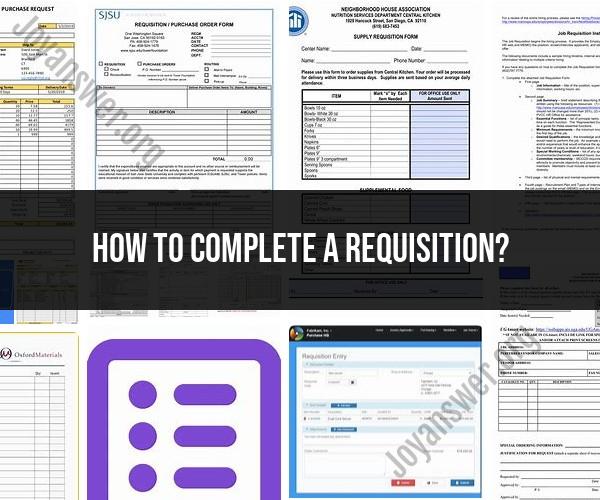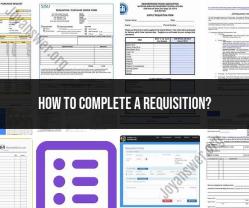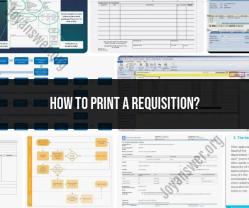How to complete a requisition?
Completing a requisition involves creating a formal request for the purchase of goods or services within an organization's procurement or purchasing system. The specific steps may vary depending on the system or software being used, but here is a general guide on how to complete a requisition:
Access the Procurement System:
- Log in to your organization's procurement or purchasing system using your username and password. This system is typically accessed through a web portal or specialized software.
Navigate to Requisitions:
- Once you are logged in, navigate to the section of the system where you can create a new requisition. This may be labeled as "Create Requisition," "New Request," or a similar option.
Start a New Requisition:
- Click on the option to create a new requisition. Some systems may require you to select the type of requisition (e.g., purchase order, service request) at this stage.
Fill in Requisition Details:
- Provide all necessary information in the requisition form. The details you need to include typically include:
- Description of the items or services needed.
- Quantity required.
- Vendor or supplier information (if known).
- Cost or budget information.
- Any special instructions or notes.
- Provide all necessary information in the requisition form. The details you need to include typically include:
Verify Information:
- Double-check the information you've entered to ensure accuracy. Review the requisition for completeness and compliance with your organization's purchasing policies and guidelines.
Attach Supporting Documents (If Required):
- If there are any supporting documents such as quotes, specifications, or contracts, you may need to attach them to the requisition.
Review and Approve:
- Before submitting the requisition, some systems may require you to review and approve it. If so, carefully review all the details and confirm that they are correct.
Submit the Requisition:
- Once you are satisfied with the requisition details, submit it within the procurement system. Look for a "Submit" or "Save" button to initiate the process.
Wait for Approval (If Required):
- In many organizations, requisitions may require approval from higher-level personnel or managers before they can proceed. If this is the case, the requisition will be routed for approval.
Track the Status:
- While waiting for approval or processing, you can usually track the status of your requisition within the procurement system. Look for a "Requisitions" or "My Requests" section.
Receive Approval Notification (If Applicable):
- If your requisition requires approval, you will typically receive a notification when it has been approved. This notification may come via email or within the procurement system.
Further Processing:
- Depending on your organization's procedures, the approved requisition may be used to generate a purchase order, trigger a contract, or initiate other procurement processes.
Record-Keeping:
- Ensure that you retain a record of the completed requisition for your own reference and for compliance with your organization's record-keeping policies.
Communication with Suppliers (If Applicable):
- If your requisition includes purchasing from external suppliers, you may need to communicate with them to place orders, negotiate terms, or provide additional information.
Follow Up and Tracking:
- Continue to monitor the progress of your requisition to ensure that the requested goods or services are acquired as planned. This may involve tracking delivery dates, verifying quantities, and reviewing invoices.
It's important to note that the specific steps and terminology may vary depending on the procurement system and organization's procedures. If you are unsure about any aspect of the process, it's a good practice to consult with your organization's procurement or finance department for guidance on how to complete requisitions using their specific system.
Completing a Requisition: Step-by-Step Guidance
Completing a requisition form is a straightforward process, but it is important to be accurate and complete in order to avoid delays or errors. Here is a step-by-step guide to completing a requisition form:
- Gather the necessary information. This includes the following:
- The name and contact information of the person requesting the goods or services
- The department or team that the goods or services are for
- A detailed description of the goods or services being requested
- The quantity and unit price of the goods or services being requested
- The desired delivery date
- Complete the requisition form. Be sure to include all of the required information, such as the date, requisition number, and your signature.
- Review and approve the requisition form. The requisition form should be reviewed and approved by the appropriate personnel, such as the department manager and the purchasing manager.
- Submit the requisition form to the purchasing department. The purchasing department will process the requisition and place the order with the supplier.
Navigating the Requisition Process: Tips for Success
Here are some tips for navigating the requisition process successfully:
- Plan ahead. Don't wait until the last minute to submit a requisition form. Give the purchasing department enough time to process the requisition and place the order with the supplier.
- Be specific. When describing the goods or services that you are requesting, be as specific as possible. This will help to avoid errors and ensure that you receive the correct items.
- Be realistic. When setting a delivery date, be realistic about how long it will take for the supplier to deliver the goods or services.
- Be flexible. If there are any changes to your request, be sure to communicate them to the purchasing department as soon as possible.
From Request to Authorization: How to Complete a Requisition Form
The requisition form is the first step in the procurement process. It is a document that is used to request goods or services from a supplier. The requisition form is typically completed by the department manager or other authorized personnel.
Once the requisition form is completed, it is submitted to the purchasing department for review and approval. The purchasing department will then place the order with the supplier.
The requisition form is an important document that helps to ensure that the procurement process is efficient and accurate. By completing the requisition form correctly and completely, you can help to avoid delays and errors.
Here are some additional tips for completing a requisition form:
- Use a template. A template can help you to ensure that you include all of the required information on the requisition form.
- Double-check your work. Before submitting the requisition form, be sure to double-check your work to ensure that there are no errors.
- Keep a copy of the requisition form. Once you have submitted the requisition form, be sure to keep a copy for your records.
By following these tips, you can ensure that your requisition form is completed correctly and efficiently.