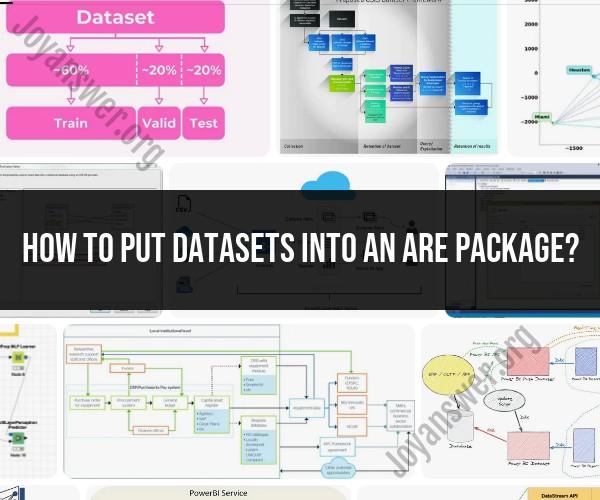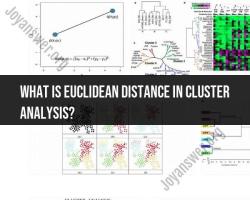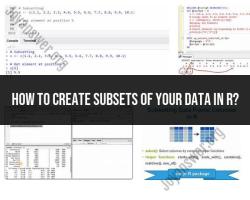How to put datasets into an are package?
Packaging datasets into an R package involves creating a structured directory for your data files within the package's directory structure. Here's a simplified guide to do this:
Steps:
Create an R Package:
- Use RStudio or the
devtoolspackage to create a new R package. You can use thecreate()function fromdevtoolsto set up a new package.
- Use RStudio or the
Prepare Your Data:
- Organize your datasets (in CSV, Excel, RData, etc.) that you want to include in your package. Place these files in a folder within your package directory. For example, create a folder named
dataorinst/extdatawithin your package directory.
- Organize your datasets (in CSV, Excel, RData, etc.) that you want to include in your package. Place these files in a folder within your package directory. For example, create a folder named
Document the Datasets:
- Use documentation files (
*.Rdfiles) to describe each dataset you're including. These files should provide details about the dataset, its source, description, and possibly examples. Place these.Rdfiles in themandirectory.
- Use documentation files (
Add Metadata:
- Within the
DESCRIPTIONfile of your package, include information about the datasets you're including. Use thedatafield to specify the datasets and their descriptions.
- Within the
Namespace:
- Make sure to export your datasets from your package's namespace. You can use
export()from theroxygen2package to specify exported datasets in your package's documentation.
- Make sure to export your datasets from your package's namespace. You can use
Build and Install the Package:
- Use
devtools::install()orR CMD INSTALLto build and install your package. Verify that the datasets are included by checking the installed package.
- Use
Example:
Let's say you have a dataset named my_data.csv:
- Create a directory named
datain your package. - Place
my_data.csvin thedatadirectory. - Create an
.Rdfile in themandirectory to documentmy_data.csv. - Update the
DESCRIPTIONfile to include:vbnet LazyData: true data: my_data
In your package's code, you might have something like:
R#' @name my_data
#' @title My Dataset
#' @description This dataset contains...
#' @format A data frame with...
#' @source Where the data comes from...
my_data <- read.csv(system.file("data", "my_data.csv", package = "your_package"))
Remember, it's crucial to follow proper package creation guidelines, including proper documentation and adherence to best practices to ensure the package is well-structured and user-friendly.
How can datasets be incorporated into an R package?
There are several ways to incorporate datasets into an R package:
1. Data files:
- This is the most common approach. Datasets can be stored as R data (.RData) files, comma-separated values (CSV) files, or other text-based file formats.
- Advantages: Simple and straightforward, allows for flexibility in data format and organization.
- Disadvantages: Datasets are not automatically installed with the package, requires additional steps to load and use the data.
2. Package resources:
- Datasets can be embedded within the package as resources. This involves storing them in a dedicated directory within the package structure.
- Advantages: Datasets are automatically installed and accessible through package functions, promotes consistency and data integrity.
- Disadvantages: Requires additional steps to add and remove datasets, limited flexibility for large datasets.
3. External data sources:
- Datasets can be accessed from external sources, such as online repositories or APIs. This requires writing code to download and parse the data.
- Advantages: Enables access to large and dynamically changing datasets, reduces package size and complexity.
- Disadvantages: Requires continuous internet connection, potential for data availability issues, additional maintenance overhead.
4. R objects:
- Datasets can be stored as R objects within the package code. This is typically used for small datasets or for data manipulation before analysis.
- Advantages: Offers the most direct access and control over the data, allows for complex data structures and transformations.
- Disadvantages: Increases the complexity of the package code, limits flexibility for sharing and reusing the data.
The best approach for incorporating datasets into an R package depends on several factors, such as:
- Size and complexity of the data: Large datasets are better suited for external sources or package resources, while small datasets can be stored as R objects or data files.
- Nature of the data: Dynamically changing data may be best accessed from external sources, while static data can be stored in the package.
- Package functionality: Datasets used by package functions should be included as package resources for easy access.
- User experience: Datasets readily available within the package offer a more user-friendly experience.
Here are some additional tips for incorporating datasets into an R package:
- Document the data: Provide clear and detailed information about the data source, format, structure, and usage.
- Include version control: Track changes to the data and ensure consistency with other package versions.
- Test the data: Ensure that the data is loaded and used correctly in your package functions.
- Consider licensing: If using external data sources, ensure compliance with their licensing terms.
By carefully choosing the appropriate approach and following these recommendations, you can effectively incorporate datasets into your R package and enhance its functionality and usability.