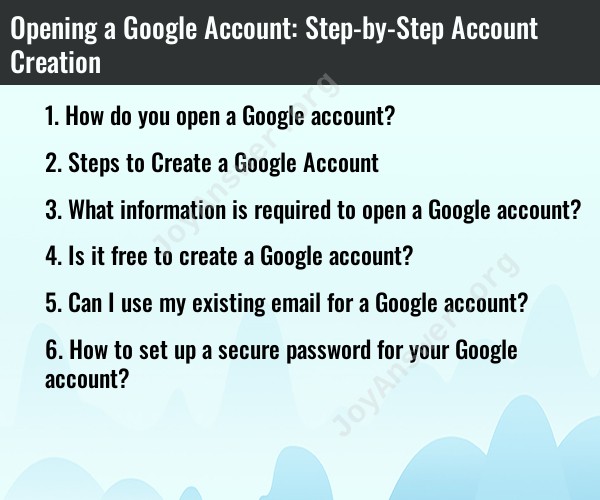How do you open a Google account?
Creating a Google account is a straightforward process. Google accounts are used to access various Google services, including Gmail, Google Drive, Google Photos, and more. Here's a step-by-step guide on how to open a Google account:
Visit the Google Account Creation Page:Go to the Google account creation page by visiting https://accounts.google.com/signup or simply search for "Create Google Account" in your web browser.
Begin the Sign-Up Process:Click on the "Create account" button.
Choose Your Account Type:Google offers two types of accounts: "For myself" (personal use) and "To manage my business" (G Suite for business). Select "For myself."
Enter Your First and Last Name:Provide your first name and last name in the designated fields.
Choose a Username:This will be your Gmail email address. Enter your desired username, and Google will check for its availability. If the username is taken, Google will suggest alternatives.
Create a Password:Choose a strong, secure password for your Google account. Google provides password strength feedback to help you create a robust password. Your password should include a mix of uppercase and lowercase letters, numbers, and special characters.
Confirm Your Password:Re-enter the password to confirm it.
Recovery Information:Add a recovery email address and a recovery phone number. These are important if you ever need to recover your account. Google can send a verification code to these contact points.
Date of Birth and Gender:Provide your date of birth and select your gender. This information helps Google personalize your experience.
Review Google's Terms of Service and Privacy Policy:Read Google's Terms of Service and Privacy Policy, and then click "Next" to proceed.
Verification:Google may ask you to complete a verification step, such as solving a CAPTCHA, to confirm that you are not a robot.
Setting Up Your Profile:Optionally, you can add a profile picture to your Google account. You can either upload a photo or choose an initial (represented by your first initial).
Welcome to Google:After completing the steps above, you will be taken to your Google account's welcome page. From here, you can access various Google services like Gmail, Google Drive, and more.
Your Google account is now created and ready for use. You can use your Gmail email address and the password you created to log in to Google services and access a wide range of features and applications. It's important to keep your Google account secure by regularly updating your password and enabling two-factor authentication for added security.
Steps to Create a Google Account
To create a Google account, follow these steps:
- Go to the Google Account sign-in page: https://accounts.google.com/.
- Click on the Create account button.
- Enter your first and last name.
- Create a username for your Google account. Your username will be the email address that you use to sign in to your Google account.
- Create a password for your Google account. Your password should be strong and unique.
- Confirm your password.
- Enter your date of birth and gender.
- Enter your phone number. This is optional, but it can help you to recover your account if you forget your password.
- Enter your current email address. This is optional, but it can help you to keep your Google account secure.
- Click on the Next button.
- Review the Google Privacy Policy and Terms of Service.
- Click on the I agree button.
- Your Google account has now been created. You can now sign in to your Google account and start using Google products and services.
What information is required to open a Google account?
The following information is required to open a Google account:
- First and last name
- Username (email address)
- Password
- Date of birth
- Gender
- Phone number (optional)
- Current email address (optional)
Is it free to create a Google account?
Yes, it is free to create a Google account. You can create a Google account and use Google products and services without paying any fees.
Can I use my existing email for a Google account?
Yes, you can use your existing email address to create a Google account. However, it is important to note that your Google account username will be the email address that you use to sign in to your Google account. So, if you want to use your existing email address for a Google account, you will not be able to choose a different username for your Google account.
How to set up a secure password for your Google account?
Your Google account password is the key to your Google account. If someone else knows your Google account password, they will be able to access your Google account and all of your Google data. So, it is important to choose a strong and unique password for your Google account.
Here are some tips for choosing a strong and unique password:
- Use at least 12 characters.
- Use a mix of upper and lowercase letters, numbers, and symbols.
- Avoid using common words or phrases.
- Do not reuse passwords for multiple accounts.
You can also use a password manager to help you create and store strong passwords for all of your online accounts.
Once you have chosen a strong and unique password for your Google account, be sure to keep it safe and confidential. Do not share your Google account password with anyone else.