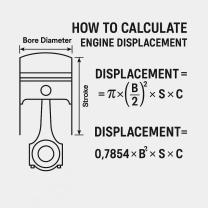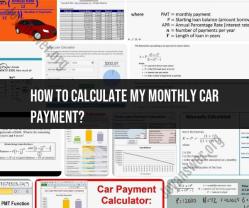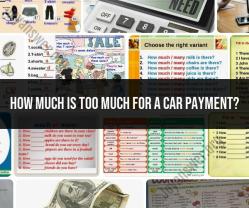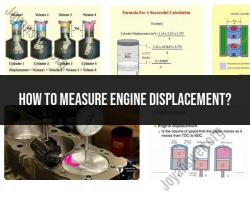How do I buy a car online?
Buying a car online through a virtual showroom has become increasingly popular due to convenience and safety. Here's a step-by-step guide to help you navigate the process:
1. Research and Budget:
- Determine your budget for the car, including taxes, fees, and potential financing costs.
- Research different car models, features, and brands that fit your needs and preferences.
2. Choose a Dealership or Online Platform:
- Research reputable dealerships or online platforms that offer virtual showrooms and have a wide selection of cars.
3. Explore the Virtual Showroom:
- Visit the dealership's website or the online platform's virtual showroom section.
- Browse through the available cars, filtering based on your preferences (e.g., make, model, year, price).
4. View Car Listings:
- Click on individual car listings to see more details, including photos, specifications, features, and the price.
5. Contact the Dealer:
- If you're interested in a specific car, use the provided contact information to reach out to the dealership.
- Ask any questions you have about the car's condition, history, features, and pricing.
6. Virtual Tour or Video Call:
- Request a virtual tour or video call with the dealership's representative. They can show you the car's interior, exterior, and answer any questions in real time.
7. Vehicle History Report:
- Ask for a vehicle history report to ensure the car has a clean title, no accidents, and proper maintenance records.
8. Financing Options:
- Inquire about financing options if you plan to finance the purchase. Many dealerships offer online financing applications.
9. Negotiation and Price Agreement:
- If you're satisfied with the car's condition, features, and history, discuss the price with the dealer. Negotiate if necessary.
10. Payment and Documentation:
- If you reach an agreement, the dealership will provide instructions for making a payment, either online or via bank transfer.
- Complete any necessary paperwork online, including contracts and purchase agreements.
11. Arrange Delivery or Pickup:
- Coordinate with the dealership to arrange for the delivery of the car to your location or schedule a pickup.
12. Inspection Upon Delivery:
- Upon delivery or pickup, thoroughly inspect the car to ensure it matches the description and is in the expected condition.
13. Test Drive (if Possible):
- If the option is available, schedule a test drive after the car is delivered to ensure it meets your expectations.
14. Finalize the Purchase:
- Sign any remaining documents to finalize the purchase.
- Ensure you have copies of all necessary paperwork, including the bill of sale and warranty information.
15. Registration and Title Transfer:
- Depending on your location, you might need to register the car and transfer the title to your name. The dealership can guide you through this process.
Buying a car online from a virtual showroom can be convenient, but it's important to be cautious and thorough throughout the process. Verify the dealership's reputation, ask for all necessary information, and take the time to carefully inspect the car before finalizing the purchase.