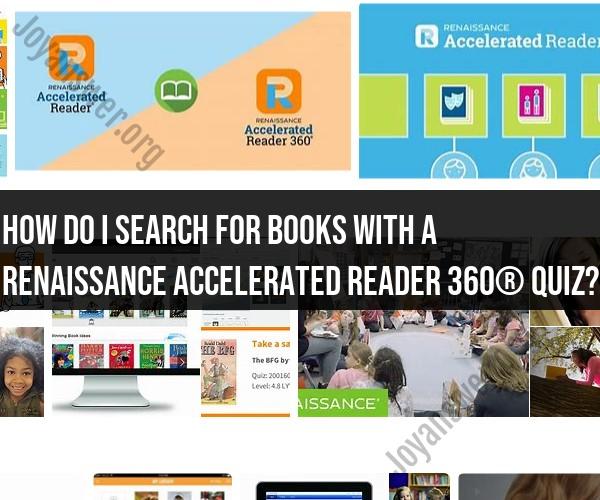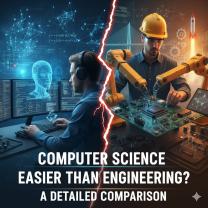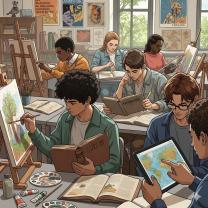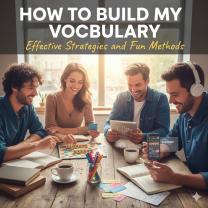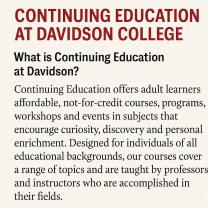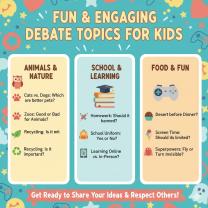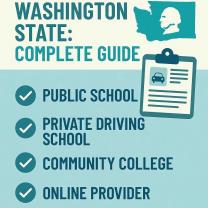How do I search for books with a Renaissance Accelerated Reader 360® quiz?
To search for books with Renaissance Accelerated Reader 360® quizzes, you can use the Accelerated Reader Bookfinder website, which is a tool provided by Renaissance Learning to help you find books that have AR quizzes available. Here are the steps to search for books:
1. Visit the Accelerated Reader Bookfinder Website:
- Open your web browser and go to the Accelerated Reader Bookfinder website. You can access it at the following URL: https://www.arbookfind.com/
2. Use the Search Bar:
- On the Bookfinder homepage, you'll find a search bar. You can use this search bar to search for books by title, author, ISBN, or keyword.
3. Enter Your Search Criteria:
- Enter your search criteria into the search bar. For example, you can enter the title of a book, the author's name, the ISBN (International Standard Book Number), or relevant keywords related to the book you're looking for.
4. Click "Go" or Press Enter:
- After entering your search criteria, click the "Go" button or press Enter on your keyboard to initiate the search.
5. View Search Results:
- The search results will display a list of books that match your search criteria. Each book entry will include details such as the book's title, author, reading level, point value, and quiz number.
6. Check for AR Quizzes:
- To determine if a book has an Accelerated Reader 360® quiz available, look for the "AR Quiz Availability" information in the search results. If an AR quiz is available for a book, it will be indicated as "Available" next to the book's title.
7. Explore Book Details:
- Click on the book's title in the search results to access more details about the book, including the book's summary, quiz information, and additional details.
8. Filter Search Results (Optional):
- If you have specific criteria, you can use the filters on the left-hand side of the search results page to narrow down your search by reading level, interest level, language, and more.
9. Repeat as Needed:
- If you have multiple books in mind, you can repeat the search process for each book to check if it has an AR quiz available.
Please note that the availability of Accelerated Reader 360® quizzes may vary by book and edition. Additionally, the specific search interface on the Accelerated Reader Bookfinder website may be updated or modified over time, so it's a good idea to refer to the website's user guide or help section if you encounter any issues or have questions about using the tool.