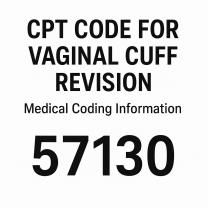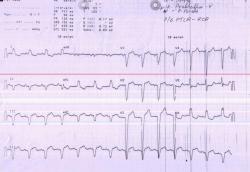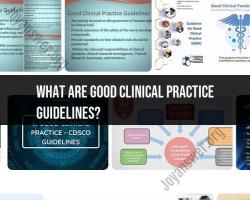How do I find a Medicare provider in my Network?
Finding a Medicare provider within your network involves a few steps to ensure that you have access to covered services and may vary based on the specific Medicare plan you have. Here are general steps you can take to find a Medicare provider in your network:
1. Review Your Medicare Plan Documents:
- Check your Medicare plan documents, which include information about your network of healthcare providers. Look for a provider directory or a list of in-network doctors, hospitals, and other healthcare facilities.
2. Contact Your Medicare Plan Provider:
- Call the customer service number provided by your Medicare plan. Customer service representatives can assist you in finding in-network providers, answer questions about coverage, and provide guidance on the steps to take.
3. Use Online Tools and Directories:
- Many Medicare plans have online tools and directories that allow you to search for in-network providers based on your location, the type of healthcare provider you need, and other criteria. Log in to your plan's website or use online tools provided by Medicare.
4. Medicare.gov Provider Search:
Visit the official Medicare website (Medicare.gov) and use the "Find a Doctor" tool. This tool allows you to search for healthcare providers based on your location and the type of Medicare coverage you have.
Here's how to use the Medicare.gov "Find a Doctor" tool:
- Go to the Medicare.gov website.
- Click on "Find care" in the top menu.
- Select "Doctors & other healthcare professionals."
- Enter your ZIP code and the type of healthcare provider you're looking for.
- Specify the Medicare plan you have.
- Review the list of in-network providers.
5. Ask Your Primary Care Physician (PCP):
- If you have a primary care physician (PCP) or a healthcare provider you prefer, ask them if they accept your Medicare plan. They can provide information about whether they are in-network and help you with referrals if needed.
6. Check with Local Hospitals and Facilities:
- If you have a specific hospital or healthcare facility in mind, contact them directly to inquire about whether they accept your Medicare plan.
7. Consult the Medicare Plan's Provider Directory:
- Review the provider directory included in your Medicare plan documents. This directory lists the healthcare providers and facilities that participate in your plan's network.
8. Consider Referrals from Friends or Family:
- Ask friends, family members, or acquaintances who have the same Medicare plan for recommendations on in-network healthcare providers.
9. Understand Referral and Authorization Requirements:
- Some Medicare plans may require referrals or authorizations for certain specialists or services. Check with your plan to understand any requirements before seeking specific types of care.
Always confirm with the healthcare provider's office that they currently accept your Medicare plan, as network participation can change. Additionally, verify coverage details, such as copayments and deductibles, before scheduling any appointments.
How can I search for Medicare providers within my network?
There are several ways to search for Medicare providers within your network:
Use the Medicare Plan Finder: The Medicare Plan Finder is a tool on the Medicare.gov website that allows you to search for Medicare providers by location, plan type, and specialty. You can also filter your search by network to only see providers who are in your Medicare plan's network.
Contact your Medicare plan: Your Medicare plan can provide you with a list of providers who are in your network. You can contact your plan by phone, email, or by visiting their website.
Use a third-party provider directory: There are a number of third-party websites that maintain directories of Medicare providers. These websites allow you to search for providers by location, plan type, and specialty.
Are there online tools or databases for finding Medicare providers?
Yes, there are a number of online tools and databases for finding Medicare providers. Here are a few of the most popular options:
Medicare.gov: Medicare.gov is the official website of the Centers for Medicare & Medicaid Services (CMS). The website includes a provider directory that allows you to search for providers by location, plan type, and specialty.
AARP's Medicare Planner: AARP's Medicare Planner is a tool that helps you compare Medicare plans and find providers in your area. The tool also provides information on Medicare costs and benefits.
Medicaid.gov: Medicaid.gov is the official website of the Medicaid program. The website includes a provider directory that allows you to search for providers by location, plan type, and specialty.
What information do I need to find a Medicare provider in my network?
To find a Medicare provider in your network, you will need to have the following information:
Your Medicare plan's name and ID number: You can find this information on your Medicare plan card or by contacting your plan.
Your ZIP code: This will help narrow down the search to providers in your area.
The type of provider you are looking for: You can search for providers by specialty, such as primary care physician, cardiologist, or dermatologist.
The specific services you are looking for: If you know the specific services you need, you can search for providers who offer those services.
How often should I check my Medicare provider network?
It is a good idea to check your Medicare provider network every year to make sure that the providers you are using are still in your network. You should also check your network before you schedule any new appointments or procedures.
What are the advantages of choosing Medicare providers within my network?
There are several advantages to choosing Medicare providers within your network:
Lower costs: Providers in your network are typically contracted with your Medicare plan, which means that they have agreed to accept certain payment rates from your plan. This can result in lower out-of-pocket costs for you.
Guaranteed coverage: If you choose a provider who is in your network, you are guaranteed that your Medicare plan will cover the services you receive from that provider.
Reduced paperwork: Providers in your network are typically familiar with your Medicare plan's coverage rules and procedures. This can help reduce the amount of paperwork you have to deal with.
Easier access to care: Providers in your network are typically located in your area, which can make it easier for you to get the care you need.