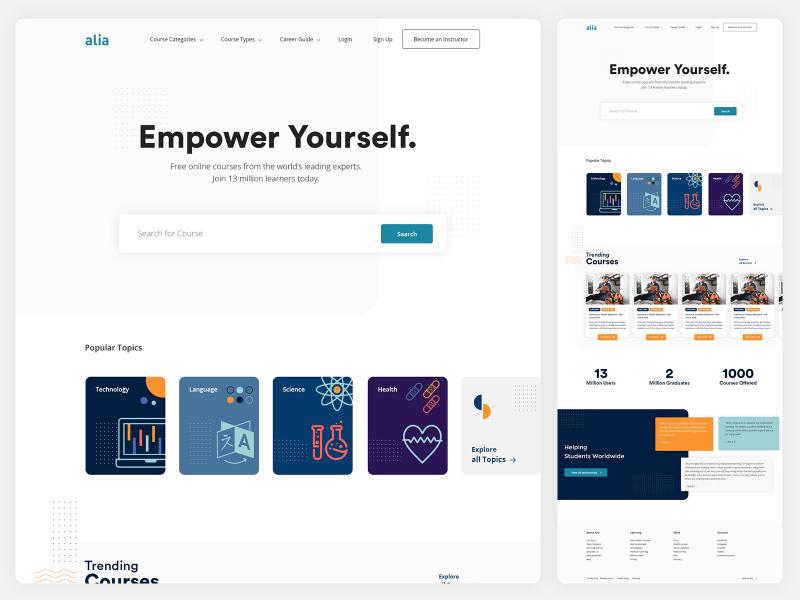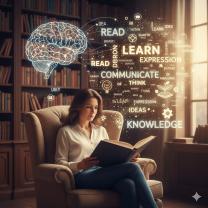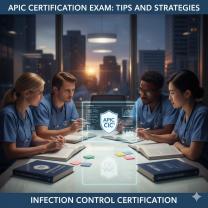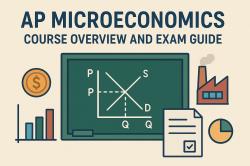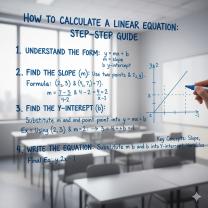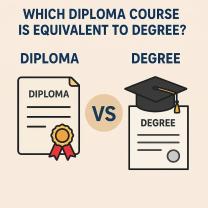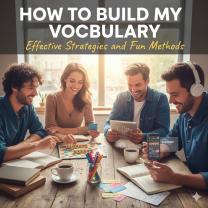What are the best resources to learn web design?
Learning web design involves a combination of theoretical knowledge and practical application. Here's a comprehensive list of essential resources, including websites, online courses, tools, and communities, to help you learn web design effectively:
Websites and Online Learning Platforms:
MDN Web Docs:
- MDN Web Docs provides extensive documentation on HTML, CSS, JavaScript, and web development best practices.
W3Schools:
- W3Schools offers tutorials, references, and exercises on HTML, CSS, JavaScript, and other web technologies.
CSS-Tricks:
- CSS-Tricks is a web design community with tutorials, articles, and tips focused on CSS.
freeCodeCamp:
- freeCodeCamp provides interactive lessons and coding challenges covering HTML, CSS, JavaScript, and more.
Codecademy:
- Codecademy offers interactive coding lessons, including courses on HTML, CSS, JavaScript, and web development.
Coursera:
- Coursera hosts web design and development courses from universities and organizations worldwide.
Udemy:
- Udemy has a wide range of web design courses, from beginner to advanced levels.
LinkedIn Learning:
- LinkedIn Learning provides courses on web design, development, and related topics. Some content may require a subscription.
Tools and Software:
Figma:
- Figma is a collaborative design tool for creating user interfaces, prototypes, and design systems.
Adobe Creative Cloud:
- Adobe Creative Cloud includes software like Photoshop, Illustrator, and XD for graphic design and prototyping.
Visual Studio Code:
- Visual Studio Code is a free, lightweight code editor with support for various programming languages.
Atom:
- Atom is an open-source code editor known for its flexibility and extensibility.
Books:
"Don't Make Me Think" by Steve Krug:
- A classic book on web usability and user experience design.
"HTML and CSS: Design and Build Websites" by Jon Duckett:
- A visually rich book providing a beginner-friendly introduction to HTML and CSS.
"JavaScript and JQuery: The Missing Manual" by David Sawyer McFarland:
- A comprehensive guide to learning JavaScript and jQuery.
Communities and Forums:
Stack Overflow:
- Stack Overflow is a Q&A community where you can find answers to coding and web development questions.
Dev.to:
- Dev.to is a community of developers sharing articles, discussions, and resources.
Designer News:
- Designer News is a community for designers, with discussions on web design trends and tools.
Additional Resources:
Google Web Fundamentals:
- Google Web Fundamentals provides guides on web development best practices.
Awwwards:
- Awwwards showcases web design inspiration and recognizes outstanding websites.
Smashing Magazine:
- Smashing Magazine offers articles, tutorials, and resources for web designers and developers.
CSS Grid Garden:
- CSS Grid Garden is an interactive game for learning CSS Grid layout.
GitHub:
- GitHub is a platform for version control and collaborative coding. Explore open-source web design projects and contribute.
Remember that learning web design is an ongoing process, and staying updated with industry trends and best practices is crucial. Combine theoretical learning with hands-on projects to reinforce your skills.
What are some reliable resources or platforms for learning web design?
Sure, here is the answer to your question in English without images:
What are some reliable resources or platforms for learning web design?
Choosing the best resources for learning web design depends on your individual learning style, prior knowledge, and specific goals. However, here are some highly-rated options covering various learning styles and preferences:
Interactive Courses:
- freeCodeCamp: This project-based platform offers a comprehensive "Responsive Web Design Certification" that teaches you HTML, CSS, and JavaScript through practical challenges, culminating in building a responsive website from scratch.
- Codecademy: With interactive lessons and coding exercises, Codecademy's "Learn HTML, CSS, JavaScript for Web Development" course guides you through the fundamentals of web development languages in a fun and engaging way.
- Coursera: Offered by the University of Michigan, "Web Design for Everybody: Basics of Web Development & Coding" is a beginner-friendly course that delves deeper into website structure, UI/UX principles, and coding best practices.
Video Tutorials:
- Webflow University: Featuring video lessons, quizzes, and hands-on projects, Webflow University's "Ultimate Web Design Course" covers everything from website structure and basic HTML/CSS to typography, responsiveness, and SEO.
- The Net Ninja: This YouTube channel by Shaun Pelling offers numerous free tutorials and courses on various web development topics, from beginner essentials to advanced frameworks.
- Mozilla Developer Network: While not a structured course, Mozilla's Developer Network is an invaluable resource for learning specific web technologies through detailed documentation, tutorials, and references.
Additional Resources:
- W3Schools: This website offers interactive tutorials and references for various web development languages and frameworks.
- The Odin Project: A self-paced curriculum that uses various resources and projects to teach you web development, including HTML, CSS, JavaScript, and more.
- Books and Articles: Numerous books and articles delve deeper into specific web design topics, offering valuable insights and guidance.
Here are some additional tips for choosing the right resources for you:
- Consider your learning style: Do you learn best by reading, watching videos, or doing hands-on projects?
- Think about your prior knowledge: If you have no prior experience with web development, you'll need to start with the basics.
- Define your goals: What do you want to be able to do after you've finished learning?