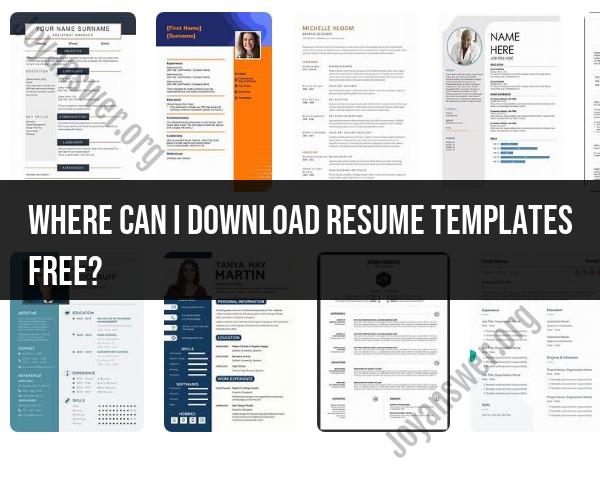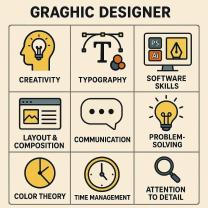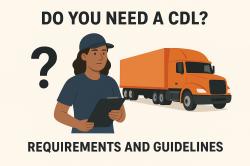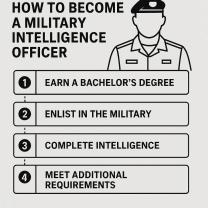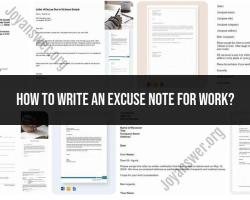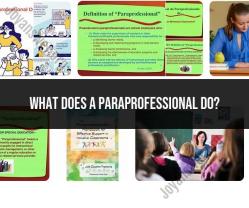Where can I download resume templates free?
You can download free resume templates from a variety of sources online. These templates can be a valuable starting point for creating a professional resume. Here are some reputable sources where you can find free resume templates:
Microsoft Word Templates:
- Microsoft Word offers a wide range of free resume templates. Open Word, select "File," then "New," and search for "resume" to browse the available templates. You can customize these templates to suit your needs.
Google Docs:
- If you prefer using Google Docs, it also provides a collection of free resume templates. Open Google Docs, click on "Template Gallery," and search for "resume" to access the available templates.
Canva:
- Canva offers a free, user-friendly platform for designing and customizing various documents, including resumes. You can choose from a selection of professionally designed resume templates and edit them to your liking.
Indeed:
- Indeed has a collection of free resume templates on its website. You can browse and select a template, then fill in your information online and download the completed resume.
Hloom:
- Hloom provides a wide selection of free resume templates in various styles and formats. You can browse and download templates that best match your preferences.
Resumonk:
- Resumonk offers a free resume builder with a variety of template designs. You can create and download your resume in PDF or Word format.
Template.net:
- Template.net has a collection of free resume templates in various formats, including Word, PDF, and Google Docs. You can download and customize these templates.
LiveCareer:
- LiveCareer offers a selection of free resume templates and provides an online resume builder to help you create and download your resume.
Resume Genius:
- Resume Genius offers a free resume builder with customizable templates. You can build your resume online and then download it in Word or PDF format.
Freepik:
- Freepik has a selection of free resume templates in various styles and designs. You can download these templates in various formats, including AI, EPS, and PSD.
Behance:
- Behance, a platform for creative professionals, has a range of free resume templates created by designers. You can search for "resume" on the website to find template options.
When using these templates, be sure to customize them to match your qualifications and experiences. Tailor your resume to the specific job you're applying for and ensure that it reflects your skills and achievements accurately. Additionally, proofread your resume carefully to eliminate any errors before submitting it to potential employers.
Top Sources to Download Free Resume Templates
Here are some of the top sources to download free resume templates:
- Indeed: Indeed offers a wide variety of free resume templates to choose from, including templates for different industries and professions.
- Novoresume: Novoresume offers a variety of free resume templates that are customizable and easy to use.
- Resume.io: Resume.io offers a variety of free resume templates that are professional and eye-catching.
- Canva: Canva offers a variety of free resume templates that are creative and unique.
- Microsoft Word: Microsoft Word includes a variety of free resume templates that are pre-formatted and easy to use.
Free Resume Template Websites: Where to Find Them
To find free resume template websites, you can simply search for "free resume templates" on the internet. This will bring up a variety of websites that offer free resume templates.
You can also find free resume templates on the websites of job boards, such as Indeed and LinkedIn. Additionally, many resume writing services offer free resume templates as a way to attract new customers.
Customizing Your Resume: Tips for Using Templates
Once you have found a free resume template that you like, you can customize it to fit your individual needs. Here are a few tips for customizing your resume:
- Use your keywords throughout your resume. This will help your resume to show up in search results when potential employers are searching for candidates with your skills and experience.
- Tailor your resume to each job that you apply for. Highlight the skills and experience that are most relevant to the specific job that you are applying for.
- Proofread your resume carefully before submitting it. Make sure that there are no errors in grammar or spelling.
The Pros and Cons of Using Free Resume Templates
There are both pros and cons to using free resume templates.
Pros:
- Free resume templates are a great way to save money on your job search.
- Free resume templates are easy to use and customize.
- Free resume templates can help you to create a professional and polished resume.
Cons:
- Free resume templates may not be as unique as custom-designed resumes.
- Free resume templates may be used by many other job seekers, which can make your resume less competitive.
Creating a Standout Resume with Free Templates
Even though you are using a free resume template, you can still create a standout resume. Here are a few tips:
- Use high-quality fonts and formatting. Make sure that your resume is easy to read and visually appealing.
- Highlight your most relevant skills and experience. Use strong action verbs and specific examples to describe your accomplishments.
- Quantify your results whenever possible. This will help potential employers to see the value that you can bring to their company.
- Get feedback from others. Ask friends, family, or colleagues to review your resume and give you feedback.
By following these tips, you can create a standout resume with a free template.