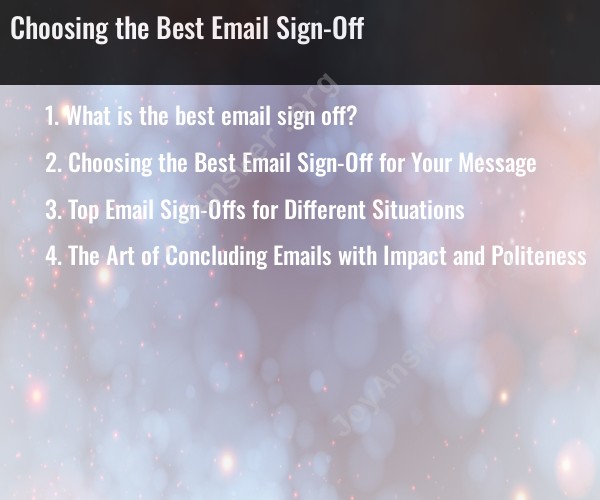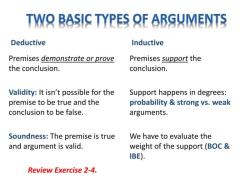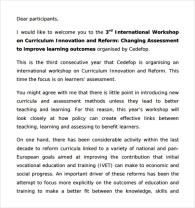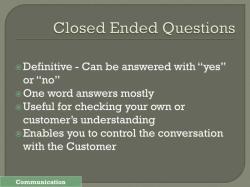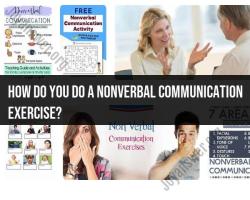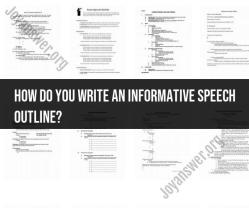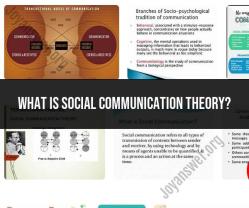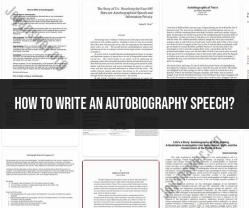What is the best email sign off?
The best email sign-off depends on the context of your email and your relationship with the recipient. Here are some common email sign-offs and when they might be appropriate:
"Sincerely" or "Yours sincerely":
- Use in formal or business-related emails, especially when you don't know the recipient well.
"Best regards" or "Kind regards":
- Suitable for professional emails in which you have a working relationship with the recipient.
"Thank you" or "Thanks":
- Ideal for emails where you are expressing gratitude, such as after receiving assistance or a favor.
"Best" or "All the best":
- A friendly and warm sign-off suitable for both professional and personal emails.
"Cheers":
- A casual and friendly sign-off, appropriate for informal or personal emails.
"Warmly" or "With warmest regards":
- A warmer and more personal sign-off, often used in personal or friendly correspondence.
"Yours truly" or "Very truly yours":
- Typically used in formal business letters but can also be used in certain professional settings.
"Take care":
- A considerate and friendly sign-off often used in personal or semi-formal emails.
"Looking forward to hearing from you" or "Looking forward to your response":
- Appropriate when you want to express anticipation of the recipient's reply.
"In appreciation" or "Gratefully":
- Suitable for expressing deep gratitude, especially in formal or semi-formal settings.
Ultimately, the best email sign-off should match the tone and purpose of your email and your relationship with the recipient. It's essential to be genuine and appropriate in your choice of sign-off to leave a positive impression and maintain effective communication.
Choosing the Best Email Sign-Off for Your Message
The best email sign-off for your message depends on the context of the email, your relationship with the recipient, and your desired tone. Here are a few things to keep in mind when choosing an email sign-off:
- Consider the context of the email. Are you writing a formal email to a customer or client? Or are you writing a casual email to a friend or colleague? Your sign-off should match the tone of your email.
- Think about your relationship with the recipient. If you are writing to someone you don't know well, it's best to use a more formal sign-off. If you are writing to someone you know well, you can use a more casual sign-off.
- Decide on your desired tone. Do you want to sound professional? Friendly? Respectful? Your sign-off should help to convey your desired tone.
Top Email Sign-Offs for Different Situations
Here are a few top email sign-offs for different situations:
- For formal emails:
- Best regards
- Sincerely
- Respectfully
- Yours truly
- For casual emails:
- Thanks
- Best
- Talk to you soon
- See you later
- For emails to friends and family:
- Love
- Hugs
- XoXo
- Talk to you later
The Art of Concluding Emails with Impact and Politeness
Here are a few tips for concluding emails with impact and politeness:
- Use a strong call to action. If you want the recipient to do something, tell them what you want them to do in your sign-off. For example, you could say "Please let me know if you have any questions" or "I look forward to hearing from you soon."
- Keep your sign-off short and sweet. A long sign-off can be distracting and unprofessional.
- Proofread your email before sending it. Make sure your sign-off is appropriate for the context of the email and your relationship with the recipient.
By following these tips, you can choose the best email sign-off for your message and conclude your emails with impact and politeness.