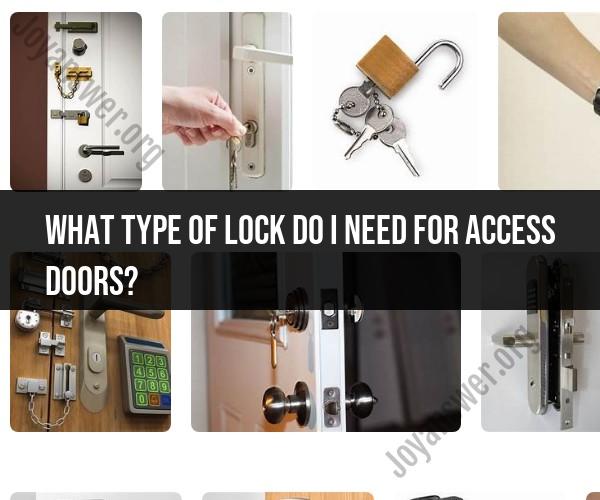What type of lock do I need for access doors?
The type of lock you need for access doors depends on several factors, including the level of security required, the type of access control system in use, the location and purpose of the access door, and your specific needs. Here are some common types of locks used for access doors:
Keyed Locks:
- Cylinder Locks: These are the most common locks and can be operated with a physical key. You insert the key into the lock cylinder and turn it to lock or unlock the door.
- Mortise Locks: Mortise locks are more robust and secure than standard cylinder locks. They are often used in commercial and high-security applications.
Electronic Locks:
- Keypad Locks: These locks require users to enter a PIN code on a keypad to gain access. They are commonly used in residential and commercial settings.
- Card Access Systems: Access cards or key fobs are used to unlock the door when presented to a card reader. They are frequently used in office buildings and secure facilities.
- Biometric Locks: Biometric access control systems use fingerprint, retina, or other biometric data to grant access. They are highly secure and often used in sensitive areas.
- Electronic Strikes and Magnetic Locks: These locks use an electric current to release a door latch when the correct code or access card is presented.
Mechanical Combination Locks:
- These locks require users to enter a specific combination of numbers or letters to unlock the door. They are often used in applications where key management is a concern.
Smart Locks:
- Smart locks can be controlled remotely via a smartphone app or integrated with a home automation system. They often offer features like remote locking and unlocking, temporary access codes, and activity logs.
Push Button Locks:
- These locks use a series of buttons or levers that must be pushed in the correct order to unlock the door. They are often used in residential or small commercial settings.
Fingerprint Locks:
- These locks use fingerprint recognition technology to grant access. They offer a high level of security and convenience.
Exit Devices (Panic Bars):
- Commonly used on emergency exit doors, these devices allow quick egress by simply pushing a bar, but they may also require a key or code for entry.
Deadbolt Locks:
- Deadbolts are often used in conjunction with other locks for added security. They require a key or turn knob to lock and unlock.
When choosing a lock for an access door, consider factors such as the level of security required, ease of use, access control requirements, budget, and local building codes. Additionally, it's essential to ensure that the lock chosen is compatible with the door and frame and installed correctly to provide the intended level of security. Consulting with a security professional or locksmith can be beneficial in selecting the right lock for your specific needs.