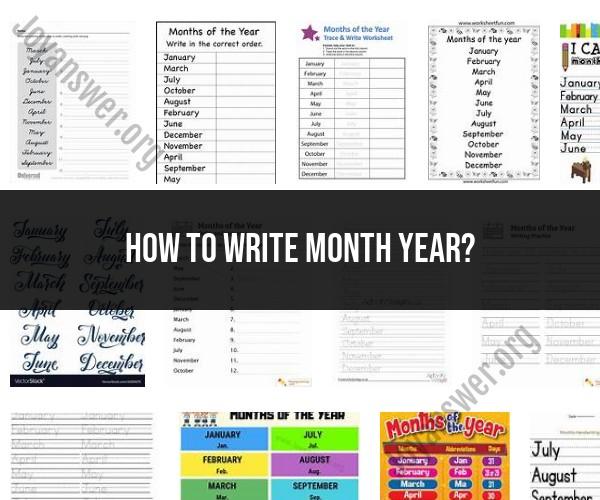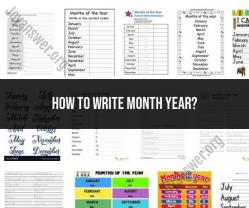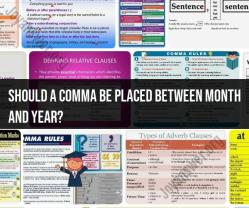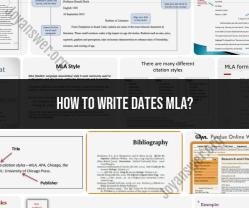How to write month year?
When writing the month and year together in a date format, there are several common styles to choose from, and the choice often depends on regional conventions and personal preference. Here are some guidelines for writing the month and year:
Month Abbreviation, Year (e.g., Sep 2023): This format uses the first three letters of the month followed by the year. It is commonly used in informal contexts and is space-saving.
- Example: Sep 2023
Month Spelled Out, Year (e.g., September 2023): In this format, the full name of the month is spelled out, followed by the year. It is often used in formal writing, such as official documents or business correspondence.
- Example: September 2023
Month Numeric, Year (e.g., 09/2023 or 09-2023): This format uses the numeric representation of the month (either in the MM format or MM-YYYY format) followed by the year. It is commonly used in financial documents and databases.
- Examples:
- 09/2023
- 09-2023
- Examples:
Year, Month (e.g., 2023, September): In some regions, the year is written first, followed by the month. This format is more common in East Asia and is often used in official documents.
- Example: 2023-09 (2023, September)
When using any of these date formats, it's important to be consistent in your writing. Additionally, consider your audience and the conventions commonly used in your region or industry. In formal or professional writing, it's generally a good practice to spell out the month in full to avoid ambiguity. However, for casual or technical contexts, abbreviated formats may be more suitable.