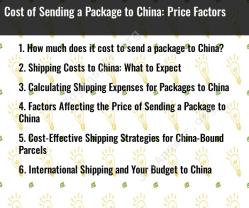How do you track a FedEx shipment?
Tracking a FedEx shipment is a straightforward process, and you can do it online using the FedEx website or mobile app. Here is a step-by-step guide to help you track your FedEx shipment:
Using the FedEx Website:
Visit the FedEx Tracking Page:
- Go to the official FedEx website: FedEx Tracking.
Enter Tracking Number:
- Locate the tracking number provided by FedEx. This is usually a combination of letters and numbers.
- Enter the tracking number into the designated field on the tracking page.
Click "Track":
- After entering the tracking number, click on the "Track" button.
View Shipment Status:
- The tracking system will provide you with real-time updates on the status and location of your shipment.
- You can see information such as the current location, estimated delivery date, and any recent shipment events.
Using the FedEx Mobile App:
Download and Install the FedEx App:
- Download and install the FedEx mobile app from the App Store (for iOS devices) or Google Play Store (for Android devices).
Open the App:
- Launch the FedEx app on your mobile device.
Enter Tracking Number:
- Enter the tracking number into the app. You can usually find this number on your shipping confirmation or receipt.
Tap "Track":
- Tap the "Track" button or a similar option, depending on the app version.
View Shipment Details:
- The app will display the current status, location, and other relevant details about your shipment.
Remember, the tracking information is updated in real-time, so you should be able to monitor the progress of your FedEx shipment as it moves through the shipping and delivery process. If you encounter any issues or have specific questions about your shipment, you can also contact FedEx customer service for assistance.
What methods can be used to track a FedEx shipment?
You have several options for tracking your FedEx shipment! Here are the most common methods:
Using your tracking number:
- FedEx website: This is the most straightforward method. Visit the FedEx tracking page (https://www.fedex.com/en-us/tracking.html) and enter your tracking number (a 12-digit code) in the search bar. You'll see the current status of your shipment, including its location, estimated delivery date, and any recent scans.
- FedEx Mobile app: Download the free FedEx Mobile app for Android or iOS. You can track your shipments, sign up for delivery notifications, and request to hold packages at a nearby FedEx location.
- Text message: Text "FOLLOW" to 48773 followed by your tracking number. You'll receive real-time updates on your shipment's progress.
- Phone call: Call FedEx customer service at 1-800-GOFEDEX (1-800-463-3339) and say "track my package." A representative will help you track your shipment using your tracking number.
Without a tracking number:
- FedEx Delivery Manager: If you have a FedEx Delivery Manager account, you can track all your upcoming FedEx shipments, even if you don't have the tracking numbers yet. Sign up for a free account at https://www.fedex.com/en-us/delivery-manager.html.
- Reference number: If you have a reference number associated with your shipment (such as a purchase order number), you may be able to use it to track your shipment on the FedEx website.
- Contact the sender: If you still can't track your shipment, contact the sender and ask them for the tracking number or any other information that might help you track it.
Additional tips:
- You can track up to 30 shipments at once on the FedEx website or mobile app.
- You can sign up for email or text notifications to receive updates on your shipment's progress.
- If your shipment is delayed, you can request a trace to investigate its whereabouts.
I hope this information helps you track your FedEx shipment!