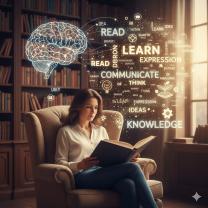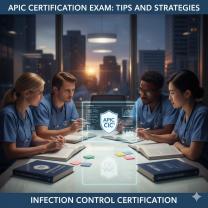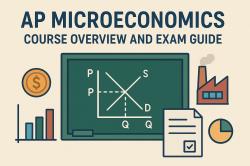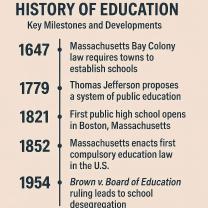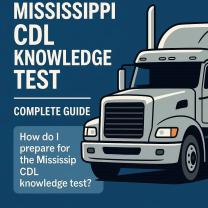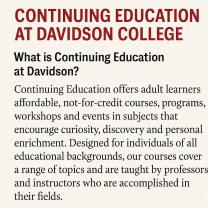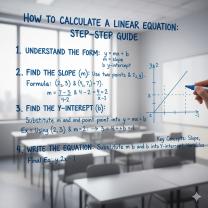How do I sign in my child to i-Ready?
Signing your child into i-Ready typically involves the cooperation and support of your child's school or educational institution, as i-Ready accounts are typically created and managed by schools. Here's a general step-by-step guide on how to get your child signed into i-Ready:
Contact the School: Start by contacting your child's school or teacher to express your interest in having your child use i-Ready. In most cases, i-Ready accounts are created and managed at the school level.
School Registration: If the school is already using i-Ready, they will have a process for enrolling students. Typically, the school will provide you with a registration link or code to access i-Ready.
Access i-Ready: Once you have the registration information, go to the i-Ready login page. The web address or login portal may be provided by the school.
Enter Login Information: On the i-Ready login page, you may be asked to enter your child's login information. This typically includes a username and password. This information is often provided by the school or teacher.
Start Assessments or Lessons: After logging in, your child will have access to i-Ready assessments and lessons tailored to their grade level and individual skill level.
Supervision and Support: Depending on your child's age and needs, you may need to provide supervision and support while they work through i-Ready lessons. Encourage your child to complete lessons and assessments according to the guidance of their teacher.
Review Progress: Regularly review your child's progress with their teacher or through the i-Ready platform. You can track their growth and areas where they may need additional support.
It's important to remember that i-Ready is typically a tool that schools use to support classroom instruction and assess student learning. Therefore, the school or teacher will play a central role in the setup and management of i-Ready accounts.
If you're interested in using i-Ready at home for additional practice or support, you should reach out to your child's teacher or school for guidance on how to access and use the program from home. They can provide you with the necessary login information and may be able to recommend specific lessons or resources that align with your child's learning goals.
Signing In Your Child to i-Ready: Parent's Guide
As a parent, you can play an important role in helping your child succeed on i-Ready. Here is a guide on how to sign your child in to i-Ready and monitor their progress:
Accessing the i-Ready Student Login Portal
To access the i-Ready student login portal, go to the i-Ready website at https://login.i-ready.com/. Once you are on the login page, click on the "Student Login" button.
Steps for Parental Login to i-Ready
To log in to i-Ready as a parent, you will need your child's username and password. You can get this information from your child's teacher.
Once you have your child's login information, follow these steps:
- Go to the i-Ready website at https://login.i-ready.com/.
- Click on the "Parent Login" button.
- Enter your child's username and password.
- Click on the "Log In" button.
Monitoring Your Child's Progress on i-Ready
Once you are logged in to i-Ready as a parent, you can view your child's progress on the "My Progress" page. This page will show you your child's scores on the i-Ready Diagnostic Assessment, as well as their progress on their personalized learning path.
You can also use the "My Progress" page to set goals for your child and to track their progress towards those goals.
Tips for Encouraging and Supporting Your Child on i-Ready
Here are a few tips for encouraging and supporting your child on i-Ready:
- Talk to your child about their goals. What do they want to achieve on i-Ready? Help them to set realistic goals that they can work towards.
- Provide a supportive learning environment. Make sure that your child has a quiet place to work on i-Ready and that they have access to the resources they need.
- Encourage your child to take breaks. i-Ready lessons can be challenging, so it's important for your child to take breaks when they need them.
- Celebrate your child's successes. When your child reaches a goal, be sure to celebrate their success! This will help them to stay motivated and engaged in i-Ready.
By following these tips, you can help your child to succeed on i-Ready and reach their full potential.