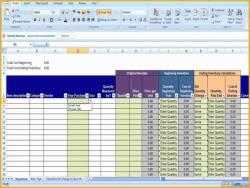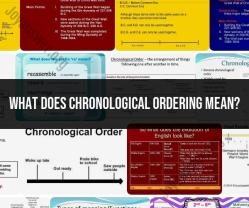How to get your home office organized?
Organizing your home office is crucial for productivity and maintaining a conducive work environment. Here are some tips to help you get your home office organized:
Declutter:
- Start by going through your office space and getting rid of items you don't need. Decluttering helps create a clean slate for organization.
Designate Work Zones:
- Divide your workspace into zones based on function (e.g., computer work, paperwork, supplies). This helps create a sense of order and purpose.
Invest in Storage Solutions:
- Use shelves, cabinets, and drawers to store office supplies, documents, and equipment. Consider vertical storage to maximize space.
Label Everything:
- Labeling containers, shelves, and files makes it easy to find what you need quickly. This is especially helpful for maintaining an organized system over time.
Cable Management:
- Use cable organizers or clips to manage and hide cables. This not only looks neater but also prevents tangling.
Furniture Arrangement:
- Arrange furniture for optimal workflow. Place frequently used items within easy reach and less frequently used items in more remote locations.
Use Desk Organizers:
- Invest in desk organizers for pens, notepads, and other small items. This keeps your desk clutter-free and ensures everything has its place.
Digital Organization:
- Organize your computer files into folders and subfolders. Use a consistent naming convention to make files easy to locate.
Create a Filing System:
- Implement an organized filing system for physical documents. Use file folders and cabinets to sort and store paperwork.
Personal Touch:
- Add personal touches to make the space inviting. This could include plants, artwork, or other items that inspire and motivate you.
Regular Maintenance:
- Schedule regular decluttering sessions to maintain an organized home office. This prevents a build-up of unnecessary items.
Go Paperless:
- Whenever possible, opt for digital documents to reduce paper clutter. Invest in a scanner if you need to convert physical documents to digital format.
Daily Cleanup:
- Spend a few minutes at the end of each day tidying up your workspace. This ensures a clean and organized start for the next workday.
Prioritize Comfort:
- Make sure your office chair, desk, and overall setup are ergonomically friendly to enhance comfort and productivity.
Remember, the key to an organized home office is consistency. Regularly assess and adjust your organizational systems to ensure they meet your evolving needs.
How can you efficiently organize your home office space?
To efficiently organize your home office space, you should first declutter and get rid of anything you don't need. Then, you should create a dedicated workspace that is free from distractions. Finally, you should invest in organizational tools and solutions to help you keep everything in its place.
Here are some specific tips:
- Declutter and purge: Go through your office and get rid of anything you don't need, such as old papers, unused supplies, and broken equipment. This will help you free up space and create a more streamlined workspace.
- Create a dedicated workspace: If possible, set aside a specific room in your home for your office. This will help you stay focused and avoid distractions. If you don't have a spare room, you can create a dedicated workspace in a corner of your bedroom or living room.
- Invest in organizational tools and solutions: There are a variety of organizational tools and solutions available, such as filing cabinets, desk organizers, and storage bins. Choose tools and solutions that work for you and your specific needs.
What organizational tips and tools contribute to a well-arranged home office?
Here are some organizational tips and tools that can contribute to a well-arranged home office:
- Use labels: Label everything in your office, from your filing cabinets to your desk drawers. This will help you quickly find what you need when you need it.
- Create a filing system: Develop a filing system for your paperwork and documents. This could be a simple system of folders or a more complex system with color-coding and subfolders.
- Use desk organizers: Desk organizers can help you keep your desk tidy and free of clutter. Choose organizers that are the right size and style for your desk and your needs.
- Store supplies in bins: Store office supplies in bins or baskets to keep them organized and easy to reach.
- Use vertical space: If you have limited space, use vertical space to your advantage. Install shelves or wall organizers to store supplies and documents.
- Go digital: If possible, try to go digital with your paperwork and documents. This will help you reduce clutter and save space.
Are there digital solutions for maintaining a clutter-free and organized home office?
Yes, there are a variety of digital solutions for maintaining a clutter-free and organized home office. Here are a few examples:
- Cloud storage: Cloud storage services such as Google Drive and Dropbox allow you to store your files online. This makes it easy to access your files from anywhere and reduces the need for physical storage space.
- Document scanning: Document scanners allow you to scan your paper documents and convert them to digital files. This can help you reduce clutter and make it easier to organize and manage your documents.
- Project management tools: Project management tools such as Asana and Trello can help you track your tasks and projects. This can help you stay organized and on track.
- Note-taking apps: Note-taking apps such as Evernote and OneNote allow you to take notes and store them digitally. This can help you reduce clutter and keep track of your thoughts and ideas.
By using digital solutions, you can create a clutter-free and organized home office that is easy to maintain.