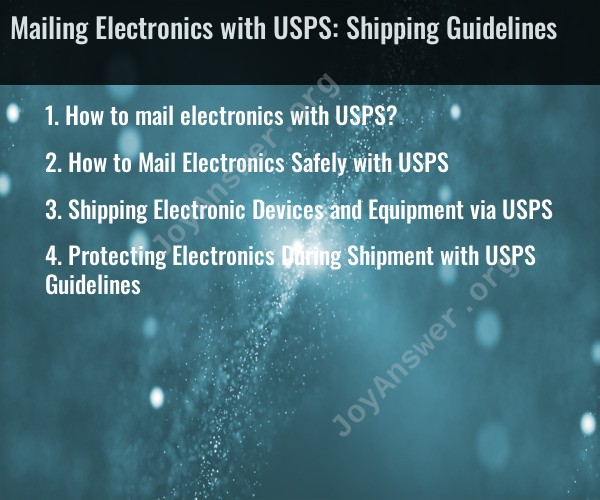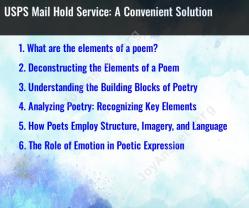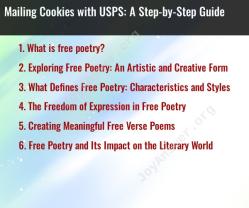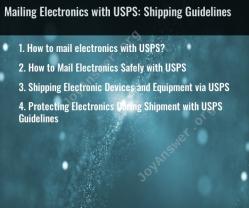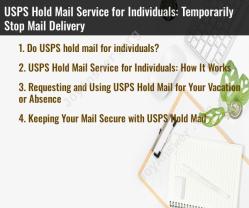How to mail electronics with USPS?
Mailing electronics with the United States Postal Service (USPS) requires careful packaging to protect the items during transit. Here are some guidelines to help you mail electronics through USPS:
Choose the Right Box: Select a sturdy, appropriately sized box that provides enough room for the electronic item and protective packaging materials. Use a new or like-new box to ensure its structural integrity.
Wrap and Protect the Electronics:
- Wrap the electronic item in bubble wrap or other protective materials to cushion it and prevent damage. For smaller electronics, consider using antistatic bubble wrap to prevent static electricity buildup.
- Place the electronic device in an antistatic bag if available, or use an antistatic sheet to prevent static damage, especially for sensitive components like computer parts or memory cards.
Secure Cables and Accessories: Disconnect and secure cables, chargers, and accessories to prevent tangling or damage during transit. You can wrap them separately or place them in a small, sealable bag.
Remove Batteries: If mailing an electronic device with a removable battery, remove the battery from the device and package it separately if it's not installed inside the device.
Packaging Material: Use appropriate packaging materials like packing peanuts, air cushions, or crumpled paper to fill any empty spaces in the box and provide cushioning. The goal is to prevent the electronics from moving around during transit.
Seal the Box: Seal the box with strong packing tape to ensure it remains closed during shipping. Reinforce seams and edges to prevent any accidental openings.
Label Clearly: Label the package clearly with both the sender's and recipient's addresses. Include a return address in case there are any issues with delivery. Also, indicate "Fragile" on the package to alert postal workers to the delicate contents.
Choose the Right USPS Service: Select the appropriate USPS shipping service based on your needs, such as Priority Mail, Priority Mail Express, or Parcel Select. Consider the insurance options provided by USPS to cover the value of the electronic item in case of loss or damage.
Complete Customs Declarations (if applicable): If you are shipping electronics internationally, you may need to complete customs declarations and provide information about the contents and value of the package.
Visit a Post Office: Take the securely packaged electronics to your local post office or schedule a pickup if you are using a USPS service that offers pickup options. USPS personnel can help ensure your package meets postal regulations and is properly labeled.
Keep Tracking Information: Once you've mailed the package, keep the tracking information provided by USPS so you can monitor its progress during transit.
It's important to note that the specific packaging requirements and shipping fees may vary based on the type of electronics you're mailing and the USPS service you choose. It's a good idea to check the USPS website or consult with USPS staff at your local post office for detailed information and any specific regulations related to the electronics you're shipping.
How to Mail Electronics Safely with USPS
When mailing electronics with USPS, it is important to take steps to protect them from damage. Here are some tips:
- Choose the right packaging. Use a sturdy box that is the right size for your electronics. There should be enough space around the electronics to add packing material.
- Pack the electronics securely. Use packing material, such as bubble wrap or packing peanuts, to cushion and protect the electronics from impact.
- Use a shipping label that is clearly marked as "Fragile." This will help to ensure that your package is handled with care.
- Insure your package. This will protect you financially in case of damage or loss.
Shipping Electronic Devices and Equipment via USPS
USPS offers a variety of shipping services for electronics. You can choose the service that best meets your needs and budget.
- First-Class Package Service: This is the most economical shipping service, but it is also the slowest. First-Class Package Service typically takes 3-5 days for delivery.
- Priority Mail: This service offers faster delivery than First-Class Package Service. Priority Mail typically takes 1-3 days for delivery.
- Priority Mail Express: This is the fastest shipping service offered by USPS. Priority Mail Express typically takes 1-2 days for delivery.
Protecting Electronics During Shipment with USPS Guidelines
Here are some additional tips for protecting electronics during shipment with USPS:
- Remove any batteries from the electronics. This will help to prevent the batteries from leaking and damaging the electronics.
- Turn off the electronics. This will help to conserve battery power and prevent the electronics from being damaged.
- Place the electronics in a static-free bag. This will help to protect the electronics from static electricity.
- Tape the box securely. Make sure that all of the flaps of the box are taped down securely.
- Write the return address on the box clearly. This will help to ensure that your package is returned to you if it is undeliverable.
Conclusion
By following these tips, you can safely mail electronics with USPS. Be sure to choose the right packaging, pack the electronics securely, use a shipping label that is clearly marked as "Fragile," and insure your package.