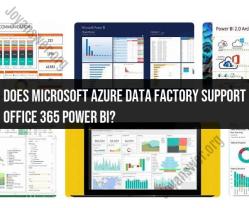Does Microsoft Azure Data factory support Office 365 Power BI?
Yes, Microsoft Azure Data Factory can be integrated with Office 365 Power BI. This integration allows you to connect your data sources, transform the data using Azure Data Factory's ETL (Extract, Transform, Load) capabilities, and then load the processed data into Power BI for reporting and visualization. Here's how the integration typically works:
Data Ingestion: Azure Data Factory can connect to various data sources, including on-premises and cloud-based databases, data lakes, and more. You can use Data Factory to ingest data from these sources.
Data Transformation: Azure Data Factory provides data transformation capabilities, allowing you to clean, transform, and enrich your data as needed. You can use data flows, data wrangling, and data transformation activities to prepare your data.
Data Loading: Once the data is transformed and prepared, you can use Azure Data Factory to load it into Power BI. You can create datasets in Power BI that are sourced from your Azure Data Factory pipelines.
Reporting and Visualization: With the data now available in Power BI, you can create reports, dashboards, and visualizations to gain insights from your data.
This integration enables you to automate the data preparation and loading processes, ensuring that your Power BI reports are based on up-to-date and well-prepared data.
Keep in mind that specific configurations and setup may vary depending on your organization's requirements and the version of Azure Data Factory and Power BI you are using. It's advisable to refer to the official documentation and seek guidance from your organization's IT or data engineering team for a tailored integration setup.