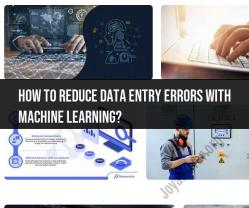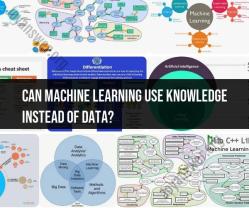Can keras be used to object detection?
Yes, Keras can be used for object detection tasks. However, Keras itself is a high-level neural network API that is often used in conjunction with other deep learning frameworks like TensorFlow or PyTorch for building and training object detection models. The typical approach to implementing object detection with Keras involves using a framework that integrates Keras with these deep learning libraries.
Here's a general guide on how to implement object detection using Keras:
1. Choose a Pretrained Model:
- Start by selecting a pre-trained object detection model as your base architecture. Many popular object detection architectures are available, such as Faster R-CNN, YOLO, and SSD. These architectures are often implemented in TensorFlow or PyTorch.
2. Set Up Your Development Environment:
- Ensure you have a suitable development environment with Keras, TensorFlow, or PyTorch installed, depending on your chosen model. You may also need to install additional libraries and dependencies specific to the object detection framework you're using.
3. Load the Pretrained Model:
- Load the selected pretrained object detection model using the deep learning framework of your choice. Many pretrained models are available in model zoos provided by the respective frameworks.
4. Customize the Model:
- Depending on your specific requirements, you may need to customize the model architecture. For example, you might adjust the number of output classes, modify the anchor boxes for object localization, or fine-tune the model for your dataset.
5. Data Preparation:
- Prepare your dataset for object detection, including annotating objects in images with bounding boxes and labeling the classes. Organize your data into a suitable format, often in the form of TFRecord files or a custom data loader, depending on the framework.
6. Train the Model:
- Train the object detection model on your dataset. This involves feeding your annotated data into the model and adjusting the model's weights during training to improve detection performance.
7. Evaluation and Fine-Tuning:
- After training, evaluate the model's performance using appropriate metrics such as mean average precision (mAP) or intersection over union (IoU). Fine-tune the model as needed to improve its accuracy.
8. Inference and Deployment:
- Once you are satisfied with the model's performance, you can use it for inference on new images or videos. You may deploy the model for real-world applications, which could involve integrating it into an application, service, or system.
9. Post-Processing (Optional):
- Depending on your use case, you might need to apply post-processing techniques to refine the object detection results, such as non-maximum suppression (NMS) to eliminate duplicate detections.
There are also high-level object detection libraries and frameworks like TensorFlow Object Detection API and Detectron2 (built on PyTorch) that simplify the process of implementing object detection tasks. These libraries offer pre-built models, data processing pipelines, and evaluation tools, making it easier to get started with object detection using Keras as part of the underlying framework.
Overall, while Keras itself is a valuable tool for building neural networks, implementing object detection tasks often requires integration with more comprehensive deep learning frameworks and specialized object detection libraries.
Leveraging Keras for Object Detection: Feasibility and Applications
Keras is a popular deep learning library that is known for its ease of use and flexibility. It can be used to develop a wide variety of deep learning models, including object detection models.
There are a number of advantages to using Keras for object detection. First, Keras is very easy to use. It provides a high-level abstraction over the underlying TensorFlow library, which makes it easy to develop and train object detection models without having to write a lot of code.
Second, Keras is very flexible. It supports a wide variety of object detection architectures, and it is easy to customize these architectures to meet your specific needs.
Finally, Keras is very efficient. It can be used to train object detection models on large datasets without having to use a lot of computing resources.
Here are some of the applications of Keras for object detection:
- Image classification: Keras can be used to develop object detection models that can classify objects in images. This can be used for a variety of applications, such as product classification, medical image analysis, and traffic sign detection.
- Video surveillance: Keras can be used to develop object detection models that can detect and track objects in videos. This can be used for a variety of applications, such as security and surveillance, traffic monitoring, and pedestrian detection.
- Autonomous driving: Keras can be used to develop object detection models that can detect and track objects on the road. This is essential for autonomous driving applications, such as self-driving cars and trucks.
Exploring Keras for Object Detection: Possibilities and Limitations
Keras is a powerful tool for object detection, but it has some limitations. First, Keras does not provide any built-in object detection models. You need to either develop your own model or use a pre-trained model from a third-party source.
Second, Keras can be slow to train object detection models on large datasets. This is because Keras does not have any built-in optimizations for object detection.
Despite these limitations, Keras is a viable option for object detection. It is easy to use, flexible, and efficient. It is also a good choice for beginners who are just learning about object detection.
Object Detection with Keras: A Comprehensive Guide
There are a number of resources available to help you learn about object detection with Keras. Here are a few recommendations:
- Keras documentation: The Keras documentation provides a good overview of object detection with Keras. It also includes a tutorial on how to develop a simple object detection model in Keras.
- Keras blog posts: The Keras blog has a number of articles on object detection. These articles cover a variety of topics, such as how to train object detection models, how to evaluate object detection models, and how to use object detection models in production.
- Third-party tutorials and blog posts: There are a number of third-party tutorials and blog posts on object detection with Keras. These resources can provide you with additional insights and tips on how to develop and train object detection models in Keras.
If you are interested in learning more about object detection with Keras, I recommend that you start by reading the Keras documentation. You can then explore the Keras blog posts and third-party tutorials to learn more about specific topics.