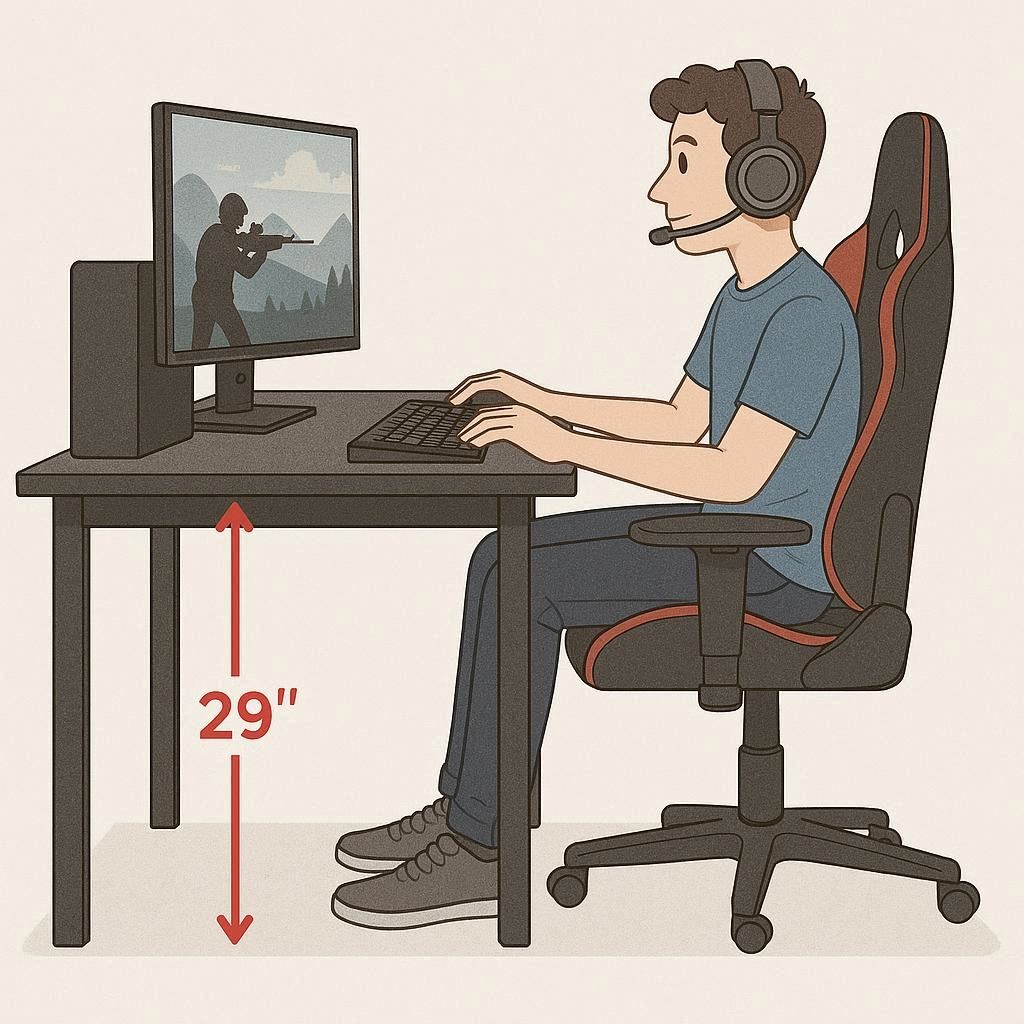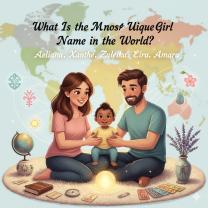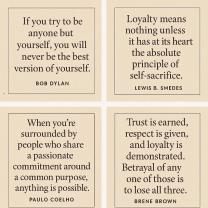What height should a gaming desk be?
Ideal Gaming Desk Height
Standard Range:
Most gaming desks are 28–30 inches (71–76 cm) tall. This fits the average adult (5'6"–6'0" or 167–183 cm).Ergonomic Goal:
Your desk should allow you to:Sit with elbows at a 90–100° angle, resting comfortably at desk level.
Keep wrists straight while using a keyboard or mouse.
Keep shoulders relaxed, not hunched up or slouched.
If your elbows are too high → desk is too tall.
If your wrists bend upward → desk is too low.
Adjusting for Comfort
Chair height: Adjust your chair so feet are flat on the floor, knees at ~90°.
Desk too tall? Use a keyboard tray or raise your chair and add a footrest.
Desk too short? Raise the desk with risers or opt for a height-adjustable desk.
Rule of Thumb by Body Height
| Person’s Height | Ideal Desk Height |
|---|---|
| 5'0"–5'3" (152–160 cm) | 24–26 in (61–66 cm) |
| 5'4"–5'7" (162–170 cm) | 26–28 in (66–71 cm) |
| 5'8"–5'11" (172–180 cm) | 28–30 in (71–76 cm) |
| 6'0"–6'3" (183–190 cm) | 29–31 in (74–79 cm) |
| 6'4"+ (193+ cm) | 30–32 in (76–81 cm) |
Other Gaming Ergonomics
Monitor height: Top of the screen ~eye level, ~20–30 in (50–75 cm) away.
Keyboard/mouse: Keep close to avoid reaching.
Posture breaks: Stand/stretch every 30–45 min.
Sit-stand desks: Excellent for long gaming/multi-purpose setups.
Bottom line: The best gaming desk height is the one that keeps your elbows level with the desk and your wrists neutral while you game. For most people, that’s 28–30 inches, but adjustable desks or ergonomic tweaks are ideal for perfect comfort.
Optimizing Your Gaming Setup: A Guide to Ergonomic Desk Heights and More
For serious gamers and casual players alike, a well-optimized setup can make a significant difference in comfort, performance, and long-term health. Beyond powerful hardware, the ergonomics of your gaming desk and chair are crucial. This guide dives into recommended desk heights, essential ergonomic considerations, and tips for creating your ideal gaming environment.
Recommended Gaming Desk Heights
The "ideal" gaming desk height isn't one-size-fits-all, as it primarily depends on your individual height and your gaming chair. However, general recommendations exist to help you find a comfortable starting point.
Standard Seated Desk Height: For most adults, a standard desk height typically falls between 28 to 30 inches (71-76 cm) from the floor to the top of the desk. This range is often suitable for individuals between 5'8'' and 5'10''.
Personalized Height: The most ergonomic desk height is one that allows your arms to rest at a 90-degree angle when using your keyboard and mouse, with your forearms parallel to the floor and wrists neutral. Your feet should be flat on the floor or a footrest, and your knees and hips should also be at or close to a 90-degree angle.
Height-Adjustable Desks: For optimal flexibility, especially if you plan to alternate between sitting and standing, a height-adjustable (sit-stand) desk is highly recommended. These desks allow you to fine-tune the height to perfectly match your posture, whether seated or standing.
Person's Height | Recommended Desk Height (approx.) |
|---|---|
5'2" (157 cm) | 24" (61 cm) |
5'7" (170 cm) | 26" (66 cm) |
5'10" (178 cm) | 27" (69 cm) |
6'0" (183 cm) | 29-30" (74-76 cm) |
Ergonomic Considerations for Desk Setup
A truly ergonomic gaming setup extends beyond just desk height. Every element plays a role in preventing strain and enhancing comfort during long gaming sessions.
Monitor Positioning: Your monitor should be placed at eye level, meaning the top of the screen is roughly aligned with your eyes. The distance between your eyes and the screen should be about an arm's length (20-30 inches or 50-75 cm) to reduce eye and neck strain. If using multiple monitors, ensure they are aligned with your natural line of sight.
Keyboard and Mouse Placement: Position your keyboard and mouse so that your elbows remain at a 90-degree angle and your wrists are in a neutral, straight position. Avoid reaching or straining. Consider using wrist rests for additional support, though not all gamers prefer them. Smaller keyboards (e.g., TKL or 60%) or rotating your keyboard slightly can free up mouse space.
Legroom: Ensure ample space under your desk for your legs and knees to move freely. Your feet should be flat on the floor or a footrest.
Cable Management: Tidy cables not only look better but also prevent accidents and distractions. Look for desks with built-in cable trays or use cable ties and sleeves.
Desk Size and Shape: Choose a desk that provides enough space for all your peripherals. L-shaped or corner desks are excellent for multi-monitor setups and dedicated areas for different tasks (e.g., gaming and streaming).
Choosing the Right Chair and Desk Combination
Your gaming chair and desk work in tandem to support your posture. Neither can compensate entirely for deficiencies in the other.
Ergonomic Gaming Chair: Invest in a high-quality ergonomic chair with adjustable features. Look for:
Adjustable Seat Height: To ensure your feet are flat on the floor and hips are level with your knees.
Adjustable Lumbar Support: To maintain the natural curve of your lower spine.
Adjustable Armrests (3D or 4D): To support your elbows at the correct height, aligning with your desk.
Reclining Functionality: For comfort during breaks, but maintain an upright posture while actively gaming.
Breathable Material: Especially for long sessions.
Compatibility: The most crucial aspect is that your chosen chair can be adjusted to comfortably match your desk height and allow you to achieve the ergonomic positions mentioned above. A desk that's too high for your chair's maximum height, or vice versa, will compromise your setup.
Trial and Error: If possible, try out chairs and desks together before purchasing to ensure a good fit for your body.
Adjusting Desk Height for Comfort and Performance
Finding your optimal desk height is an iterative process.
Start with Your Chair: Adjust your chair first. Sit with your feet flat on the floor and your knees at a 90-degree angle. Your hips should be slightly higher than or level with your knees. Ensure good lumbar support.
Adjust Desk to Elbows: With your chair set, adjust your desk height so that your forearms are parallel to the floor when your hands are on your keyboard and mouse. Your elbows should form a 90-degree angle. If your desk is too high, your shoulders will shrug; if too low, you'll slouch.
Monitor Check: Once your desk is set, adjust your monitor height and distance. The top of your screen should be at eye level, and the screen about an arm's length away. Use a monitor arm or risers if needed.
Listen to Your Body: Pay attention to how you feel during and after gaming sessions. If you experience discomfort in your neck, shoulders, wrists, or back, make small adjustments to your desk or chair height until you find relief.
Take Breaks: Even with a perfect setup, prolonged static posture is not ideal. Stand up, stretch, and move around every 30-60 minutes.
Popular Gaming Desk Models and Features
The market offers a wide variety of gaming desks, each with unique features catering to different needs and budgets.
Height-Adjustable Desks (Sit-Stand): These are increasingly popular for their ergonomic benefits. Brands like Secretlab Magnus Pro, FlexiSpot E7 Pro, and Autonomous SmartDesk offer motorized options with smooth transitions and memory presets.
Features: Electric lift, robust weight capacity, cable management, programmable height settings.
L-Shaped Desks: Ideal for maximizing space and providing ample surface area for multiple monitors, streaming equipment, or a dedicated workspace. Examples include the FlexiSpot E7L and certain models from Eureka Ergonomic.
Features: Large surface area, corner fit, sometimes modular.
Standard Gaming Desks: Traditional rectangular desks designed with gamers in mind. Brands like Arozzi Arena, Homall Gaming Desk, and IKEA Utespelare offer sturdy options.
Features: Wide surface, often with dedicated areas for monitors, built-in cupholders, headphone hooks, and cable management cutouts. Some have full-desk mousepad surfaces.
Premium Desks: High-end options focusing on durability, advanced features, and aesthetics, such as the Herman Miller X Logitech G Nevi or the Corsair Platform:4 (which boasts modularity and extensive accessories).
Features: Premium materials, extensive cable management, modular components, high weight capacity, often integrated with smart technology.
Key Features to Look For:
Cable Management: Essential for a clean setup.
Sturdiness and Stability: To prevent wobbling during intense gaming.
Surface Material: Durable, easy to clean, and sometimes with a full-desk mousepad.
Accessories: Cupholders, headphone hooks, monitor arms, and RGB lighting can enhance the experience.
Investing time in choosing and setting up your gaming desk ergonomically will not only boost your performance but also protect your health, allowing you to enjoy gaming for years to come.