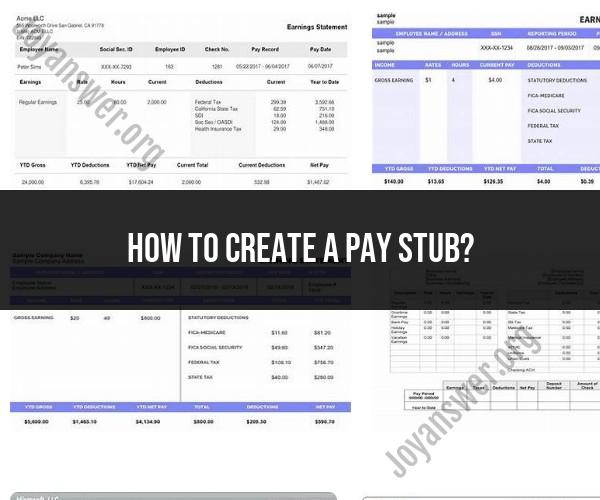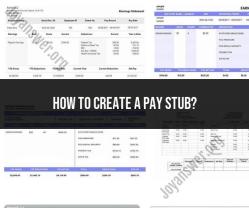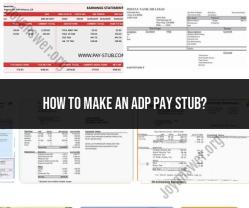How to create a pay stub?
Creating a pay stub is a straightforward process, and you can generate one either manually or by using pay stub generator software. Here are the easy steps to create a pay stub:
Method 1: Manual Creation
Gather Information:
- Collect all the necessary information you'll need to include on the pay stub, such as the employee's name, pay period, pay rate, hours worked, and any deductions or taxes.
Create a Pay Stub Template:
- You can use software like Microsoft Word, Google Docs, or a spreadsheet program to create a pay stub template. Alternatively, you can find free pay stub templates online.
Add Basic Information:
- Include the employee's name, pay period (e.g., weekly, bi-weekly, monthly), and the company's name and address at the top of the pay stub.
Earnings Details:
- Create a section for earnings, listing the number of hours worked, the pay rate, and the total gross earnings. Ensure that overtime, bonuses, or any other compensation are included.
Deductions and Taxes:
- Include deductions such as federal and state income tax, Social Security, Medicare, and any other deductions (e.g., health insurance, retirement contributions). You'll need to calculate these based on the employee's withholding information and tax rates.
Net Pay:
- Calculate the net pay by subtracting the total deductions and taxes from the gross earnings.
Payment Method:
- Specify the payment method (e.g., check or direct deposit) and provide relevant details if necessary.
Employer Information:
- Include the employer's federal employer identification number (FEIN) and state employer identification number (if applicable).
Review and Proofread:
- Double-check all calculations, numbers, and information for accuracy. Pay special attention to tax calculations.
Save and Distribute:
- Save the pay stub as a PDF or printed document. Provide a copy to the employee and keep a record for your payroll files.
Method 2: Pay Stub Generator Software
Select a Pay Stub Generator:
- Choose a reliable pay stub generator software or online service. Many options are available, some of which are free, while others require a fee.
Enter Employee Information:
- Fill in the employee's details, including name, address, pay rate, and other relevant information.
Add Earnings and Deductions:
- Input details regarding the number of hours worked, pay rate, overtime, bonuses, deductions, taxes, and any additional earnings.
Generate the Pay Stub:
- The software will calculate all the necessary figures and generate a pay stub for you.
Review and Edit:
- Check the generated pay stub for accuracy. Make any necessary edits or adjustments.
Save and Distribute:
- Save the pay stub as a PDF or printed document. Provide a copy to the employee and keep a record for your payroll files.
When using pay stub generator software, it typically automates the calculations, which can reduce the risk of errors. However, ensure that the software or service you choose is compliant with local tax laws and regulations to ensure accuracy and legality.
How to create a pay stub for employees or personal records?
To create a pay stub for employees or personal records, you can follow these steps:
- Gather the necessary information. This includes the employee's name, address, Social Security number, pay rate, hours worked, and any deductions or taxes that should be withheld.
- Calculate the employee's gross pay. This is the employee's total pay before any deductions or taxes are withheld.
- Calculate the employee's net pay. This is the employee's total pay after all deductions and taxes have been withheld.
- Create a pay stub template. This can be done using a spreadsheet program or a dedicated pay stub generator.
- Enter the employee's information and pay calculations into the template.
- Review the pay stub for accuracy.
- Save or print the pay stub.
What information should be included on a standard pay stub?
A standard pay stub should include the following information:
- The employer's name and address
- The employee's name and address
- The employee's Social Security number
- The pay period
- The employee's pay rate
- The number of hours worked
- The employee's gross pay
- All deductions and taxes withheld
- The employee's net pay
Are there online tools or templates for generating pay stubs?
Yes, there are a number of online tools and templates for generating pay stubs. Some popular options include:
- ADP RUN Payroll
- Gusto
- Paychex
- OnPay
- Rippling
- Xero Payroll
- Square Payroll
- QuickBooks Payroll
- Shopify pay stub generator
- Form Pros Pay Stub Maker
- ThePayStubs
How to ensure accuracy and compliance when producing pay stubs?
It is important to ensure that pay stubs are accurate and compliant with all applicable laws and regulations. To do this, you should:
- Use a reliable pay stub generator or spreadsheet template.
- Carefully review all pay stubs for accuracy before distributing them to employees.
- Be aware of all applicable tax and deduction laws and regulations.
- Consult with a tax or payroll professional if you have any questions or concerns.
What are the legal requirements for providing pay stubs to employees?
The legal requirements for providing pay stubs to employees vary from state to state. However, most states require employers to provide pay stubs to employees at least once per pay period. Pay stubs must include certain information, such as the employee's name, address, pay rate, and deductions withheld.
For more information on the specific legal requirements for providing pay stubs to employees in your state, you should consult with your local labor department or a payroll professional.