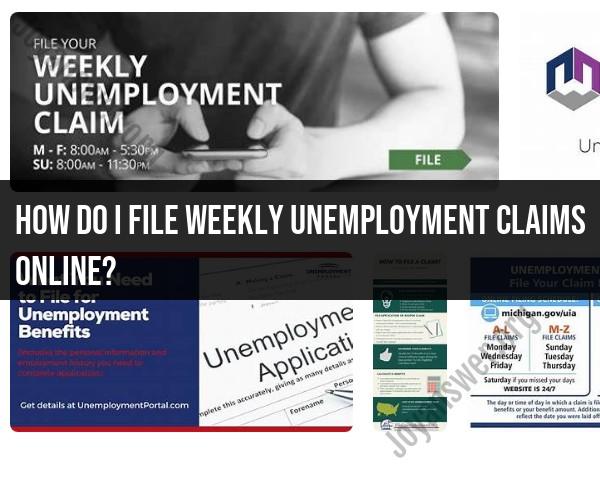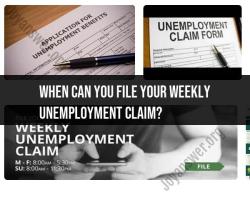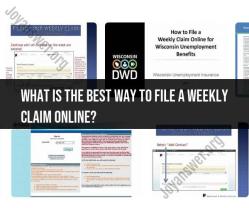How do I file weekly unemployment claims online?
Filing weekly unemployment claims online can vary depending on the state or country you're in, as different regions have their own unemployment insurance systems. I'll provide a general guide on how to file weekly unemployment claims online, but please note that the specific steps and requirements may differ based on your location. Here's a general outline:
Create an Account: If you haven't already, you will likely need to create an account on your state's or country's unemployment insurance website. Look for an option to register or create an account.
Log In: Log in to your account using the username and password you created during registration.
Access Your Dashboard: Once logged in, you'll typically have access to your dashboard, where you can manage your unemployment benefits.
File a Weekly Claim: Look for an option to file a weekly claim, continued claim, or certification. This is where you'll report your work status for the previous week and request your weekly benefit payment.
Provide Information: You will be asked to provide information about your work and income status for the previous week. This may include details such as the number of hours worked, any income earned, job search activities, and other relevant information.
Review and Confirm: Carefully review the information you've provided to ensure it's accurate and complete. Make any necessary corrections.
Certify: Most systems will require you to certify that the information you've provided is true and accurate. This may involve electronically signing or confirming your weekly claim.
Submit: After you've reviewed and certified your claim, submit it through the online system.
Confirmation: You should receive a confirmation or reference number to acknowledge that your claim has been successfully submitted. Keep this information for your records.
Payment Processing: After you've submitted your weekly claim, the unemployment agency will review your claim and process your payment if you're eligible. Payment methods can vary, but it's often done through direct deposit or a prepaid debit card.
Keep Records: It's important to keep a record of your weekly claims and any correspondence with the unemployment agency. This includes confirmation numbers, payment receipts, and any documents you submit.
Follow Reporting Requirements: Be aware of any job search requirements or other reporting obligations set by your state or country's unemployment agency. Failure to meet these requirements may affect your eligibility for benefits.
It's crucial to familiarize yourself with the specific procedures and requirements of your local unemployment insurance program. The steps mentioned here are general guidelines and may not cover all the details and variations that exist in different regions. Check your state or country's unemployment website for specific instructions and resources to help you file your weekly claims online accurately. Additionally, consider reaching out to their customer support or help center if you have any questions or encounter issues during the filing process.
How to submit your weekly unemployment claims online and what is the digital process?
The digital process for submitting weekly unemployment claims varies from state to state. However, the general process is similar.
To submit your weekly unemployment claims online, you will need to create an account with your state's unemployment insurance agency. Once you have created an account, you will be able to log in and submit your weekly claims.
When submitting your weekly claim, you will be asked to provide information about your employment status, job search activities, and earnings. You will also be asked to certify that you are eligible for unemployment benefits.
Once you have submitted your weekly claim, it will be processed by your state's unemployment insurance agency. If your claim is approved, you will receive your unemployment benefits within a few days.
What are the steps and platforms for filing your weekly unemployment benefits through the internet?
The steps and platforms for filing weekly unemployment benefits through the internet vary from state to state. However, the general steps are as follows:
- Go to your state's unemployment insurance agency website.
- Create an account or log in to your existing account.
- Click on the link to file a weekly claim.
- Enter the required information, including your employment status, job search activities, and earnings.
- Certify that you are eligible for unemployment benefits.
- Submit your claim.
How to ensure a smooth and efficient online experience when making weekly unemployment claims?
To ensure a smooth and efficient online experience when making weekly unemployment claims, you can follow these tips:
- Make sure you have all of the required information before you start your claim. This includes your Social Security number, mailing address, and banking information.
- Read the instructions carefully before you start your claim.
- Be accurate when entering your information.
- Submit your claim as early as possible within the week.
If you have any questions or problems submitting your weekly unemployment claim, you can contact your state's unemployment insurance agency for assistance.
Here are some additional tips for a smooth and efficient online experience:
- Use a reliable internet connection.
- Make sure your computer or mobile device is up to date.
- Clear your browser's cache and cookies before you start your claim.
- If you are using a screen reader or other assistive technology, make sure that it is compatible with your state's unemployment insurance agency website.
By following these tips, you can help ensure that your weekly unemployment claims are processed quickly and efficiently.