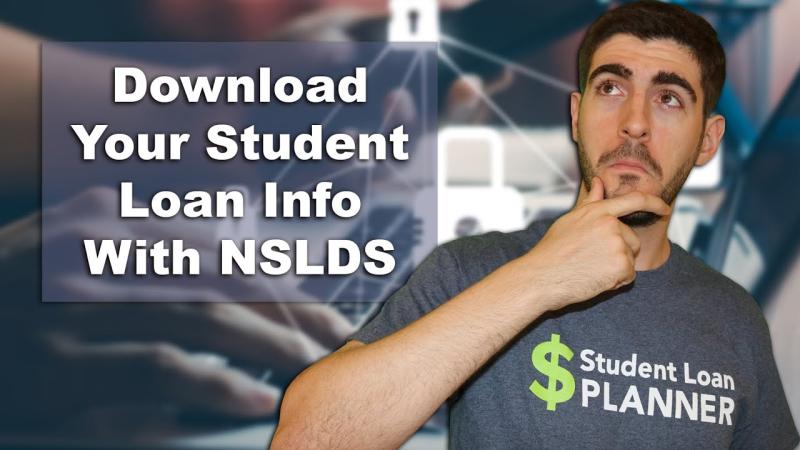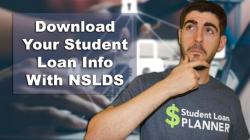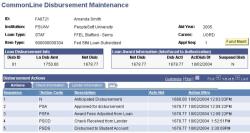How do I enroll in NSLDS online?
The National Student Loan Data System (NSLDS) is a central database for federal student aid in the United States. Access to NSLDS is primarily for authorized users, including students, loan recipients, and school personnel. Here's a general guide to enroll in NSLDS online:
Visit the NSLDS Website: Go to the NSLDS website at nslds.ed.gov.
Access the NSLDS Enrollment Page: Look for a link or section related to "Enrollment" or "Create an Account." This may be located on the homepage or within a specific login section.
Verify Eligibility: Ensure you meet the criteria to access NSLDS. Typically, students, borrowers, or authorized school officials with an FSA ID (Federal Student Aid ID) can enroll.
Provide Required Information: You'll likely need to provide personal information such as your Social Security number, date of birth, and other identifying details.
Create an FSA ID: If you don’t have an FSA ID, you may need to create one. This ID acts as your username and password for accessing various federal student aid websites, including NSLDS.
Complete the Registration Process: Follow the prompts and instructions on the enrollment page. This might involve setting up security questions, agreeing to terms and conditions, and verifying your identity.
Confirmation and Access: Once you've successfully enrolled, you should receive confirmation. Log in using your FSA ID and password to access your account on NSLDS.
Keep in mind that access to certain information within NSLDS might vary depending on your role (student, borrower, school official) and the permissions associated with your account. It's crucial to ensure you have the necessary authorization to access specific data.
If you encounter any issues during the enrollment process or require further assistance, NSLDS typically provides customer support or guidance on their website to help users navigate the enrollment process.
What is the process for enrolling in NSLDS (National Student Loan Data System) online?
To enroll in NSLDS online, you will need to create an FSA ID. You can create an FSA ID on the Federal Student Aid website. Once you have created an FSA ID, you can log in to NSLDS and enroll in the system.
Here are the steps on how to create an FSA ID:
- Go to the Federal Student Aid website and click on the "Create an FSA ID" link.
- Enter your Social Security number, date of birth, and name.
- Create a password and confirm your password.
- Answer four security questions.
- Review your information and click on the "Submit" button.
Once you have created an FSA ID, you can log in to NSLDS and enroll in the system.
What information or documents are required for registering on NSLDS?
To register on NSLDS, you will need to provide the following information:
- Your Social Security number
- Your date of birth
- Your name
- Your mailing address
- Your email address
- Your phone number
You may also be asked to provide additional information, such as your driver's license number or your passport number.
Are there specific steps or verifications necessary to access NSLDS for loan information?
Yes, there are specific steps or verifications necessary to access NSLDS for loan information. To access your loan information, you will need to log in to NSLDS using your FSA ID and password. Once you have logged in, you will be able to see your loan information, including the amount of money that you have borrowed, the type of loans you have taken out, and your repayment status.
If you are a school representative, you will need to create an NSLDS Professional Access account to access student loan information. To create an NSLDS Professional Access account, you will need to provide the following information:
- Your Social Security number
- Your date of birth
- Your name
- Your mailing address
- Your email address
- Your phone number
- Your school's name
- Your school's address
- Your school's phone number
- Your school's website address
You may also be asked to provide additional information, such as your school's tax identification number or your school's DUNS number.
How does NSLDS facilitate tracking and managing student loans?
NSLDS facilitates tracking and managing student loans by providing a centralized database of student loan information. This information can be used by schools, lenders, and loan servicers to track student loan applications, disbursements, and repayments. NSLDS can also be used by students to track their own loan information and to manage their repayments.
What security measures are in place for information accessed through NSLDS?
NSLDS is a secure website that uses a variety of security measures to protect student loan information. These measures include:
- Multi-factor authentication: Users are required to provide multiple factors of authentication, such as their FSA ID and password, in order to access their loan information.
- Data encryption: All student loan information is encrypted when it is transmitted between NSLDS and users' computers.
- Access controls: Access to NSLDS is restricted to authorized users.
In addition to these security measures, NSLDS also has a team of security experts who monitor the system for threats and vulnerabilities.