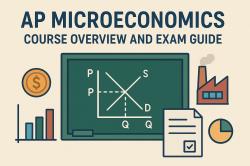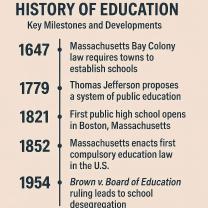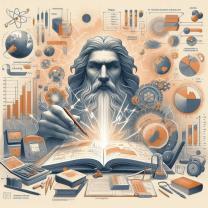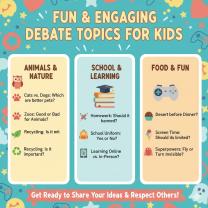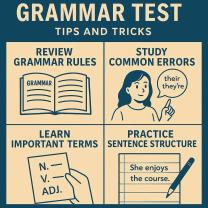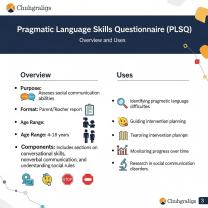How to make PowerPoint presentation for school students?
Creating a PowerPoint presentation for school students involves several steps to ensure clarity, engagement, and effective communication of your ideas. Here's a guide to help you make a compelling PowerPoint presentation:
1. Define Your Purpose:
- Clearly identify the purpose of your presentation. Is it to inform, persuade, or entertain? Understanding your goal will guide your content and design choices.
2. Plan Your Content:
- Outline the key points you want to cover. Organize your content logically with an introduction, main points, and a conclusion.
3. Create a Consistent Design:
- Choose a cohesive design theme with consistent fonts, colors, and layouts. A clean and professional design enhances the visual appeal of your presentation.
4. Use Clear and Concise Text:
- Keep text on slides concise. Use bullet points and avoid long paragraphs. Focus on key ideas and use visuals to complement your points.
5. Use Visuals Effectively:
- Include relevant images, charts, and graphs to illustrate your points. Visuals can enhance understanding and make your presentation more engaging.
6. Practice Good Slide Structure:
- Each slide should have a clear purpose. Use titles, subtitles, and bullet points effectively. Aim for a balance of text and visuals on each slide.
7. Limit Text Animations:
- While animations can be fun, excessive use can be distracting. Use animations sparingly and purposefully to highlight key points.
8. Engage with Your Audience:
- Include questions, polls, or interactive elements to engage your audience. This can be especially important for class presentations.
9. Practice Your Delivery:
- Rehearse your presentation to ensure a smooth delivery. Familiarity with your content helps build confidence and ensures you stay within your allotted time.
10. Include a Strong Introduction and Conclusion:
- Begin with a compelling introduction to grab your audience's attention. Summarize key points and provide a clear conclusion to reinforce your message.
11. Cite Your Sources:
- If you're using information from external sources, make sure to provide proper citations. This demonstrates academic integrity.
12. Check for Spelling and Grammar:
- Proofread your presentation for spelling and grammar errors. A well-edited presentation enhances your professionalism.
13. Consider Accessibility:
- Ensure that your presentation is accessible to all students, including those with disabilities. Use readable fonts, provide alternative text for images, and avoid color combinations that may be challenging for those with color blindness.
14. Save and Share Appropriately:
- Save your presentation in a format compatible with the equipment you'll be using. If sharing electronically, consider using cloud platforms or saving in a widely accepted format.
15. Seek Feedback:
- Before the actual presentation, share your draft with peers, teachers, or friends for constructive feedback. This can help you refine your content and improve your delivery.
Remember, a well-prepared and visually appealing PowerPoint presentation can significantly enhance your communication and help you effectively convey your message to your audience.
Tips for creating PowerPoint presentations tailored for school students?
Tips for Creating Effective PowerPoint Presentations for School Students:
Content and Design:
- Know your audience: Consider the age, grade level, and prior knowledge of the students. Adjust the vocabulary, complexity, and depth of the content accordingly.
- Focus on key points: Avoid information overload and keep the presentation concise and focused on the main message.
- Use visuals effectively: Integrate relevant images, diagrams, charts, and graphs to enhance understanding and engagement.
- Limit text on slides: Bullet points, short phrases, and key terms are more effective than long paragraphs.
- Use a clear and consistent layout: Maintain a consistent font style, size, and color scheme throughout the presentation.
- Vary slide formats: Use different slide layouts to avoid monotony and keep the presentation visually appealing.
- Include interactive elements: Consider incorporating quizzes, polls, or activities to keep students actively involved.
Delivery and Engagement:
- Speak clearly and confidently: Project your voice, make eye contact with the audience, and avoid speaking too quickly.
- Use natural gestures and facial expressions: Be enthusiastic and passionate about the topic to engage the students.
- Encourage interaction: Ask questions, respond to comments, and encourage students to participate actively.
- Use storytelling and humor: Incorporate anecdotes and relatable examples to make the presentation more engaging.
- Practice beforehand: Rehearse your delivery to ensure smooth transitions and timing.
- Be prepared for questions: Anticipate potential questions and have answers ready to address them effectively.
Additional Tips:
- Use animations and transitions sparingly: Excessive animations can be distracting and detract from the content.
- Proofread carefully: Check for spelling and grammatical errors before presenting.
- Make it accessible: Consider using different font sizes and colors for students with visual impairments.
- Provide handouts or notes: Offer students a summary of the key points to refer to later.
- Get feedback: Ask students for feedback on your presentation and use it to improve future presentations.
By following these tips, you can create effective PowerPoint presentations that engage school students and help them learn effectively.